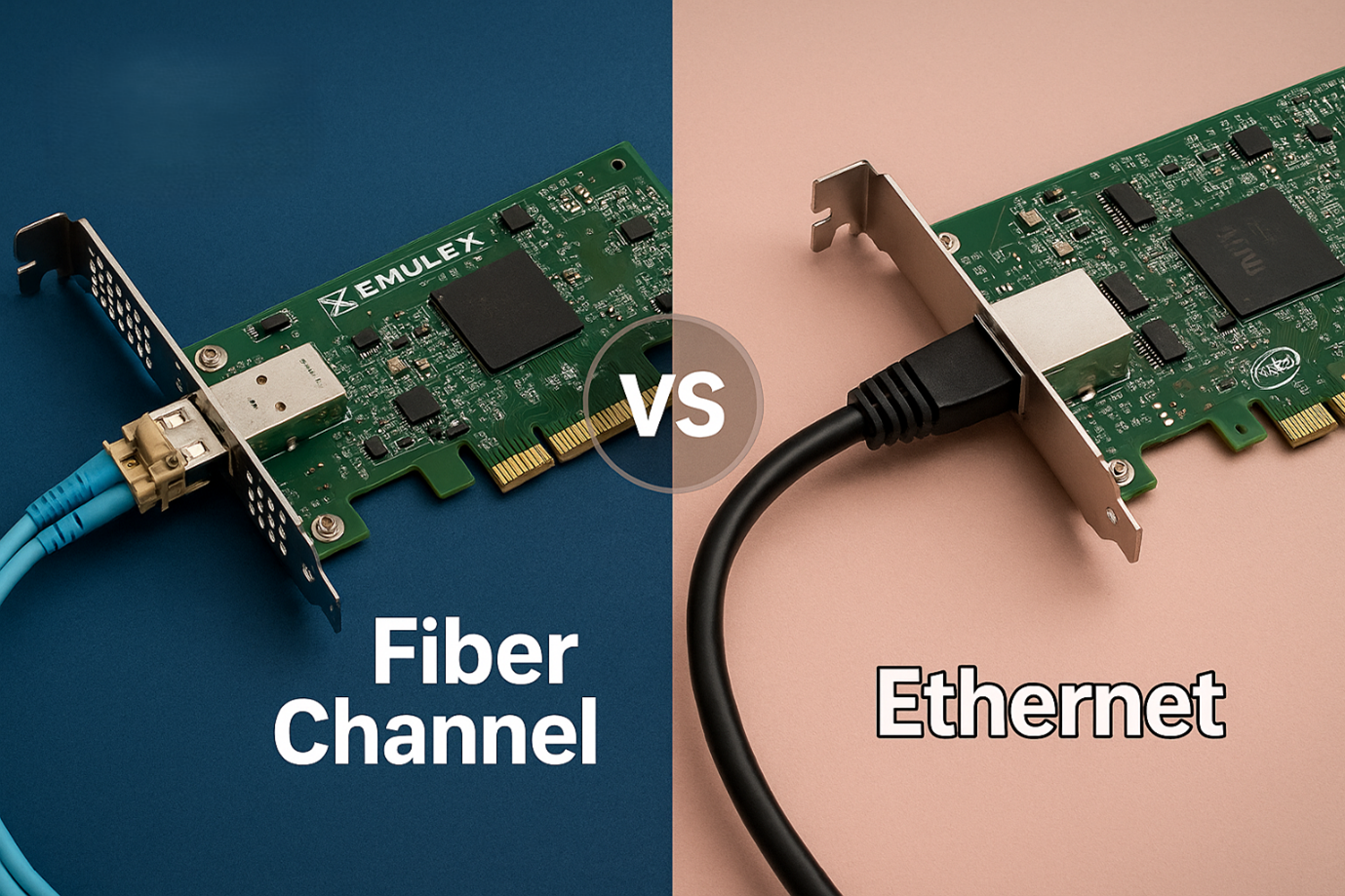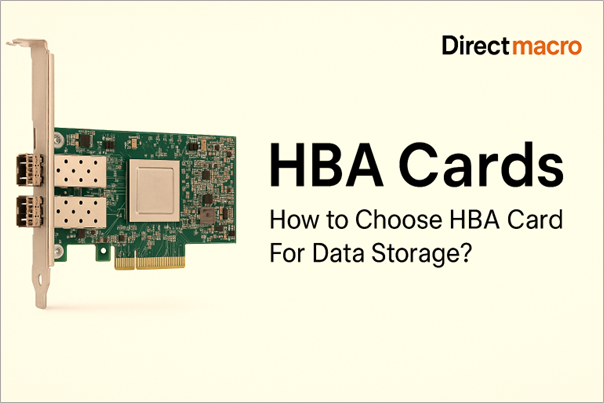How To Select The Best Gaming Monitor: A Helpful Guide
This article will make your decision to select a gaming monitor in 2024, a smooth ride. What follows is a detailed examination of features such as refresh rate, panel type, and more.
First off, let’s start with the silver lining
The quality of today’s PC monitors is nothing to scoff at. We’ve come a long way in terms of brightness, contrast, and color fidelity, even among budget-friendly options. So, if you’re considering leveling up your display, there’s never been a better time to buy the best gaming monitor 2024.
Are you looking for a no-fuss, straightforward best gaming monitor 2024 pick? Your best bet is a 24-inch display boasting a 1080p resolution or a 27-inch screen with a crisp 1440p resolution. IPS panels are the gold standard, but VA panels are no slouch either. For those of you who are gaming fans, shelling out a bit more for a 144Hz refresh rate is a game-changer, offering a silk-smooth and ultra-responsive visual experience. For a deeper dive, make sure to check out our curated lists of best monitors for gaming across various categories, from the to specialized options for graphic design and programming. Rest assured, our recommendations are backed by exhaustive testing of the latest offerings from big names like Acer, Asus, BenQ, Dell, LG, Samsung, and more.
Still on the fence or curious about the nitty-gritty tech details? Let’s break it down.
The ABCs of Monitor Tech: Why Panel Type Matters
The science behind monitors might seem like rocket science, but it’s actually pretty straightforward. Essentially, there are a few key “monitor types” out there, each distinguished by the LCD panel technology they employ. Trust us, almost every monitor you’ll come across will fit into one of these categories.
Manufacturers usually include the panel type in the monitor’s specs, but it might require a little digging on your part. Trust us, it’s worth the extra minutes. Knowing the panel type can be eye-opening when understanding a monitor’s performance.
IPS Monitors: A Double-Edged Sword
When it comes to the realm of computer monitors, IPS is the undisputed king. Your average IPS display is a feast for the eyes—bright, razor-sharp, and boasting killer viewing angles. As for color performance, it’s a spectrum that runs from “pretty good” to “absolutely mind-blowing.” And here’s some icing for gamers: modern IPS monitors have fast pixel response times and sky-high refresh rates.
But hold on, it’s not all sunshine and rainbows. IPS monitors do have a chink in their armor—contrast and black levels can be a bit of a letdown. This becomes glaringly obvious in a dimly lit room, making dark images appear somewhat foggy.
VA Monitors: Heroes of Display Tech
Vertical Alignment (VA) monitors are quickly gaining ground, and for good reason. They’re as vibrant and luminous as their IPS cousins but bring something extra—superior contrast ratios and deeper blacks, which amp up the overall image quality. If you’re a gamer, you’ll find that some VA monitors, especially Samsung’s top-tier models, offer exceptional motion clarity.
But let’s not sugarcoat it—VA monitors have some drawbacks. The viewing angles are slightly restrictive, meaning the image quality takes a hit if you’re not parked right in front of the screen. And IPS usually has the upper hand when it comes to motion clarity, especially in the same price bracket.
TN Panels: A Gamer’s Budget Pick
TN panels have a reputation for being easy on the wallet, and they come with a unique selling point—blazing-fast pixel response times that make for crystal-clear motion.
But let’s be honest: TN panels have their downsides. They need to catch up in contrast and color performance, making them a less appealing option for the average user. However, if you’re a die-hard gamer aiming for the big leagues, TN might just be your ticket. BenQ’s Zowie lineup is a solid pick for those looking to go pro.
OLED Panels: The High-Roller’s Dream
OLED marches to the beat of its own drum, completely sidestepping LCD technology. It uses organic pixels that are self-emissive, meaning they emit light. When it comes to contrast and black levels, OLED wears the crown—after all, a switched-off OLED pixel is pitch-black. It also outshines other panel types in color performance and motion clarity, not to mention its impressive viewing angles.
But let’s not gloss over the drawbacks. OLED panels can’t quite match the brightness levels of top-tier competitors. Plus, they’re susceptible to permanent image retention, although this generally takes a very long time to occur. And let’s not forget, this tech comes with a hefty price tag.
So, OLED, IPS, or VA?
Regarding sheer image quality, OLED is in a league of its own. But let’s face it, the sky-high price tag and scarcity make it a tough sell for the average Joe. It’s a luxury most of us can’t afford or even find easily.
So, who takes home the trophy? For the majority, IPS still reigns supreme. However, don’t discount VA panels just yet. A VA monitor could be your golden ticket to better image quality if you want to watch movies and TV shows head-on.
Is Mini-LED Worth Watching?
Mini-LED is making waves, and though it’s a backlight technology rather than a panel type, it’s a game-changer. This tech uses a grid of independent LED zones behind the display to fine-tune the backlighting. In our hands-on experience, Mini-LED can skyrocket the contrast by an extravagant 300 to 600 percent compared to its non-Mini-LED counterparts. Trust us, it’s a difference you can see.
Here’s the kicker: Mini-LED is compatible with both IPS and VA panels, so you get the best of both worlds. But don’t expect to see it paired with OLED—OLED panels generate their light, making backlights redundant.
Now, Mini-LED could be better. One hiccup is the “blooming” effect, where bright halos can appear around objects, especially in darker settings. Plus, the tech isn’t cheap—you’ll find it only in high-end monitors.
And pay attention to the number of Mini-LED zones. For instance, a basic model like the Sony InZone has 96 zones, while the high-end Asus ROG Swift PG32UQX boasts a staggering 1,152 zones because more zones translate to better contrast and reduced blooming.
Choosing the Right Monitor Size
When it comes to monitors, size is often the first thing that catches the eye. You’ll commonly find 24-inch, 27-inch, and 32-inch widescreen panels on the market. While it’s tempting to think bigger is always better, it’s crucial to consider how the display fits into your field of view. The goal is to see the entire screen comfortably, without any eye strain or the need to move your head.
But let’s get real—size is a personal choice. Some are fans of compact monitors that don’t hog desk space and work well in a multi-screen setup. But please, if you’re all about that cinematic experience and want a display that dominates your desk, do not hesitate to buy that humongous 51-inch TV you had your eyes on.
Resolution Rundown: Balancing Clarity and Cost
When you’re on a budget, you’ll often find yourself looking at monitors with a 1080p (1920×1080) native resolution. It’s a decent fit for 24-inch screens, but let’s be honest: the lack of crispness becomes glaring on anything more significant.
For those eyeing 27-inch or 32-inch monitors, 1440p (2560×1440) is where it’s at. The uptick in sharpness is noticeable, whether you’re gaming or just surfing the web. But a heads-up for PlayStation enthusiasts—the PS4 and PS5 don’t play nice with this resolution.
Now, if you’re going big, 4K (3840×2160) is your best bet. It’s a noticeable upgrade in sharpness, mainly if you prefer smaller fonts. Your games and 4K movies? They’ll look nothing short of stunning.
But let’s talk dollars and cents. Lower resolutions are easier on the wallet, which is why 1080p still holds its ground. That said, the price gap is closing, with 4K monitors now dipping below the $300 mark.
Going Ultrawide: When More Screen is the Dream
Ultrawide monitors, boasting a 21:9 aspect ratio, are becoming all the rage. Picture this: a 34-inch ultrawide is roughly as tall as a 27-inch widescreen but stretches an extra seven inches in width. That’s a whopping 25 percent more screen real estate!
So, who stands to benefit? Anyone craving more display space without the fuss of juggling multiple monitors. And let’s not forget gamers and movie buffs—an ultrawide screen takes immersion to a whole new level. But brace yourself; quality doesn’t come cheap. Expect to shell out at least $400 for a decent ultrawide model.
A Quick Snap at Refresh Rates
When it comes to refresh rates, the numbers game is real. Most monitors clock in at a standard 60Hz, but there are speed demons out there boasting 144Hz, 240Hz, or even 360Hz, with 500Hz models just around the corner.
So, what’s the big deal? Higher refresh rates translate to smoother visuals when things are moving on-screen. Plus, they cut down on input lag, making your actions feel more immediate. The higher you go, the better it gets, although the improvements might become less noticeable at extreme levels.
For the non-gamers among us, a 60Hz monitor will do just fine. But stepping up to a 144Hz display is a game-changer if you’re into gaming. Anything beyond that? It’s nice but falls into the “luxury” category rather than being a necessity.
Why You Need Adaptive Sync
Adaptive Sync is like the unrecognized workforce of the monitor world. It syncs your PC’s video output with your display’s refresh rate, delivering a seamless visual experience—no jitters, no hiccups, and definitely no screen tearing. Of course, that’s assuming your PC’s hardware is up to snuff. While it’s a blessing for gamers, you’ll find this feature even on budget monitors designed for the 9-to-5 grind.
AMD FreeSync and Nvidia G-Sync are the big players when talking about standards. They’re tailored to work with their respective company’s graphics cards, so check compatibility. There’s also a neutral option—VESA AdaptiveSync, supported by AMD, Intel, and Nvidia, although it might offer fewer bells and whistles than the proprietary standards.
The best part? Adaptive Sync is widely available and doesn’t jack up the price. It’s a no-brainer feature that’s easy to recommend.
Finding the Perfect Monitor Stand
There are many different types of monitor stands available, ranging from simple plastic bases to complex arms that allow you to position your monitor almost any way you like.
Here’s our two cents: go for a stand that offers height and tilt adjustments. Dialing in that sweet spot for comfortable viewing is a simple way. If you’re adding a second screen to your setup, features like swivel and pivot can be real game-changers.
And remember, future upgrades. Keep an eye out for monitors with a 100x100mm VESA mount. It’s a universal standard that lets you swap in a third-party stand or arm down the line. While most new monitors have this feature, some budget options might leave you hanging.
HDR: Worth It or Not?
High Dynamic Range, or HDR, is a term splashed across many monitor boxes. In theory, HDR offers a broader spectrum of brightness and color than Standard Dynamic Range (SDR), making images pop like never before.
But here’s the kicker: not every HDR is created equal. Just because a monitor claims to support HDR doesn’t mean you’re in for a visual feast. In many cases, the experience falls flat.
If you’re serious about HDR, aim for the stars with OLED or Mini-LED technology. These are the champs for delivering the contrast and color performance that make HDR shine. But brace yourself—quality HDR comes with a premium price tag.
The USB-C Advantage
Most monitors are essentially made of the same material regarding specs and features. Some might boast built-in speakers, and a handful might come with a remote, but let’s be real—there’s not a lot that sets one apart from the other.
Enter USB-C, the exception to the rule. A monitor equipped with this nifty port can charge your laptop and serve as a connectivity hub. For a deep dive into the wonders of USB-C, check out our dedicated guide.
The Rollercoaster of Monitor Costs
When snagging a monitor, the price tag is the elephant in the room. And it’s not just a big deal—it’s a fluctuating one. Unlike many other tech gadgets, monitor prices can swing wildly based on availability and special promotions.
Take LG’s 27GL850-B, for instance. In three months, its price on Amazon.com see-sawed between $496.99 and $299.99. That’s not chump change; that’s a significant difference!
This isn’t an isolated case; it’s the norm in the monitor market. So, do yourself a favor and shop around. Do not just shop from any retailer until you are sure of the price and authenticity of that dealer.
Quick Recap
Monitor Type: IPS leads the pack, VA is a solid choice, OLED is top-tier but pricey, and TN is best avoided.
Monitor Size: 27 inches is the sweet spot; go more comprehensive if you like.
Monitor Resolution: Aim for 1440p; consider 4K a luxury upgrade.
Monitor Refresh Rate: 60Hz works for general use; 144Hz is a gamer’s dream.
Adaptive Sync: A must-have for gaming enthusiasts.
Monitor Stand: Prioritize height and tilt adjustments, and remember VESA mount compatibility.
HDR: Worth it only if you’re going for Mini-LED or OLED.
Extra Features: USB-C is a nice-to-have for added connectivity.
To Wrap It Up
Navigating the maze of monitor options can be daunting, but it doesn’t have to be. Whether you’re a gamer eyeing high refresh rates or a multitasker seeking USB-C convenience, aligning your needs with your budget is key. From IPS and VA panels to 1440p resolution and Adaptive Sync, the right combination of features awaits. Do your homework, compare prices, and you’ll land a monitor that elevates your digital experience.
Do you need advice on buying or selling hardware? Fill out the form and we will return.

Sales & Support
(855) 483-7810
We respond within 48 hours on all weekdays
Opening hours
Monday to thursday: 08.30-16.30
Friday: 08.30-15.30