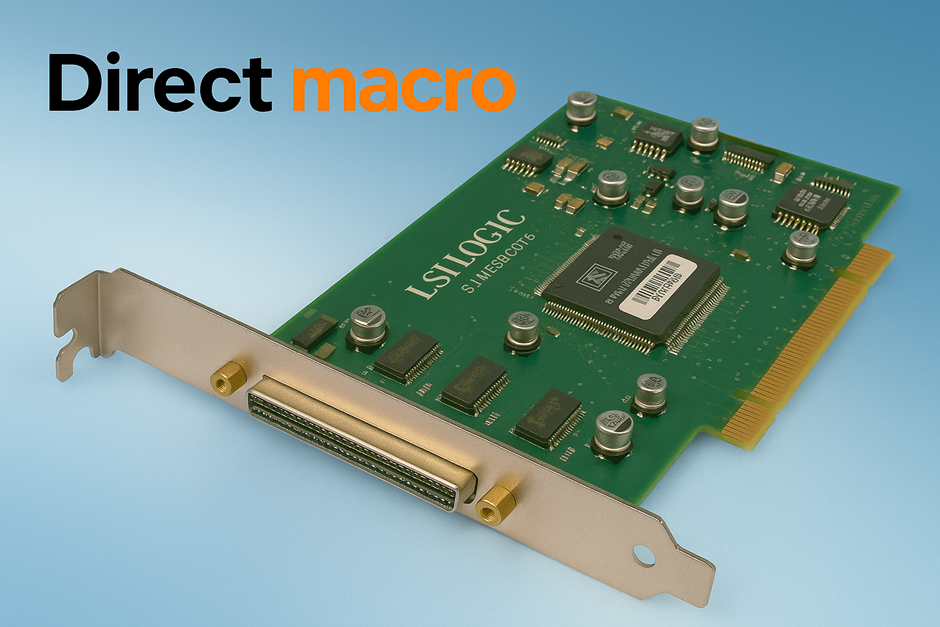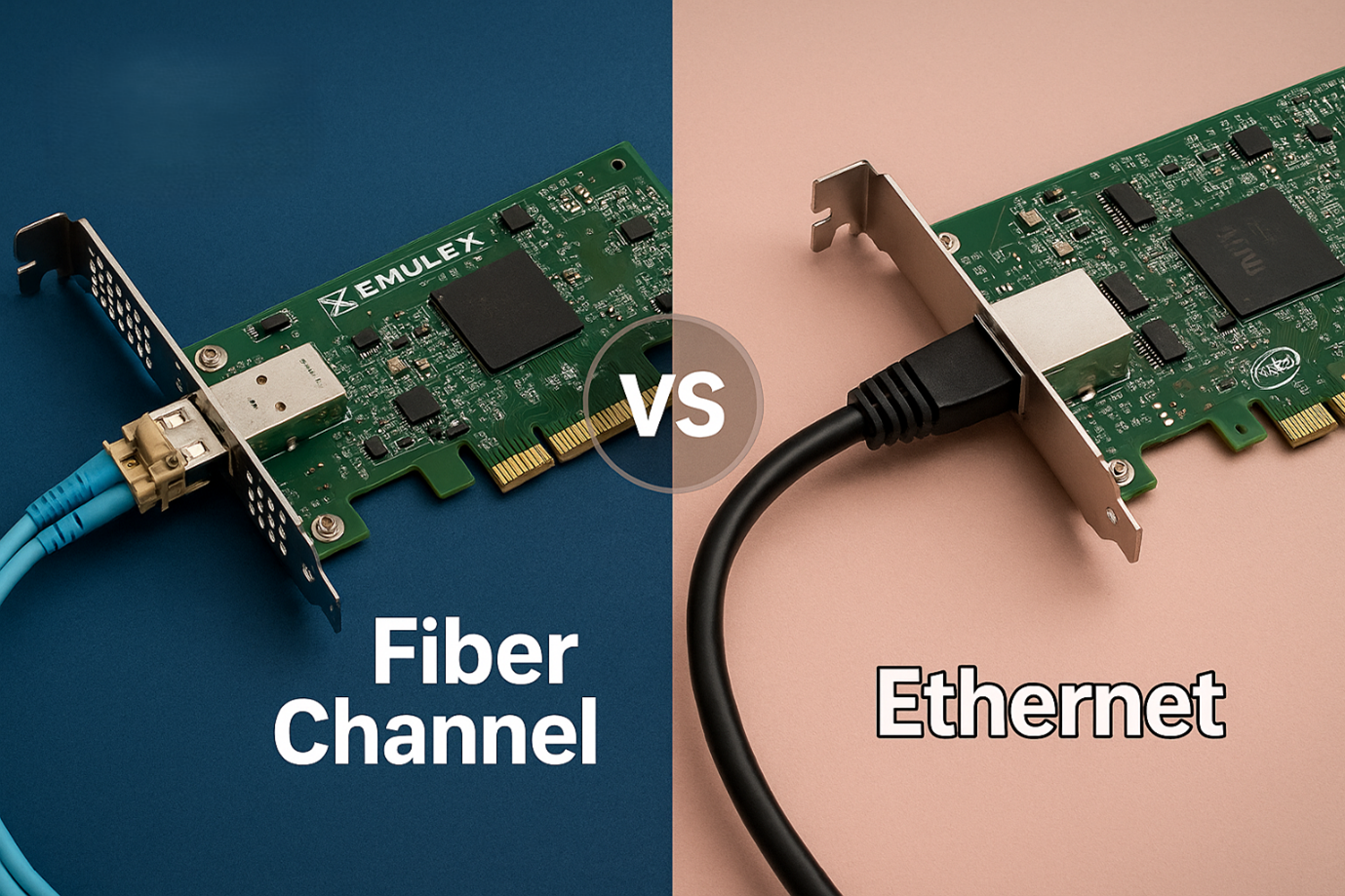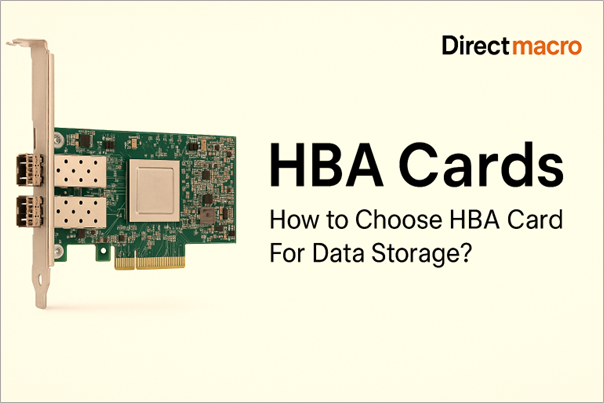Learning What is Network Configuration and Its Importance
In our years of seeing, researching, and writing about network infrastructures, we’ve seen firsthand how crucial a network configuration is to the smooth operation of any organization. Networks are the lifelines of our digital interactions, enabling communication, data sharing, and access to essential services. Without a robust network, everyday tasks like sending emails, streaming content, or conducting online transactions would come to a standstill.
A network is essentially a collection of devices, such as computers, smartphones, and servers, that are linked together to exchange data and resources. These networks can range from small home setups to large-scale corporate infrastructures, each playing a crucial role in our daily operations.
Network configuration, on the other hand, involves setting up and managing these networks to ensure they function correctly and efficiently. It includes everything from assigning IP addresses to configuring routers and switches. Proper configuration setting is vital because it provides seamless communication between devices, enhances security and optimizes performance.
For instance, consider a modern office environment. Employees rely on a well-configured network to access shared files, use office applications, and communicate via email or instant messaging. If the network isn’t configured correctly, it can lead to slow connections, security vulnerabilities, and frustrated employees. By carefully configuring the network, businesses can maintain smooth operations and provide a reliable environment for their staff.
With this foundation in mind, let’s explore the basics of network configuration and why it’s indispensable for modern connectivity.
Understanding the Basics of Network Configuration
What is a Network?
At its core, a network is a web of interconnected devices, each playing a unique role in the larger system. These devices include computers, servers, routers, and switches, all linked together to facilitate the exchange of data and resources. Networks come in various forms and scales, from the small, home-based local area networks (LANs) to expansive wide area networks (WANs) that connect offices across the globe. The essence of a network lies in its ability to enable seamless communication and resource sharing, whether it’s accessing a document stored on a server, streaming a video, or sending an email.
In a practical sense, think of a network as a busy highway system. Each device represents a car traveling to its destination, carrying information instead of passengers. The infrastructure – the routers and switches – acts as traffic signals and intersections, directing the flow of data to ensure it reaches the right place efficiently and without congestion.
Importance of Network Settings
Network settings are akin to the rules of the road in our highway analogy. These configurations determine how devices communicate, navigate, and prioritize data traffic. Key settings include IP addresses, which serve as unique identifiers for each device, and subnet masks that help organize and manage the network. Default gateways and DNS servers are also crucial, acting as guides that direct data packets to their final destinations.
Properly configured network settings ensure that data travels smoothly and securely, preventing bottlenecks and safeguarding against unauthorized access. When settings are misconfigured, it can lead to significant issues such as slow connections, data loss, or security breaches. Thus, meticulous attention to network settings is essential for maintaining optimal network performance and security.
In the same way that well-coordinated traffic signals prevent jams and accidents, well-configured network settings keep the digital traffic flowing efficiently, ensuring that everyone reaches their digital destination without delay or disruption.
Types of Network Configuration
Network configuration isn’t a one-size-fits-all solution. Depending on the needs of an organization or individual users, the configuration can be tailored to provide the most efficient and secure communication. Broadly speaking, it can be categorized into two main types: static and dynamic. Each type has its own set of characteristics, benefits, and ideal use cases. Understanding these types is crucial for selecting the right configuration method to meet specific networking needs.
Static Network Configuration
Static configuration involves manually setting IP addresses and other network settings for each device on the network. This type of configuration is fixed, meaning the settings do not change unless an administrator manually alters them.
Advantages:
- Control: This feature offers precise control over network settings, ensuring that each device has a unique, stable IP address.
- Consistency: Ideal for devices that require a consistent IP address, such as servers and printers.
Disadvantages:
- Time-Consuming: This can be labor-intensive to set up, especially in large networks.
- Maintenance: Requires manual updates if network changes occur, such as adding new devices or changing network architecture.
Static network configuration is often used in environments where stability and consistency are paramount. For example, in a corporate setting, servers and other critical devices often use static IP addresses to ensure they are always reachable at the same address.
Dynamic Network Configuration
Dynamic network configuration, in contrast, uses protocols like Dynamic Host Configuration Protocol (DHCP) to assign IP addresses and other network settings to devices automatically. This approach allows for more flexibility and scalability, as the network can automatically adjust to changes and new devices.
Advantages:
- Ease of Use: Simplifies the process of network setup and management, as devices automatically receive their settings.
- Scalability: Ideal for networks with a large number of devices or frequently changing device configurations.
Disadvantages:
- Dependency: Relies on the proper functioning of DHCP servers to assign addresses.
- Potential for Conflicts: Although rare, there is a potential for IP address conflicts if the DHCP server is not managed correctly.
Dynamic network configuration is instrumental in environments where devices frequently connect and disconnect, such as in-home networks, guest networks, and large enterprises with mobile workforces. It allows for seamless integration of new devices without the need for manual configuration.
By understanding the nuances of static and dynamic network configurations, administrators can choose the appropriate method to suit their network’s needs, balancing control, efficiency, and scalability.
Components of Network Configuration

Network configuration involves several crucial components that work together to ensure efficient and secure communication within a network. These components range from the physical devices that connect to the network to the specific settings that govern how data is transmitted and received. Understanding these components is essential for anyone involved in network device management or maintaining a network, as each plays a critical role in the overall functionality and performance of the network.
Network Devices and Their Roles
Networking devices are the backbone of any network configuration. These include routers, switches, firewalls, and various types of servers, each serving a distinct function:
- Routers: Direct data packets between different networks, ensuring that information reaches its intended destination. (Choose the best Cisco router)
- Switches: Facilitate communication within a single network by connecting multiple devices and managing data flow to prevent collisions.
- Firewalls: Protect the network by monitoring and controlling incoming and outgoing network traffic based on predetermined security rules.
- Servers: Provide essential services such as file storage, email hosting, and web hosting to other devices on the network.
Each of these devices must be correctly configured to ensure they perform their intended roles effectively. Misconfiguration can lead to network inefficiencies, security vulnerabilities, and connectivity issues.
Configuration in Computer Networks
The configuration process in computer networks involves setting parameters that control how data is transferred and how devices communicate with each other. Key configuration tasks include:
- IP Address Assignment: Assigning unique IP addresses to each device to ensure proper identification and communication within the network.
- Subnetting: Dividing a larger network into smaller, manageable sub-networks to improve performance and security.
- Routing: Setting up routes for data packets to travel through the network, optimizing the paths for speed and reliability.
- Security Settings: Implementing security measures such as encryption, authentication, and access control to protect data and prevent unauthorized access.
Proper configuration of these elements is essential for maintaining an efficient and secure network. The process requires a thorough understanding of the network’s architecture and the specific needs of its users.
As we delve deeper into the intricacies of network configuration, it’s important to understand the network configuration management aspect, which ensures that all components are working harmoniously and efficiently.
Network Configuration Management
Managing a network involves more than just setting it up; it requires ongoing maintenance and adjustments to ensure everything runs smoothly. This is where network configuration management comes into play. It encompasses all the tasks and processes involved in monitoring, maintaining, and updating network configurations to optimize performance, enhance security, and accommodate growth.
What is Network Configuration Management?
Network configuration management refers to the systematic process of handling the configuration of network devices and systems. It includes tasks like tracking network changes, documenting configurations, and ensuring compliance with policies and standards. The goal is to maintain a stable and efficient network environment that can quickly adapt to changes and troubleshoot issues.
Effective network configuration management helps prevent configuration errors, minimize downtime, and enhance the network’s overall reliability. By keeping an accurate record of all configurations and changes, network administrators can easily identify and resolve problems, ensuring that the network continues to operate efficiently.
Tools for Network Configuration Management
To streamline the process, various tools and software are available that assist network administrators in managing configurations. These tools provide features like automated configuration backups, change tracking, and compliance checks, making it easier to maintain a well-organized and secure network.
- Network Configuration Management Software
Network configuration management software automates many of the tasks involved in managing network configurations. It can automatically back up device configurations, detect changes, and alert administrators to any discrepancies. This software often includes dashboards and reporting features that provide a comprehensive view of the network’s status, helping administrators make informed decisions. A few examples include:
-
- SolarWinds Network Configuration Manager
- Cisco Network Configuration Manager
- ManageEngine Network Configuration Manager
- NetBrain
- RANCID (Really Awesome New Cisco confIg Differ)
- Infoblox NetMRI
- Device42
- Cacti
- Network Configuration Manager
A network configuration manager plays a critical role in maintaining a network’s health and efficiency. This individual is responsible for overseeing all aspects of network configuration, including setting up devices, monitoring changes, and ensuring compliance with organizational policies.
Key responsibilities of a network configuration manager include:
- Standardization: Developing and enforcing standard configuration templates to ensure uniformity across the network.
- Monitoring and Documentation: Keeping detailed records of all network configurations and changes to identify and resolve issues quickly.
- Security Management: Implementing and managing role-based access controls to restrict configuration changes to authorized personnel, enhancing network security.
- Compliance: Ensuring that all configurations comply with industry standards and organizational policies.
As we move forward, understanding another critical aspect of networking is essential – the concept of zero-configuration networking and its implications for modern network setups.
What is Zero-Configuration Networking?

Zero-configuration networking, often referred to as Zeroconf, is a set of technologies that allow devices to automatically configure themselves on a network without the need for manual setup or intervention. This approach simplifies the process of connecting and managing devices, especially in environments where technical expertise may be limited or where quick and easy connectivity is required.
Benefits of Zero-Configuration Networking
- Ease of Use: Zeroconf eliminates the need for manual configuration, making it extremely user-friendly. Devices can connect and communicate with each other seamlessly.
- Time-Saving: Automatic configuration reduces the time required to set up and manage network devices, allowing for faster deployment and changes.
- Reduced Errors: Zeroconf automates the configuration process, minimizing the risk of configuration errors that can lead to connectivity issues or security vulnerabilities.
Applications of Zero-Configuration Networking
Zero-configuration networking is beneficial in a variety of scenarios:
- Home Networks: Simplifies the process of adding new devices such as printers, smart TVs, and IoT gadgets without requiring technical know-how.
- Small Businesses: Enables quick and easy setup of office equipment and network devices, reducing the need for dedicated IT staff.
- Event Networks: Ideal for temporary setups like conferences and trade shows where quick network deployment and tear-down are essential.
- Public Spaces: Facilitates the connection of devices in public areas like cafes, libraries, and airports, providing seamless internet access to users.
With zero-configuration networking, users can enjoy hassle-free connectivity, making it an invaluable tool in both personal and professional settings.
Conclusion
Understanding and effectively managing network configuration is essential for ensuring that your network operates smoothly, securely, and efficiently. From the basic components and types of configurations to the advanced concepts of network configuration management and zero-configuration networking, each aspect plays a critical role in maintaining a robust network environment.
As you consider your own network needs, it’s crucial to invest in the right tools and devices to ensure optimal performance and security. For high-quality network equipment and reliable configuration management solutions, look no further than Direct Macro. Our extensive range of products and expert support can help you build and maintain a network that meets your specific requirements.
Do you need advice on buying or selling hardware? Fill out the form and we will return.

Sales & Support
(855) 483-7810
We respond within 48 hours on all weekdays
Opening hours
Monday to thursday: 08.30-16.30
Friday: 08.30-15.30