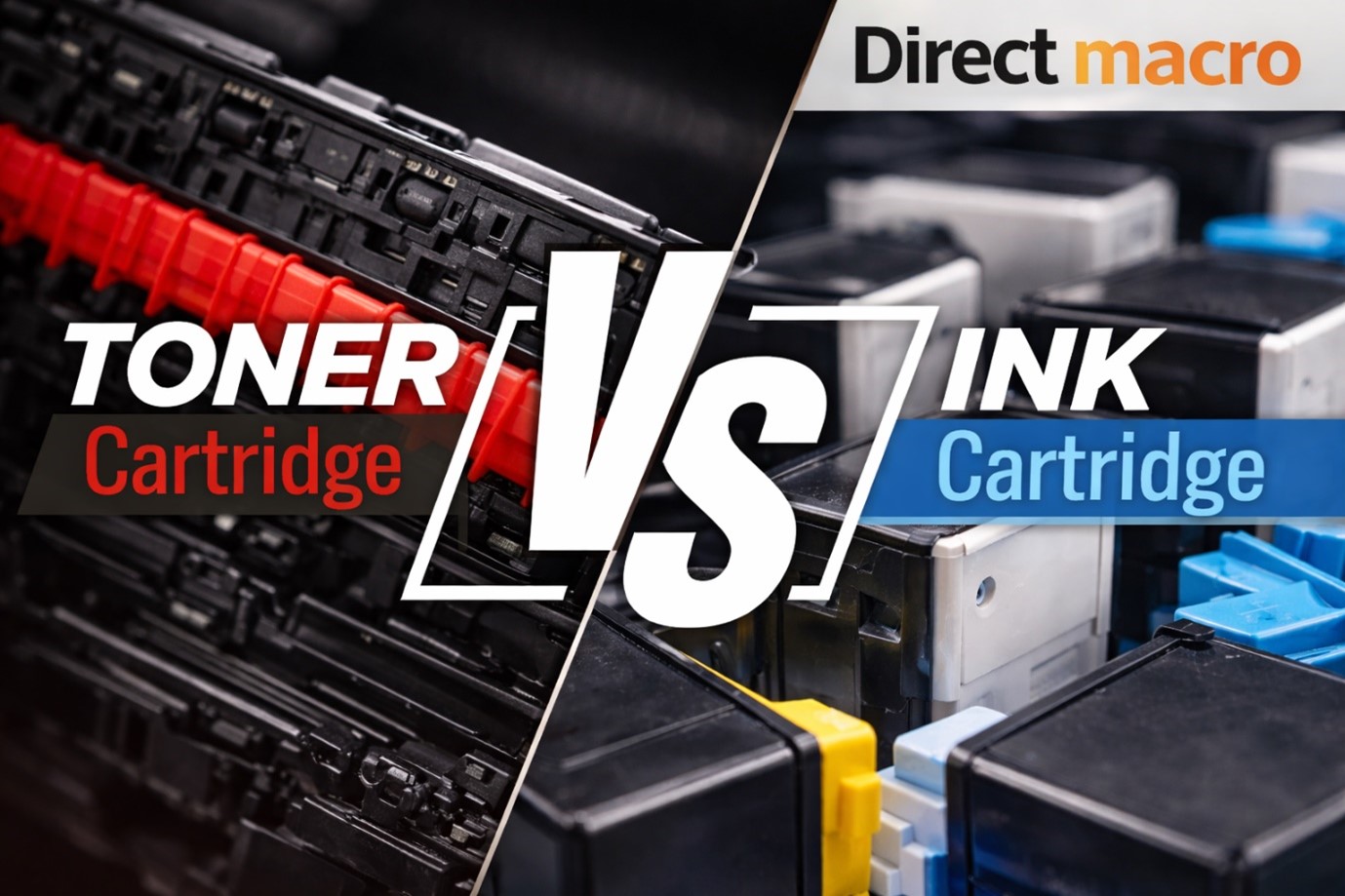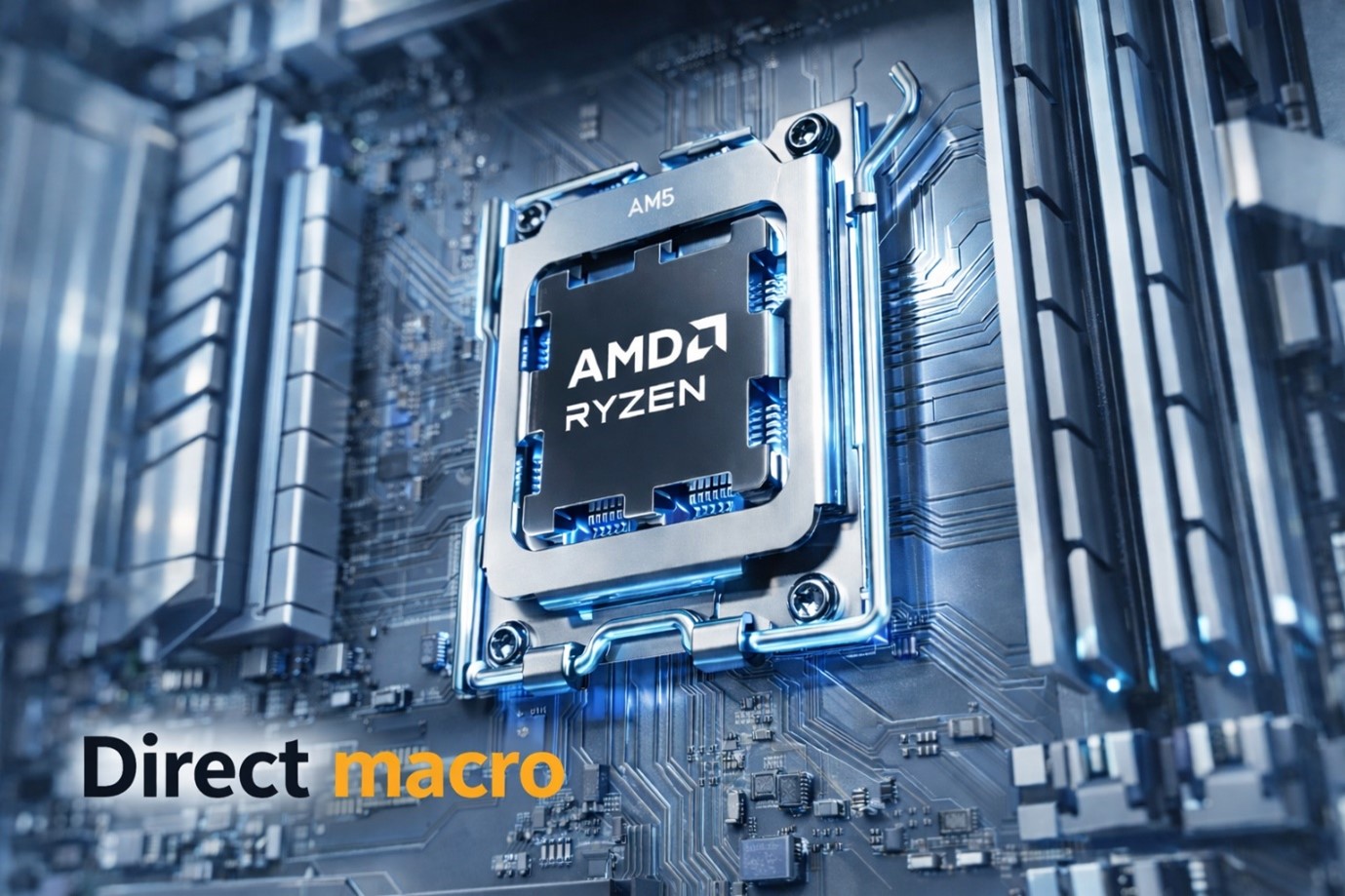PCIe vs SAS vs SATA Controllers: Find the Best Storage Interface for Your Needs
In the ever-changing world of data storage, selecting the best controller is crucial for optimizing performance, reliability, and cost-effectiveness. As we navigate 2025, the primary options still revolve around PCIe, SAS, and SATA controllers, which have unique pros for different setups, ranging from enterprise data centers to personal workstations. This guide aims to provide a balanced comparison of storage interfaces that helps you make an informed commercial decision.
Introduction of Storage Controllers
Storage controllers are essential devices that manage the data flow between your computer’s GPU and its storage devices. Their efficiency directly impacts system responsiveness, including data transfer speeds and overall system stability. Choosing between PCIe, SAS, and SATA controllers depends on your specific workload, budget, and performance needs. It is essential to understand the capabilities of technology and its storage interface comparison for maximizing your investments.
Understanding SSD Controller Types
SSD controllers are the brain of your storage device. They are responsible for the reading, writing, and transferring of information between the SSD and your motherboard. In 2025, server-grade SSD controllers are optimized for speed, endurance, and high-capacity handling, such as best suited for use in AI, big data, and high-IOPS operations.
Currently, the three most common types of SSD interfaces are PCIe, SAS, and SATA. Each controller type serves a different purpose depending on your workload requirements, device usage, and budget.
What are PCIe, SAS, and SATA?
When comparing PCIe vs SAS vs SATA, the choice comes down to performance, cost, and dependability. PCIe controllers have very fast read and write speeds, which makes them great for heavy tasks like editing 4K videos, playing games, or processing AI. SAS is made to be reliable in enterprise environments and business settings, so SAS controllers for servers are essential for 24/7 uptime. SATA is still widely used, but it is not the best choice for entry-level storage because of its limitations.
Storage Interface Comparison: PCIe vs SAS vs SATA
This storage interface comparison gives you a quick look at how each controller stacks up. Let’s dive deeper.
| Interface | Speed (Max) | Use Case | Form Factor | Reliability |
| PCIe | Up to 32 GB/s | Gaming, Servers, AI | NVMe/M.2 | Very High |
| SAS | Up to 24 Gbps | Enterprise Storage, Servers | 2.5″/3.5″ | Very High |
| SATA | Up to 6 Gbps | Budget PCs, Laptops | 2.5″/3.5″ | Moderate |
1. Understanding SATA Controllers
SATA (Serial Advanced Technology Attachment) has long been the workhorse of consumer storage and remains relevant for certain applications in 2025. SATA controllers are still quite popular owing to their cost for general-purpose storage, and provide a maximum theoretical throughput of 6 Gbps (SATA III), which translates to nearly 600 MB/s. They are compatible with traditional HDDs and 2.5-inch SSDs, which makes them a popular choice for boot drives as well as bulk data storage, where utmost speed isn’t the main concern.
-
SATA Controller Limitations
Despite its widespread adoption, SATA controller limitations are becoming increasingly apparent in modern high-performance environments. The single command queue (Native Command Queuing – NCQ) with a depth of 32 commands and a bandwidth cap performs best in less demanding applications. However, for high IOPS (Input/Output Operations Per Second) with concurrent data access, SATA performance may quickly deteriorate. As a result, systems are built for enterprise applications or even high-end gaming computers. Other solutions, like PCIe vs SAS vs SATA, are increasingly preferred.
2. Exploring SAS Controllers
For businesses, SAS (Serial Attached SCSI) is an enterprise-grade storage interface that is designed for reliability, scalability, and fast performance. SAS controllers are better than SCSI controllers because they have better data integrity, better error recovery, and support for multiple initiators and redundant pathways. One of the best things about SAS over SATA is that it can connect a lot more devices (up to 65,535 through expanders) to a single controller. It can also do full-duplex communication, which means it allows simultaneous read and write operations.
-
SAS Controller for Servers
SAS is very important for the stability and performance of data centers, virtualization environments, and mission-critical databases. These features are very useful for SAS controllers for servers. SAS SSDs and HDDs usually cost more per GB than SATA drives, but they always work well and deliver consistent performance even when they’re under heavy loads. In 2025, modern SAS controllers can often support speeds of up to 24 Gbps (SAS-4). This makes them a strong choice for applications that need high throughput and unmatched reliability, especially when combined with tiered storage solutions that may also include PCIe vs SAS vs SATA components.
3. Diving into PCIe Controllers
PCIe (Peripheral Component Interconnect Express) represents the essential SSD storage performance with NVMe (Non-Volatile Memory Express) technology. Unlike SAS and SATA, which are older interface protocols modified to work with SSDs, NVMe is deliberately designed on a parallel architecture and high-bandwidth PCIe bus. It gives a direct connection to the CPU, bypassing traditional storage controllers, which minimizes latency and maximizes throughput.
-
PCIe Bandwidth vs SATA
The difference in PCIe bandwidth vs SATA is staggering. PCIe 4.0 lane gives a theoretical throughput of 2 GB/s approximately. Many NVMe SSDs utilize four lanes (x4), which translates to theoretical speeds of up to 8 GB/s. PCIe 5.0 further doubles this and offers up to 16 GB/s on an x4 connection. This makes PCIe the unmatched champion for applications demanding great computing speed, high-performance computing (HPC), AI, or Machine Learning (ML) workloads, and intensive video editing. Direct communication path and massively increased command queue depth (up to 64,000 queues, each with 64,000 commands) are crucial.
Comparison Chart
| Feature | SATA III | PCIe 4.0 (x4) | PCIe 5.0 (x4) |
| Max Theoretical Bandwidth | 6 Gbps (~600 MB/s) | 8 GB/s (64 Gbps) | 16 GB/s (128 Gbps) |
| Communication Protocol | AHCI | NVMe | NVMe |
| Command Queue Depth | 32 commands (1 queue) | 64,000 queues × 64,000 cmds | 64,000 queues × 64,000 cmds |
| Latency | Higher | Very Low | Extremely Low |
| Use Case Suitability | Basic computing, HDDs | Gaming, content creation | HPC, AI/ML, 4K/8K rendering |
| Data Transfer Path | Shared bus architecture | Direct CPU communication | Direct CPU communication |
| Scalability for Enterprise | Limited | Moderate to High | Very High |
| Drive Form Factor | Mostly 2.5″ SATA SSDs/HDDs | M.2, U.2, Add-in Card (AIC) | M.2, U.2, Add-in Card (AIC) |
-
PCIe vs SATA SSD Performance Difference
The PCIe vs SATA SSD performance difference is profound. While a SATA SSD can only deliver a maximum of 600 MB/s, a mainstream PCIe 4.0 NVMe SSD can easily achieve a sequential read/write speed of up to 7000 MB/s, boasting even higher random IOPS. The performance leap drastically enhances the overall system responsiveness, reduces application load time, and file transfer durations. In cases where comparing PCIe vs SAS vs SATA, where speed is an important factor, PCIe is the clear winner and top choice for users.
Comparison Chart
| Feature | PCIe 4.0 NVMe SSD | SATA SSD |
| Max Sequential Read Speed | Up to 7,000 MB/s | Up to 550–600 MB/s |
| Max Sequential Write Speed | Up to 6,800 MB/s | Up to 500–550 MB/s |
| Random IOPS (4K Read/Write) | Up to 1,000,000+ IOPS | Up to 100,000 IOPS |
| Latency | Very Low (<10 µs) | Moderate (50–100 µs) |
| Interface Bandwidth | Up to 32 GB/s (PCIe Gen4 x4) | 6 Gbps (~600 MB/s) |
| Protocol | NVMe (Optimized for SSDs) | AHCI (HDD-era protocol) |
| Boot/Application Load Times | Blazing Fast | Moderate |
| Best For | Gaming, Video Editing, AI, Servers | General Use, Budget Builds |
| Price Per GB | Higher (but falling in 2025) | Lower |
PCIe SSDs outperform SATA drives across every metric when it comes to PCIe vs SATA SSD performance difference, which makes them ideal for high-performance tasks in 2025.
Choosing the Best Controller for Your Needs
Deciding on PCIe vs SAS vs SATA controllers depends on a user’s requirements. Consider these points when you choose the best controller for your needs.
- For Cost-Effective Bulk Storage or Legacy Systems
SATA remains a good choice, particularly for HDDs and SSDs that don’t require high speeds. But if you think your performance needs will change in the future, be aware of the SATA controller limitations.
- For Enterprise Reliability, Scalability, And Moderate to High Performance
SAS is the best option. It has strong features, multiple I/O paths, and advanced management tools, making it the best SAS controller for servers that are mission-critical environments. For many data center situations, it strikes a good balance between cost and performance.
- For Maximum Performance and Lowest Latency
PCIe with NVMe is the definite solution for maximum performance and lowest latency. Due to its higher PCIe bandwidth vs SATA, the significant PCIe and SATA SSD performance difference makes it ideal for applications requiring substantial power. Even though the initial cost is usually higher, the performance gains can lead to significant long-term productivity benefits.
Server-Grade SSD Controllers in 2025
In 2025, server-grade SSD controllers are overwhelmingly leaning towards NVMe over PCIe. Manufacturers are continually developing new innovative ideas and delivering PCIe Gen 5 and Gen 6 solutions that surpass current capabilities in terms of speed and efficiency. Enterprise NVMe SSDs, which come in U.2 or EDSFF form factors, are becoming the standard for hot data tiers, high-transaction databases, and virtualized infrastructures. While SAS still holds its ground for specific large-scale deployments and hybrid storage arrays, the trend for raw performance in server-grade SSDs is firmly with PCIe NVMe. The ultimate decision will often involve a hybrid approach, leveraging different controllers for different tiers of storage based on the specific needs of the data.
Final Thoughts
Understanding the PCIe vs SAS vs SATA debate in 2025 will certainly help you make the right storage choice. Your storage controller defines your data access speed and reliability, whether you are a gamer, IT administrator, or creative professional. Before making a purchase, check out the storage interface comparison, align it with your requirements, and select the optimum SSD controller tier and invest in the right SSD controller type to make your system future-ready.
For more assistance, call us at (855) 483-7810 and visit our website for bulk purchases.
FAQs
- Which storage controller is best for gaming?
For gaming, a PCIe NVMe controller is best due to its superior PCIe vs SATA SSD performance difference. It offers significantly faster game loading times and enhances overall system performance as compared to SATA. - How to choose the right storage controller?
Making the right choice for a storage controller depends on your budget, performance expectations, and pre-existing setup. Evaluate your workload: SATA for basic tasks, SAS for enterprise reliability, and PCIe for maximum speed before making a purchase. - What is the difference between PCIe vs SATA SSD performance?
The PCIe vs SATA SSD performance difference is vast. SATA has Sequential Read and Write access of 600 MB/s, whereas PCIe SSDs leveraging NVMe are hitting 10-20 times faster than SATA SSDs due to direct CPU access and higher bandwidth.
Do you need advice on buying or selling hardware? Fill out the form and we will return.

Sales & Support
(855) 483-7810
We respond within 48 hours on all weekdays
Opening hours
Monday to thursday: 08.30-16.30
Friday: 08.30-15.30