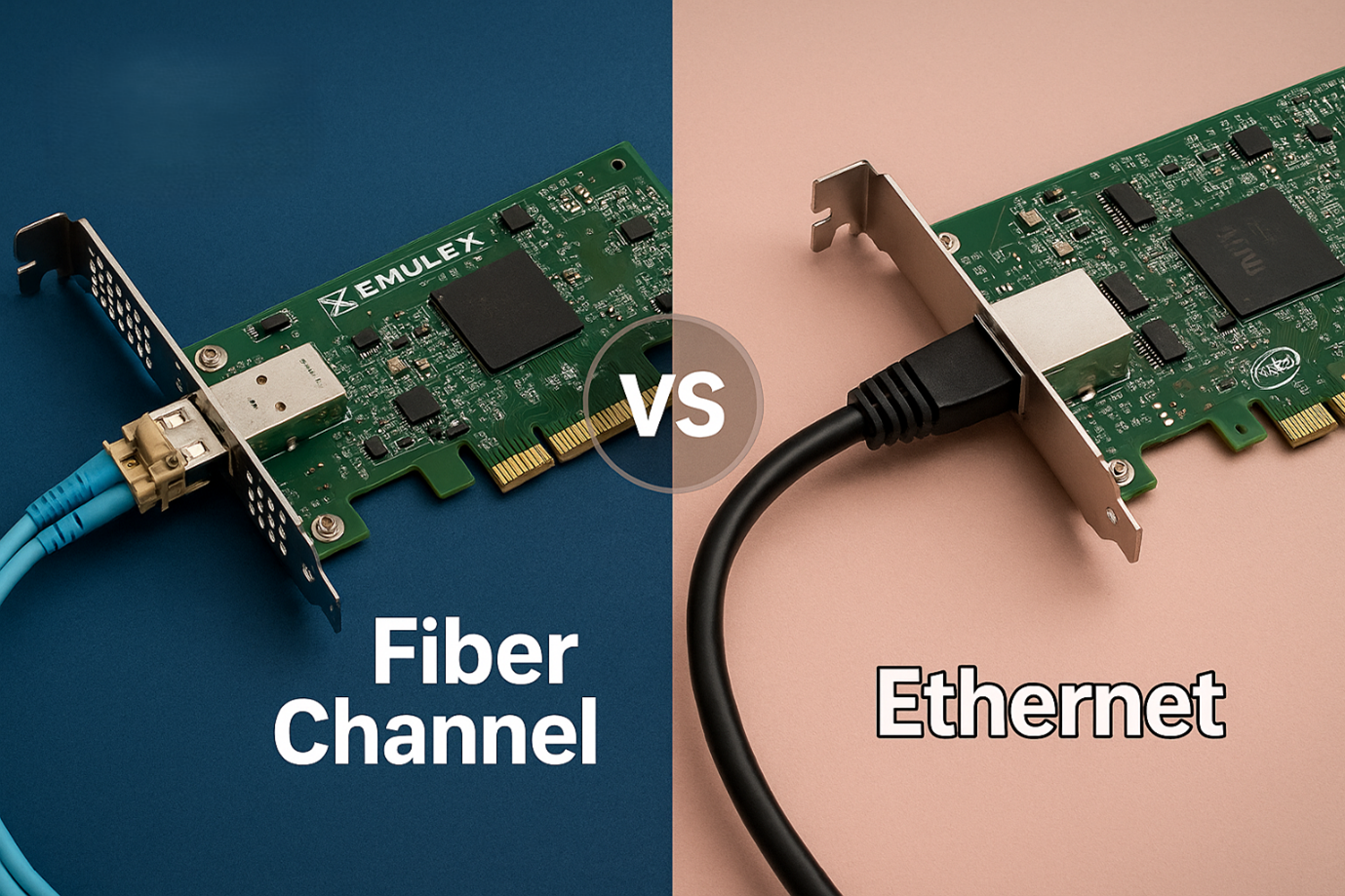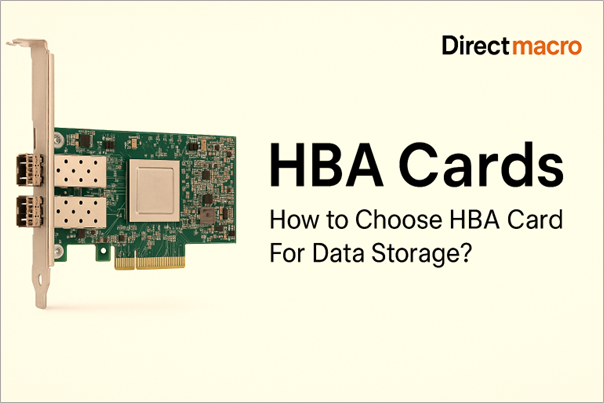13 Factors to Consider Before Purchasing RAM for PC in 2024
What Does the RAM Do and Why is it Important?
A computer system requires enough memory to handle various tasks. Even simple actions like moving the mouse use a bit of memory. Running multiple programs at once requires more memory for successful execution. Moreover, background processes like updates and security software also use computer memory while executing. That’s why opting for the right RAM for PC is critical.
Computer memory mostly comes in two forms: RAM for short-term needs, also known as temporary memory, whereas SSDs or HDs for long-term storage, also known as permanent memory.
In short, the more complex and heavy tasks you do on your computer, the more RAM you’ll need. Over time, as you add more advanced and complex programs to your computer, you might need to upgrade your RAM to keep up with their demands.
Important Considerations to Buy Optimal RAM for PC
There are various factors that may dictate your RAM purchase decision. The following are the most critical ones:
Voltage
The voltage requirement illustrates how much power your PC RAM needs to function. In typical cases, voltage isn’t a big concern for computer memory. Yet, it matters a lot if you’re overclocking or making a super-specific system with tight power needs.
You must ensure that your motherboard can supply that much voltage upon requirement. However, using more than 1.65V on the RAM with Core i7 processors is not recommended, or you may end up damaging your processor.
32 or 64-bit
Your operating system is another major factor you must focus on before opting for RAM for a PC. If you have a 32-bit operating system, you are limited to employing up to 4GB of computer memory in total. However, if you want to employ 4GB RAM or more, you’ll need a 64-bit operating system.
You may also like: Exploring the Advantages and Disadvantages of Using External Hard Drives: A Comprehensive Guide
Timing
Opting for the right RAM for a PC doesn’t merely depend upon the transfer rates and capacity factors. You should also consider RAM timings or latencies. RAM timing refers to the delay between executing specific commands by the computer memory subsystem.
If you pay attention, you will see a series of numbers, like CL 16-18-18-36. Here, the “CL” stands for the RAM CAS latency. Moreover, the CAS itself is an abbreviation for Column Address Strobe. However, you don’t have to dive deeper into the technical complexities and mechanisms; just go for the lower CAS value since it means your RAM can access the information quickly without compromising its quality.
A notable example here is DDR-3200, which has distinctive CAS timing versions. Like, one set may have a CL16 rating, while the other may have CL18. Upon comparison, CL16 RAM will be quicker than CL18 RAM; however, there is also a price difference.
Cooling System
Typically, the case cooling is enough to provide the necessary cooling to RAM for PCs. However, high-end RAMs may need a heatsink on RAM sticks for more efficient cooling. This heatsink is also known as a heat spreader.
Frequency
RAM frequency is the number of reading and writing cycles executed in a second. You might see DDR4-3200 or DDR4 2666 MHz written on your RAM stick. The four-digit numbers after DDR4 here represent the frequency of the respected RAM. Like, DDR4-2666 means the RAM has a frequency of 2666 MHz, representing that it can perform 2.6 billion read/write cycles per second.
It is important to note that a higher RAM frequency is better. However, some motherboards are incompatible with specific frequencies, downgrading your overall performance. Plus, the price is also a concern if you have a tight budget.
Memory Capacity
RAM capacity is one of the major specifications that will dictate your buying decision. More RAM is always better, yet you should analyze your requirements first and then decide whether to upgrade or not.
Whether we talk about Engineering Software, Video Editing Software, or Video Games, they all include the required RAM capacity in their system requirements manual. The following sections provide further details about the minimum RAM requirements in several scenarios. So, keep reading!
No. of RAM Slots
Before opting for RAM for a PC, you must ensure how many slots your motherboard has. The number of slots dictates the number of RAM modules you can place. For example, if your motherboard has two slots, you can buy two modules that meet the compatibility criterion.
Often, RAM kits come with two or sometimes four modules. (If your motherboard has four slots.) While it’s not necessary, it’s usually best to have matching RAM modules with the same capacity and voltages.
Also, if you mix RAM modules with different speeds, your system will use the lowest speed to keep everything stable.

Form Factor
You may have this intuitive thought: RAM sticks for PCs should be different from laptop RAM sticks. Indeed, they are, though they both perform the same functions. RAM modules are referred to as DIMM or Dual In-line Memory Module. Following are the most common types of DIMM and their respective use case:
UDIMM
It is one the most common types of RAM sticks and is what you’ll need for your PC. The “U” in the name stands for Unregistered/Unbuffered.
SO-DIMM
It is the RAM stick that is found primarily on laptops. The “SO” in the name means a small outline referring to a smaller DIMM. Like UDIMM, it can be unbuffered as well.
MicroDIMM
It is smaller than SO-DIMM and is less popular. However, it has a use case in specific laptops or other smaller computing devices.
ECC
ECC, or Error Checking and Correction memory, is a specific RAM feature that can identify and correct common data errors. Primarily, they are used in systems handling more sensitive files like:
- Scientific Computing file servers
- Financial file servers
ECC is undoubtedly a game-changer for efficiently handling data, yet it has its disadvantages. If you are building a gaming PC, use standard RAM since ECC memory is much slower than regular RAM and is not ideal for high-speed tasks.
Buffered or Unbuffered
Buffered or Registered RAM combined with the ECC features are found in:
- Systems or servers demand a large amount of RAM
- It bears some extra load that would otherwise fall to the memory controller
- It allows the motherboard to support larger quantities of RAM
On the other hand, regular RAM for a PC is mostly unbuffered or unregistered.
DDR
DDR stands for Double Data Rate, indicating two transfers occur for each clock cycle. As technology advances, DDR gets enhancements, resulting in upgraded versions like DDR3, DDR4, and DDR5. Here is a brief overview of each variant:
DDR2
The oldest type of RAM stick you may encounter. It was released back in September 2003; however, in the current era, you’ll hardly find anyone using it.
DDR3
It was launched back in 2007, yet many systems still utilize it.
DDR4
It was released in 2014 and overthrew DDR3 from the top spot in 2017. Moreover, Intel and AMD CPUs exclusively switched to DDR4 RAM in 2021, ending the long reign of DDR3 in the market.
You may also like: How to Pick the Best DDR4 RAM for Gaming in 2024: A Gamer’s Guide
DDR5
In November 2021, a new version (DDR5) was released. It is faster than the older version and enables quick data transfer, yet it still lags behind DDR4 in uptake. Intel is compatible with both DDR4 and DDR5 up till now; however, AMD’s AM5 platform only supports DDR5
DDR6
DDR6 is the next in line. The release date is not official yet. However, it is anticipated to be in the market until the end of 2025. Moreover, DDR6 is expected to be faster than DDR5, offering higher transfer rates and memory bandwidths. Furthermore, experts believe it will become the standard memory for high-end computers and servers within no time.
It is important to note that different RAM generations are not compatible altogether. So, you need to go for either one of them.
Physical Attributes and Aesthetics
When we talk about RAM sticks, performance and aesthetics are essential, specifically if you are looking for the best RAM for gaming. On the other hand, if you are building a compact PC, RAM height is another factor you might need to consider.
Moreover, RAM sticks can transform the overall look of your rig, especially for gamers, who tend to go for RGB RAMs that are both top-notch in quality and look. Furthermore, most high-performance RAM kits include sleek-looking heat spreaders, boosting the performance without compromising the elegance.

Warranty
Depending upon the circumstances, some RAM manufacturers offer a lifetime warranty, and some let you upgrade the maximum voltage without extra charges. However, it has been seen that RAM becomes defective if reused after several years or even months sometimes, so it is better to opt for a vendor who offers top-tier customer service.
Indications When You Need to Upgrade Your RAM for PC
Sometimes, it is hard to predict whether you need to upgrade your RAM for a PC or not. However, a few signs may notify you to check your RAM status and upgrade or replace it accordingly.
If you are facing any of the following scenarios, you might need a RAM upgrade:
- When you type, your computer takes a long time to catch up
- Programs often freeze and don’t respond
- Your computer slows down a lot when you work on spreadsheets
- It takes a while for your computer to react when you click or select something
- Updates for your system make your computer slow, which affects your work
- Your screen doesn’t show things properly
- Trying to open apps or documents makes your computer stop working
- You get messages saying your computer is running out of memory
- Doing more than one thing at a time with different apps or programs is almost impossible
How Much RAM Do You Need?
If you are someone who often asks yourself, how much RAM do I need, then this section is for you.
8GB RAM
Typically, 8GB of RAM for a PC is enough if you are a casual user and intend to perform the following tasks:
- Emails
- Internet browsing
- Listening to music
- Watching videos
16GB RAM
If you identify yourself as an intermediate user, perform any of the following tasks, a 16GB RAM stick is what you might need:
- Internet browsing
- Word Processing
- Running simple graphics programs
- Spreadsheets
- Music and Videos
- Flash games
- Multitasking
32GB RAM
Plus, if you are a gamer, content creator, or an engineering professional or perform any of the following tasks, you might need to go for a 32GB RAM stick:
- Multimedia editing
- High-performance gaming
- High-definition video
- Intensive multitasking
- Graphic design / 3D modeling
However, it depends upon the complexity of your tasks and the system requirements of the software you use.
FAQs
What is the most common memory module form factor type used in laptops?
The most common RAM module form factor used in laptops is the Small Outline Dual In-Line Memory Module (SO-DIMM). These modules are smaller and more compact than the larger PC RAM modules.
Is 8GB RAM good for gaming?
Yes, several games can run smoothly with an 8GB RAM stick, especially if you’re playing at 1080p resolution or lower; however, if you intend to play more demanding games or multitask while gaming, you might need to upgrade.
Is 16GB is enough RAM for PC?
Yes, 16GB is enough RAM for PC and is considered okay for most users, including gamers, content creators, and everyday computer users. However, it depends upon your specific task requirements and preferences.
Wrapping Up
If you are still reading, you are now aware of choosing the right RAM for PC and your laptop. Understanding the important factors to make informed buying decisions in 2024 is essential.
Lastly, if you are on the verge of your next RAM upgrade or building a new PC from scratch, Direct Macro is the way to go. They are the industry’s pioneers in dealing with top-tier new and refurbished IT equipment that will transform your computing experience.
Do you need advice on buying or selling hardware? Fill out the form and we will return.

Sales & Support
(855) 483-7810
We respond within 48 hours on all weekdays
Opening hours
Monday to thursday: 08.30-16.30
Friday: 08.30-15.30