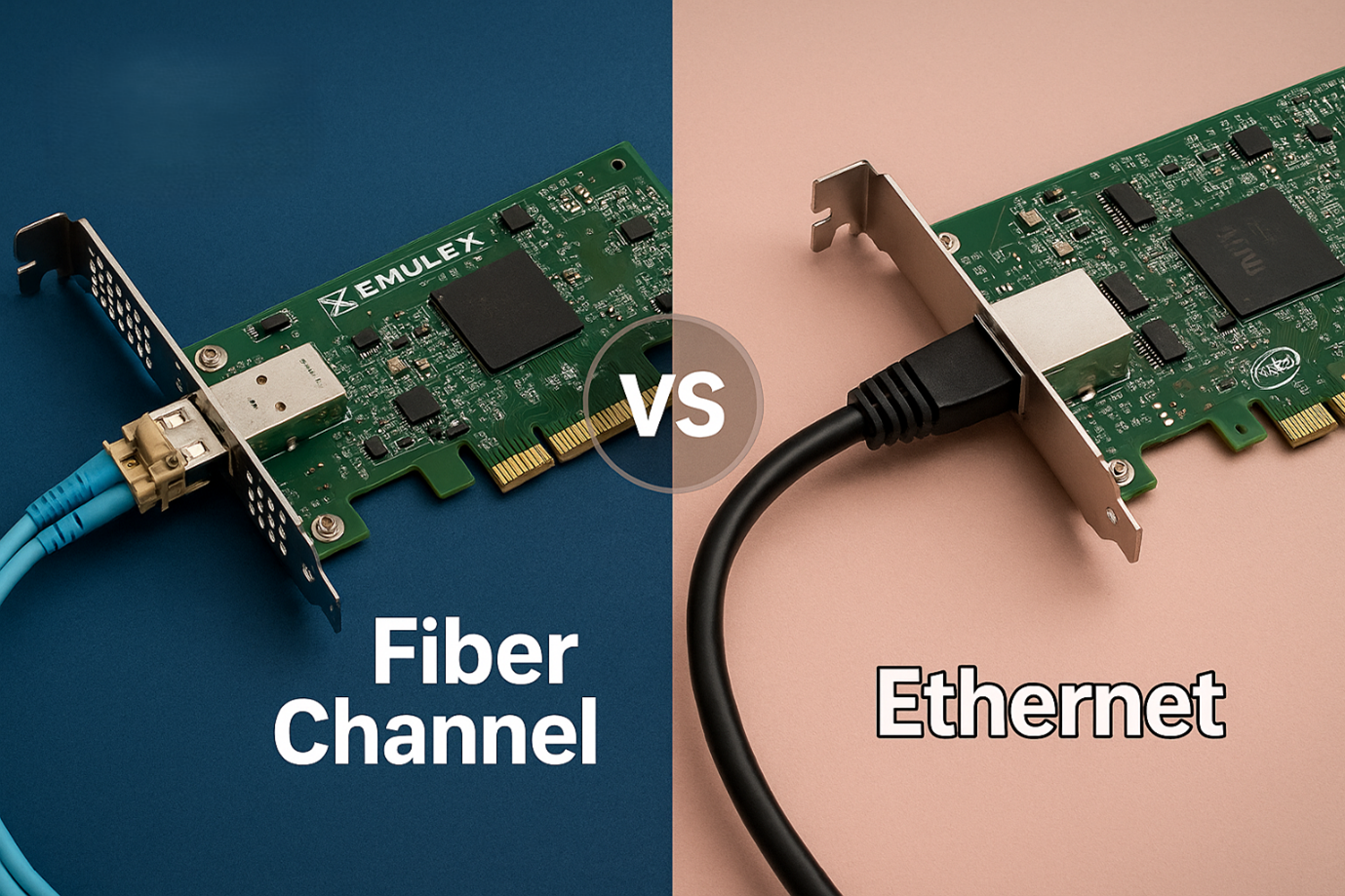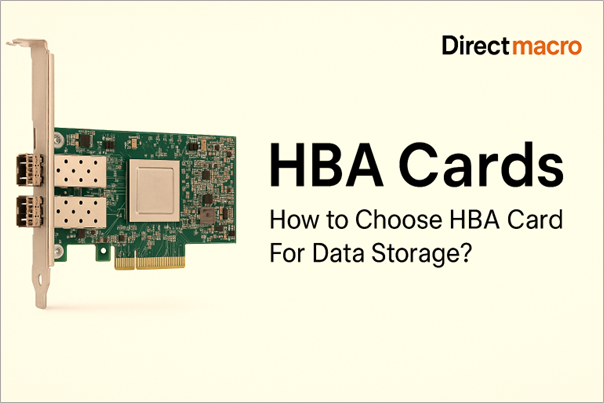All You Need to Know About Server Memory
Server memory might seem a small part of the entire server system at your company. Still, it holds huge importance. It can lead to potential system freezing or blue screening upon malfunctions. As a result, companies may face huge losses and downtimes.
In this article, we’ll explore the ins and outs of server memory. We’ll cover all the basic concepts, key types, and critical server memory technologies. So, continue reading if you want to grasp a basic understanding and nullify potential problems that may arise at your company sooner or later.
What is Server Memory?
Server memory, also known as server RAM, plays a crucial role in managing data from hard disk drives or solid-state drives to the CPU. Unlike permanent storage memory, server memory is temporary and requires power to hold onto data.
Even though it doesn’t store data permanently. Still, it has the following advantages:
- It is notably faster for reading and writing compared to storage memory
- The CPU can swiftly tap into server memory
- No need to scan the hard drive for data or commands
- Server memory generates less heat
- It is less prone to wearing out over time
Moreover, server memory dictates the overall system performance. If there’s not enough server memory, it can cause:
- Slowdowns that affect the efficiency of the server system
- Poor handling of additional Virtual Machines (VMs)
- Low memory speed and bandwidth for data processing
Server RAM VS PC RAM – Key Differences
Server memory or server RAM performs approximately the same operations as standard PC RAM. However, the difference lies within the technology domain. Server RAM supports ECC technology. On the other hand, regular desktops and laptops don’t have this option available. Instead:
- Desktop computers use non-parity DIMMs, which are typically unbuffered and non-ECC
- Laptops use SODIMMs (Small Outline Dual In-Line Memory Module)
Related: How to Buy End-of-life Computer Parts – A Comprehensive Guide
Crucial Server Memory Technologies Boosting RAM Performance

ECC
Firstly, ECC or Error-Correcting Code is a widely applied error correction technique in computer instructions across different domains. ECC technology is more beneficial than Parity, a common error-checking method in regular server memory. Apart from detecting errors, it can also fix them.
Because of electrical factors, the data transferred in server memory may have notable lacking. However, the advantages it holds outweigh these minor errors. Some of the critical benefits of ECC are:
- ECC memory ensures the stability and reliability of server systems
- Eliminate the need for a technician
- Significantly decrease the number of errors and downtimes
- Enable the technical team to focus on other complex issues
Register
The register is a common technology that boosts the server’s RAM capabilities. For the sake of understanding, take registers as the directories for server memory, much like how books have directories.
Moreover, registers enable the server memory to first fetch the directory after receiving the commands from the CPU and then execute the read and write operations. This process significantly boosts the operational efficiency of server RAM.
Furthermore, in the current era, register memory joins hands with ECC technology to enhance the overall efficiency of the server memory. They are collectively termed as ECC Registered memory.
DDR
Double Data Rate, or DDR, is a technology that speeds up data transfer. It works on both ends by moving the information to and from the memory processor. There are five versions of DDR, and each new release boosts the capacity and speed of RAM operations.
Chipkill Memory Technology
About two decades ago, IBM came up with the Chipkill memory technology to address the limitations of ECC in server memory. It introduced a new standard for ECC memory protection. The key challenges with ECC were:
- It can’t correct errors involving more than two bits
- There is a potential risk of the loss of all data bits
- It can cause system crashes, resulting in downtime
Chipkill technology takes a different approach by writing data to multiple DIMM memory chips. If one chip fails, it affects only a specific bit of a data byte rather than affecting the regular operation of servers. With Chipkill memory technology, server memory can detect and fix up to 4 data error bits in one go, significantly enhancing server reliability.
Memory Mirroring
Memory mirroring is another critical technology that splits server memory into two separate channels. Typically, one channel duplicates the other to ensure backup.
For example, if a DIMM (Dual In-Line Memory Module) faces issues, it won’t impact the entire server system. Instead, the memory controller swiftly switches to the other channel. So, with memory mirroring, ensure:
- High level of memory reliability
- Comprehensive protection against both single bit and multiple bit errors
Memory Protection
Memory protection is a tactic that regulates the level of memory access rights on a computer. Primarily, it prevents applications from exploiting memory. As a result, you can avoid potential damage or data loss.
It is a safety net and is similar to backup for hard drives. When a DIMM (Dual In-Line Memory Module) encounters issues, memory protection technology gets active and ensures:
- Timely and smooth data recovery
- Smooth server operations
- Correct 4 consecutive bit errors in each pair of DIMMs
Types of Server Memory

Buffered Memory
Buffered memory has a handy ‘buffer’ between the RAM and the controller of the computer memory. Moreover, this buffer lightens the load on the memory controller, making it easier to access more RAM. As a result, high standards of stability are possible. Furthermore, buffered memory is divided into the following types:
Registered Memory (RDIMM)
Registered memory holds registers (processes) on the DIMM. These registers help exchange command signals between Dynamic RAM (DRAM) and the memory controller. This setup enables:
- Up to 3 DIMMs per memory channel
- Notable boosting of server performance
- Servers with heavy memory demands to execute their tasks effectively
Local Reduced Memory (LRDIMM)
In contrast, Local Reduced Memory or LRDIMM, is a more recent and advanced form of buffered memory. It can handle a larger memory capacity with ease. Moreover, it achieves this by consolidating all electrical loads into a single load using a memory buffer. In comparison to RDIMM, LRDIMM has:
- Lower latency
- Higher power output
Hence, LRDIMM is more suitable for memory-intensive tasks and should be your go-to product if your requirements are aligned.
Fully Buffered Memory (FBDIMM)
Fully Buffered Memory or FBDIMM is an older type of buffered memory that can enhance servers:
- Speed
- Compatibility
- Stability
FBDIMMs (and LRDIMMs, as an extension) aren’t compatible with RDIMMs. They ease the load on a memory bus, the technology managing information flow between memory and the controller.
Unbuffered Memory (UDIMM)
On the other hand, unbuffered memory or UDIMM is not equipped with the registry ‘buffer’ between the RAM and the memory controller. This typically leads to a higher electrical load but is a more budget-friendly option. It’s a popular choice for PCs and laptops but is not the best fit for servers as it tends to be less stable in that environment.
Important Factors to Consider While Opting for a Server Memory
There are various factors that might dictate your buying decisions. Some of the critical considerations are given below:
Budget
First things first, cost is one of the major factors. You should analyze how much your firm can invest in the server memory. If your company heavily relies on servers, then you may need to go for a buffering memory.
When we talk about RDIMM and LRDIMM, you may need to analyze your budget as well as the security requirements necessary for your company.
Processing Load and Intent
Secondly, pay close attention to how much server space and speed your enterprise applications need. Analyze the purpose and goals you want to meet. You’ll need more memory if it involves high-performance tasks like running heavy applications, games, 3D, and drafting software.
However, for simpler tasks, like hosting databases and organizing information, you might get away with a minimal amount of memory.
Stability
Another vital aspect is reliability. Prioritize stability when opting for server memory type because any service downtime can decrease your ROI and profits to a great extent.
Performance
Your server speed is your metric to analyze the overall performance of your system. Performance is crucial for tasks that demand quick and efficient sorting of data, like:
- Patient database
- Industrial parts database
- Government databases
Static content needs more RAM compared to active content. For instance, a live service game (considered active content) would require more RAM and a higher-quality technology, possibly LRDIMM.
Number of Users
Last, consider the number of users that will utilize the server memory. Knowing how many people the server needs to handle simultaneously can impact the required amount of RAM.
Related: How to Pick the Best DDR4 RAM for Gaming in 2024: A Gamer’s Guide
Errors You May Encounter When Working With the Server Memory
Following are the two main categories of server errors you may encounter:
Hard Errors
Problematic errors initiated from hardware issues like:
- Faulty RAM modules
- Poorly wired circuit boards
- Flawed processing modules such as the bus
The best approach to address these errors is to fix software issues and promptly replace any identified faulty or damaged parts.
Soft Errors
Soft errors are external issues, not caused by hardware faults, like:
- Power outages
- Heat generation
- Magnetic interference
To prevent these errors, ensure staff is trained in equipment management, maintain secure server storage, and have a backup power source.
FAQs
What does RAM do?
RAM is like your computer’s short-term memory. It holds onto the important stuff your laptop needs to do things like opening apps, browsing websites, and editing documents. Enough RAM means your computer can find and use data quickly, making everything run smoothly. It’s the key to your computer doing its job without slowing down.
Where is buffered memory commonly used?
Buffered memory is found in computers with ample RAM, like servers and powerful workstations. However, it’s not a good choice for gaming, business, or home computers as it can make the memory slower. It’s better to opt for other types of memory in these cases.
What is unbuffered RAM?
Unbuffered memory is a type of memory that connects directly to your system’s memory controller without any extra register in between. This direct connection, usually integrated into your motherboard, makes it more efficient than the registered type.
Is RAM storage or memory?
RAM (Random Access Memory) is a type of memory, not storage. While “memory” and “storage” are often used interchangeably, they refer to different components in a computer system. Simply put, RAM is volatile memory that the computer uses to store data and machine code temporarily while it is actively being used or processed by the CPU.
Direct Macro – Gateway to New and Refurbished Server Components
At this point, you are well aware of server memory and related aspects. If you want to upgrade your server RAM or revamp your complete server setup, Direct Macro is your one-stop solution. Head to our server category page and supercharge your IT operations.
Thanks for reading!
Do you need advice on buying or selling hardware? Fill out the form and we will return.

Sales & Support
(855) 483-7810
We respond within 48 hours on all weekdays
Opening hours
Monday to thursday: 08.30-16.30
Friday: 08.30-15.30