DDR3 vs DDR4: Key Differences Explained
While looking for a system to increase the performance of your computer. Selecting a good type of RAM can impact the computer’s performance while doing complex jobs. If we discuss which type of RAM is best then the answer is DDR3 and DDR4 are the two best types of RAMS that can be used in the computer. DDR3 is one of the older versions that can be found in the older version of the system and gives a simple performance. While for DDR4 it is faster and more efficient. Moreover, to get better information on DDR3 vs DDR4 we shall discuss further more on this.
What is DDR3 vs DDR4
DDR3 which also stands for Double Data Rate 3. This technology is mostly used in computers. It replaced DDR2 currently and it can be used to consume less power while at the same time, it provides a high amount of performance rates. Normally, this type of working voltage of up to 1V can operate at frequencies of up to 800MHz, 1Ghz, 1.6Ghz, and 2Ghz. On the other hand, DDR4 is an upgraded type of the DDR3 and the fourth version of the DDR3. And it provides better performance as compared to the previous version of its generation. Also, DDR3 can do self-refresh and it uses less power as compared to the previous version. The minimum speed it can handle is 2133MHz.
Differences between DDR3 vs DDR4
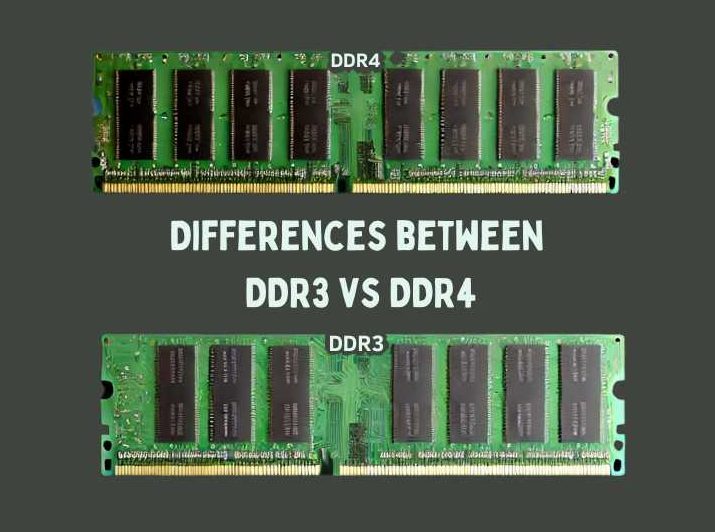
Below are some of the key differences of DDR3 vs DDR4 that shows that which version of this RAM is better than the other:
| Aspects | DDR3 | DDR4 |
| Abbreviation | It stands for Double Data Rate version 3 | It stands for Double Data Rate version 4 |
| Cost | DDR3 I less costly than the DDR4 | This is higher or more costly than the DDR3 |
| Release Date | DDR3 RAM arrived in the market back in 2007 | DDR4 is arrived back in market back in the year 2014 |
| Self-Refreshing | In DDR3, auto-refresh and self-refresh are performed to likely to refresh its content | Meanwhile in DDR4 self-refresh is the given option to refresh its content |
| Power Consumption | As compared to DDR2, the power consumption is less than DDR3 but still more than the DDR4 | DDR4 on the other hand likely to consume less power than both DDR2 and DDR3 |
| Working Speed | The speed of DDR3 is slightly less than the DDR4 | Its speed is quite faster than the DDR3 |
| Clock Speed | The speed of the clock depends on the 400 to 1066 MHz | For DDR4, the clock speed highly varies from about 1066 to 2133 MHz |
| Latency | DDR3 has a lower latency than the DDR4 | It has slightly more latency than the DDR3 |
| Voltage | The DDR3 RAM runs on a voltage of 1.50V | DDR4 RAM runs on the voltage of 1.20V |
| Transfer Rate | The Transfer Rate is up to 800MT/s -1866MT/s in DDR3 | The transfer Rate is up to 1866MT/s-3200MT/s in the DDR4 |
DDR3 vs DDR4 vs DDR5: Key Differences
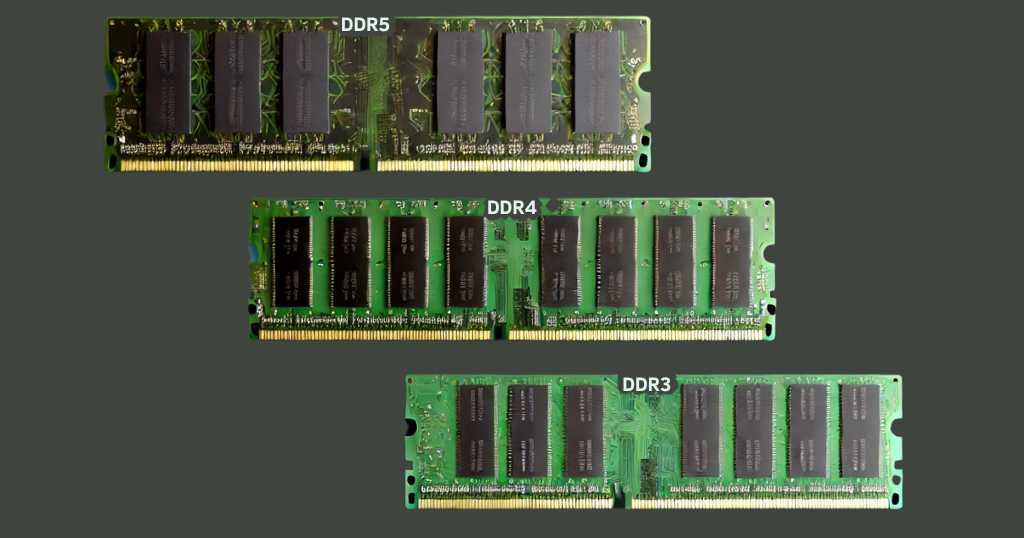
Below are some of the key features in between DDR3 vs DDR4 vs DDR5
| Features | DDR3 | DDR4 | DDR5 |
| Release Date | 2007 | 2014 | 2020 |
| Voltage | 1.5V | 1.2V | 1.1V |
| Clock Rate | 400-1066 MHz | 800-1600 MHz | 2400-3600 MHz |
| Bandwidth | 6400-17066 MB/s | 12800-25600 MB/s | 38400-57600 MHz |
| Transfer Rate | 800–2133 MT/s | 1600–3200 MT/s | 4800–7200 MT/s |
| Max Die Density | 4 Gbit | 16 Gbit | 64 Gbit |
| Max Data Rate | 1.6 Gbps | 3.2Gbps | 6.4Gbps |
| Channels | 1 | 1 | 2 |
| Max DIMM Size | 8 GB | 32 GB | 128 GB |
| Burst Length | BL8 | BL8 | BL16 |
| DIMMM Types | RDIMM, LRDIMM, UDIMM, SODIMM | ||
| DIMMM Pins | 240 (R, LR, U); 204 (SODIMM) | 288 (R, LR, U); 260 (SODIMM) | 288 (R, LR, U); 260 (SODIMM) |
| Bank Groups | 1 | 44653 | 44777 |
| Bank Per Groups | 8 | 4 | 4 |
Advantages and Disadvantages of DDR3
Below are some of the Advantages and Disadvantages of DDR3
| Advantages | Disadvantages |
| It uses less Power consumption in comparison to the DDR2 and as for DDR3, it experiences less of a Power consumption because it has the increase in form of structure and self-refresh feature. | It is quite faster than DDR2 but it is quite slower than DDR4, As for DDR3 it is faster than the DDR2 and it is faster than the DDR2 and it is slower than DDR4 with a max frequency of 2133 MHz |
| It has a frequency more than DDR2 the frequency of DDR3 is normally expected to be from 800MHz to 2133 MHz, and it is slightly higher than the DDR2. | It has higher latency even though the latency of DDR3 is quite low, it surpasses the new memory type latency on some days |
| Widespread Availability has been mostly used in computers and it is quite cheap because it has been in the market for quite long time. | It has limited memory capacity like the DDR3, but DDR3 still has a maximum capacity of 16GB which is not ideal for heavy Applications. |
Advantages and Disadvantages of DDR4
| Advantages | Disadvantages |
| DDR4 has the faster speed which means that it has a minimum clock speed of 2133 MHz which is not high in limit and it is high in speed in data transfer compared to the DDR3 | The cost of DD4 is likely to be higher than the actual cost of DDR3 especially for those reasons if there is likely to be a difference in the performance as well as for the DDR technologies. |
| DDR4 doesn’t have the speed of maximum memory limit it allows the larger modules of memory for greater use for high-end computers as well as servers | For the high-speed feature, it is quite noted that despite the offering of a better speed in the comparison of the DDR3 the latency rate of DDR4 could be a shade higher. |
| DDR4 has no maximum memory limit to follow a large number of memory modules for greater use in servers and high-end computers. | It is compatible with older motherboards that are compatible with the DDR3 only so it cannot be generally used with the legacy system. |
| Its future-proof technology can upgrade the RAM for example the DDR3 would still be available, And DDR4 is still one of the best for fitting. | DDR4 is quite expensive than DDR3. That’s why it can be a pricey option for those high-on-budget. |
| Most motherboards and systems support the use of the DDR4. It ensures compatibility with the latest hardware and software advancements | It can fulfill basic computing needs like web browsing or simple document editing, but DDR4 capabilities can be unnecessary at some point. |
Conclusion
The selection of DDR3 vs DDR4 can depend on the specific requirements and needs of the person or the enterprise. Well, if we start from the DDR4 it has brought a notable change to its systems over the DDR3. The changes can be seen in terms of the high data rate, lower consumption of power, and massive memory capacity. It makes it the best choice for more consuming tasks like gaming, video editing, and high enterprise Applications with the fast processing of the data. DDR3 can be good usage for older or budget systems where broader performance is not much of a priority. We have discussed earlier in this blog that it is quite cheap as well as compatible with a broad range of legacy systems. To read more informational and guidance-based blogs like Intel Core I3-8300 or DisplayPort vs HDMI. Visit us on Direct macro
FAQ’s
Is DDR4 better than DDR3?
DDR4 has a lower amount of operating voltage with its rate of 1.2V and it has a higher amount of transfer rate in the older generations it was able to process four data rates per cycle. This actually means that DDR4 can consume less power and it is quite faster and relatively more efficient than DDR3.
Can I put DDR3 RAM in the DDR4 slot?
No, they apparently use different connectors and t has different rules to activate as well as refresh the stored number of values with the different voltages so even if someone could have the physical adapter, it would still won’t work because it’s very rare that motherboard could have both types of connectors.
Will a DDR3 Graphic card work with DDR4?
If we talk about the DDR3 graphic card and its compatibility with the DDR4 motherboard, it is quite compatible with both DDR3 and DDR4. It is easily recognized with both.
Do you need advice on buying or selling hardware? Fill out the form and we will return.

Sales & Support
(855) 483-7810
We respond within 48 hours on all weekdays
Opening hours
Monday to thursday: 08.30-16.30
Friday: 08.30-15.30








