DisplayPort vs HDMI: Which Connection is Best for Your Setup?
When it comes to high-quality video and audio media signal interfaces, the two widely popular names that resound in every mind are DisplayPort vs HDMI. That’s right! HDMI and display port are the best display interfaces, each grappling to perform better in different aspects of multimedia display. With HDMI’s 19-pin cable and the display port’s 20-pin, both connectors look quite alike. However, both provide a slightly different experience for the user. HDMI is widely used by television and Blu-ray players, while the display port is the choice of a great number of PC users. Why do both audiences prefer the different cables for different purposes? Let’s compare different aspects of DisplayPort vs HDMI, and learn which connection is best for your setup.
Display Port vs HDMI
Display port was first introduced back in 2006 after the launch of HDMI cable in 2001. HDMI was the first high-definition video and audio display port after VGA & DVI.
If you look at the back of your computer, you will find two different ports for HDMI and DisplayPort respectively. Most of the HDMI cables come with standard pin connectors just like display ports. However, both cables also exist in micro and mini versions that provide the same display quality in compact solutions.
One of the prominent differences is that HDMI comes with latches that provide better connection without fluctuations while the Display port doesn’t have latches. Both of them support 4k and 8k resolution, 10-bit color, and high-quality video display.
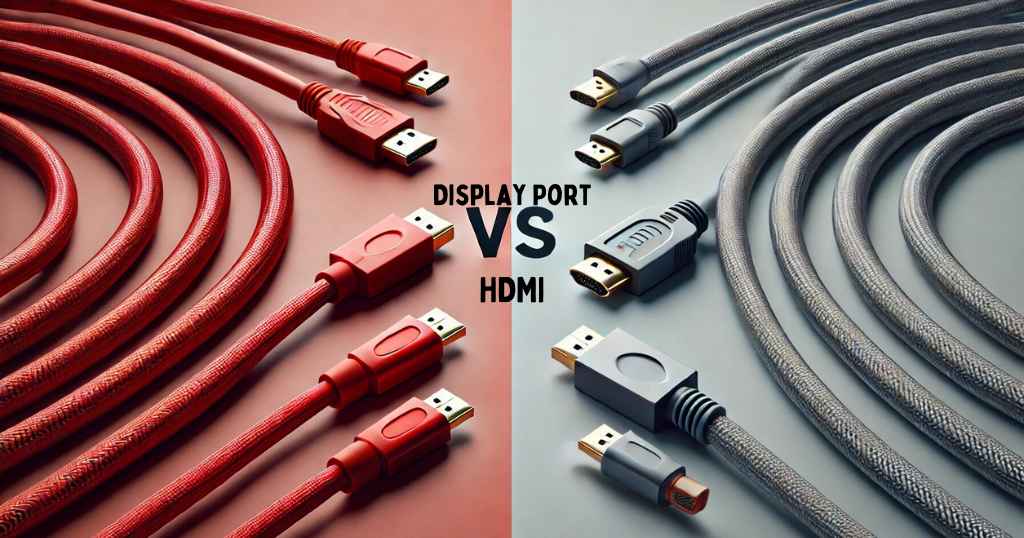
Max Resolution DisplayPort vs HDMI
HDMI was developed to target electronic users like television, and gaming consoles. Therefore, initially, HDMI didn’t focus on providing cutting-edge display technology. On the other hand, the Display port was launched keeping in mind the target audience of professionals of pc and computer users. Therefore, from the very beginning, it ensured to provide better display support compared to HDMI.
Below is the Resolution comparison chart of DisplayPort vs HDMI:
| HDMI | Max Resolution Refresh Rate | DISPLAYPORT | Max Resolution Refresh Rate |
| Hdmi 1.0 | 1080p @ 60 Hz | DisplayPort 1.0 & 1.1 | 1440p @ 60 Hz |
| HDMI 1.1 & 1.2 | 1440p @ 30 Hz | DisplayPort 1.2 | 4K @ 60 Hz |
| HDMI 1.3 & 1.4 | 4K @ 60 Hz | DisplayPort 1.3 | 4K @ 120 Hz 8K @ 60 Hz (with DSC) |
| Hdmi 2.0 | 5K @ 30 Hz | DisplayPort 1.4 & 1.4a | 4K @ 120 Hz 8K @ 60 Hz (with DSC) |
| Hdmi 2.1 | 8K @ 30 Hz | DisplayPort 2.0 | 8K @ 60 Hz |
Connectors Types in DisplayPort vs HDMI
HDMI Ports Connector Types
HDMI connectors come in various sizes standard (Type-A), Mini (Type-C), & Micro (Type-D), all providing high-resolution video and uncompressed sound quality.
- HDMI Standard: It’s a 19-pin connector that comes in 13.9 mm × 4.45 mm size. It is widely used in Televisions, monitors, and gaming consoles.
- Mini HDMI: 19-pin connector comes in 10.42 mm × 2.42 mm size offering similar display results, best for compact devices such as DSLR, cameras, and camcorders.
- Micro HDMI: 19-pin connector comes in 6.4 mm × 2.8 mm size in small portable devices such as smartphones and tablets.
- HDMI 1 comes in standard size, while the latest versions such as HDMI 1.4, and HDMI 2.0 version come in all three standard, mini, and micro sizes.
| Cable Type | Pins | Size |
| HDMI Standard | 19 | 13.9 mm × 4.45 mm |
| HDMI Mini | 19 | 10.42 mm × 2.42 mm |
| HDMI Micro | 19 | 6.4 mm × 2.8 mm |
| Display Ports | ||
| Standard Display | 20 | 16.1 mm x 4.76mm |
| Mini Display Port | 20 | 7.4mm x 4.5mm |
Displayport connector Types
Just like HDMI cables, Display port cables also have variants but only in two sizes: Standard Size and Mini DisplayPort. Each variant is used to transmit high-definition video and audio signals and is there to serve different devices.
Standard Displayport:
- Standard size HDMI cable comes in size of 16.1 mm x 4.76mm, slightly bigger than standard HDMI cable.
- Unlike HDMI, the display port has 20-pin connectors that support up to 8k resolution.
- It is best fit for use in high-end gaming equipment, desktop monitors, and docking stations.
Mini DisplayPort:
- Mini Display Ports come in size of 7.4mm x 4.5mm, has same 20 pins connector as standard size cable.
- Mini display port provides high-resolution support in compact portable devices such as tablets, and small-size laptops.
Latest Technology Incorporation
Both HDMI and display port keep an eye for latest technologies and adopt them in their cable configuration to offer better solutions to their users. Here is the different tech stack they use.
Early HDMI Cables come with TMDS technology, it worked fine with most of the HDMI early versions. However, due to its limited bandwidth, it couldn’t cope with the advanced requirements of modern IT devices. Therefore, HDMI switched to a Fixed-rate link in its upcoming cable versions and successfully provided 4k and 8k resolution support. HDMI now also uses High-bandwidth digital content protection in its latest cable for optimal performance.
| Cable | Tech Spec |
| HDMI Cables |
|
| Displayport Cables |
|
Display Port was introduced after a few HDMI and Micro-Packet Architecture that is capable of delivering data in a more efficient manner. This ensures better resolution compared to HDMI. In later versions of cable, it came up with DSC display stream compression. This way the display port successfully transmits data at 8k and 4k resolution by compressing without data loss.
Cable Versions
Both HDMI vs display ports have undergone upgrading through the passage of time, from limited frame rate to unprecedented high frame rates. Each time, these revisions improve the display interface performance all the way from initial launch HDMI 1.0 and first display port to the latest release HDMI 2.1.
| Year | DisplayPort Specification | Year | HDMI Port Specification |
| 2006 | 1.0 | 2002 | 1.0 |
| 2007 | 1.1 | 2005 | 1.1 |
| 2009 | 1.2 | 2005 | 1.2 |
| 2014 | 1.3 | 2009 | 1.3 |
| 2016 | 1.4 | 2009 | 1.4 |
| 2018 | 1.4a | 2013 | 2.0 |
| 2019 | 2.0 | 2017 | 2.1 |
Bandwidth: Data Transmission Speed
Display port provided high data transmission speed compared to HDMI since its inception. It was developed considering industrial and corporate usage and, therefore is capable of handling large data sets at per second. If we compare Displayport vs hdmi 2.1, DisplayPort clearly wins here in terms of bandwidth. Below is the bandwidth comparison chart of DisplayPort vs HDMI.
| DisplayPort Version | Bandwidth | HDMI Port Version | Bandwidth |
| 1.0 | 5.18/8.64 Gbps | 1.0 | 4.95 Gb/s |
| 1.1 | 8.64 Gbps | 1.1 | 4.95 Gb/s |
| 1.2 | 17.28 Gbps | 1.2 | 4.95 Gb/s |
| 1.3 | 25.92 Gbps | 1.3 | 10.2 Gb/s |
| 1.4/1.4a | 25.92 Gbps | 1.4 | 10.2 Gb/s |
| 2.0 | 77.36 Gbps | 2.0 | 18.0 Gb/s |
| 2.1 | 77.36 Gbps | 2.1 | 48.0 Gb/s |
DisplayPort Vs Hdmi Vs Usb C
If we Compare displayport Vs Hdmi vs Usb-C, the first two are the display interfaces. However, USB-C initially was released for data transfer and charging purposes, later its features expanded and now it is also used as a Display Interface. However, here are the following benefits USB-C provides over display port and HDMI.
USB-C provides three features in a single cable i.e. data, transfer, charging, and video display. However, it can not provide the same level of resolution as HDMI and display ports on its own. USB display Alt mode is used for its efficient transformation to display port and HDMI and provides 4k and 8k resolution displays video.
Displayport Vs HDMI Gaming
Comparing both Display Interfaces, the Display port provides the best support for gaming experiences. It has higher bandwidth and resolution support. In addition to that, it uses adaptive sync technologies, Nvidia G-sync and AMD Free Sync that fully support advanced gaming set-ups.
Conclusion
This blog compares the two best digital interface cables Displayport Cable Vs HDMI in order to make the right purchase. When buying a display interface?
It is important to carefully evaluate your needs and then go for the best option at an affordable price that sufficiently fulfills your requirements.
If you need a multifunction cable with no specific resolution requirement then go for USB-C. This will be the perfect choice for mobile devices. However, if your priority is a high-resolution display such as for gaming consoles, and professional workstation users, a display port can meet your requirements in the best way. However, for ordinary household electronics like televisions and DVD players, you can use HDMI cables.
FAQ’s
What is Dual-Mode DisplayPort?
A dual-mode display Port (DP++) can transmit the HDMI and DVI signals with a simple adapter. If your laptop has a Display Port but your monitor has only DVI and HDMI ports then with a simple adapter you access the DVI and HDMI signal and stream the display without using an HDMI or DVI cable.
What is Display Stream Compression (DSC)?
Display Stream compression is an algorithm that increases the amount of data transfer per second with lossless compression. It means this technology compresses the data size without losing quality to transfer bigger chunks of data within a second. Display ports generally use this technology.
Hdmi 2.1 vs Displayport 1.4 Which one is better?
If we compare HDMI 2.1 vs Displayport 1.4 in terms of resolution support, both can provide 4k resolution support. In terms of bandwidth, HDMI 2.1 has a data transmission speed of 48.0 Gb/s, while Display 1.4 has 25.92 Gbps. However, if we do a cost-benefit analysis, For gaming, pc display port is always a better option at an affordable price.
Do you need advice on buying or selling hardware? Fill out the form and we will return.

Sales & Support
(855) 483-7810
We respond within 48 hours on all weekdays
Opening hours
Monday to thursday: 08.30-16.30
Friday: 08.30-15.30








