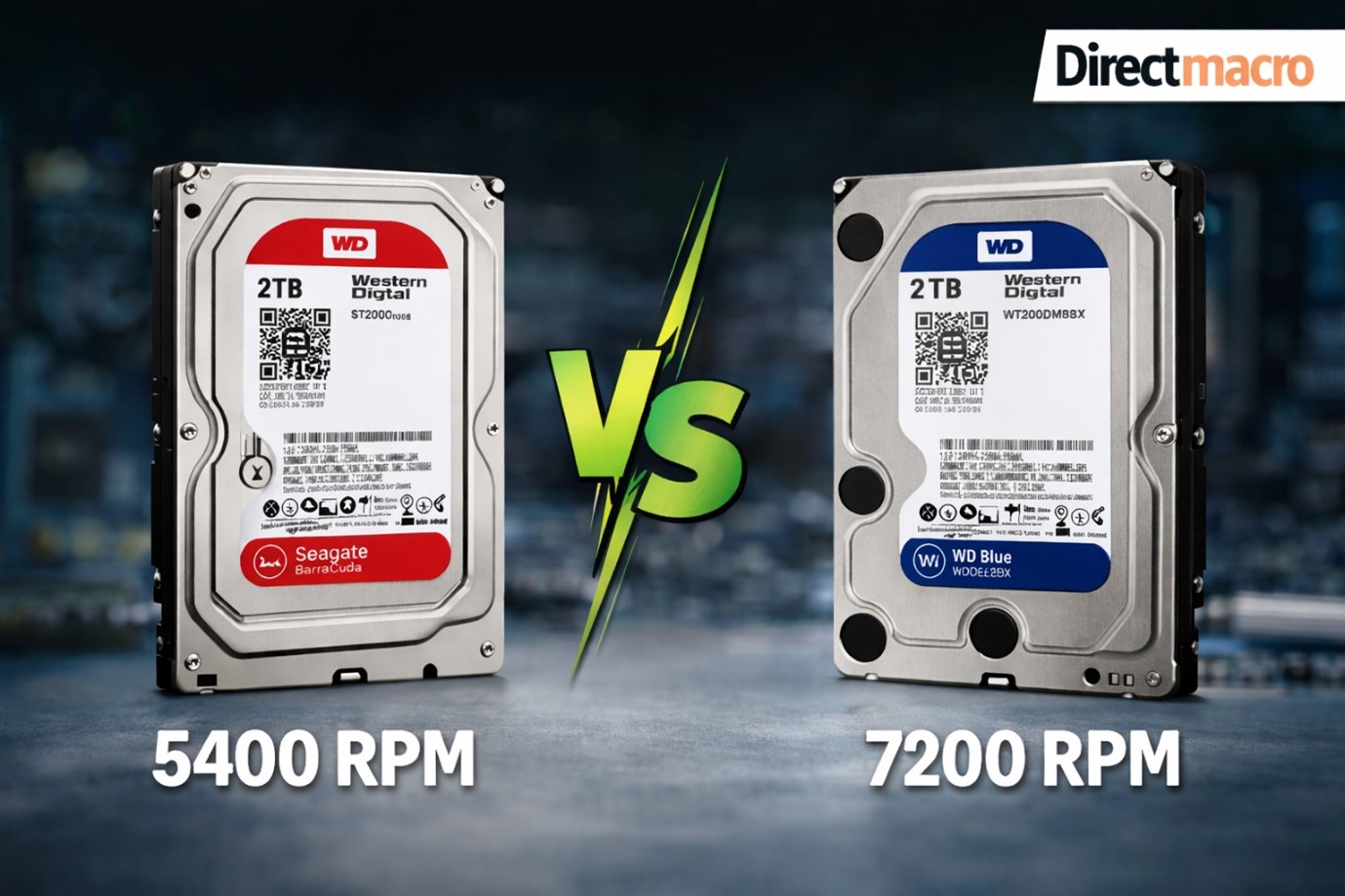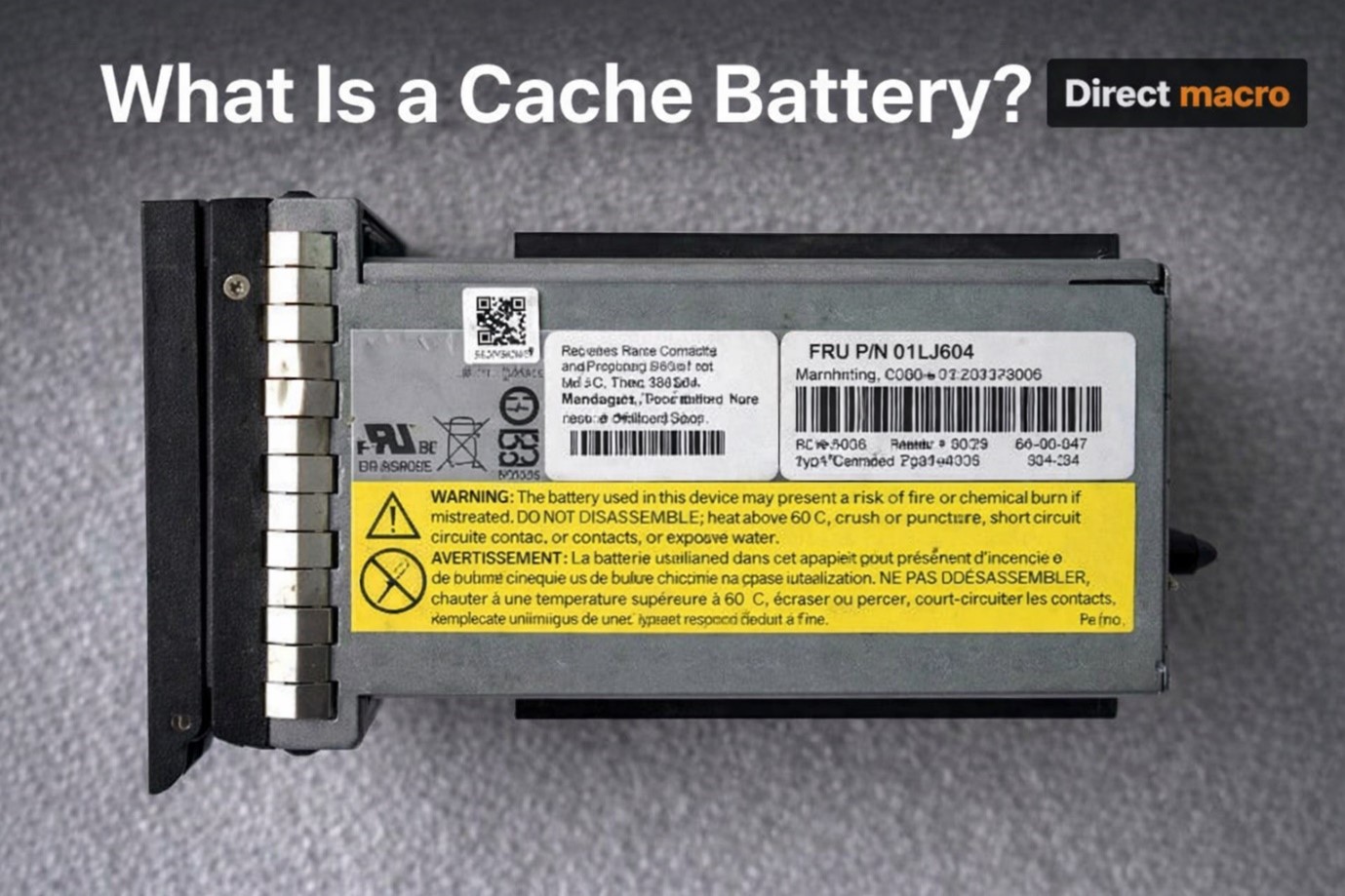How To Choose a PC Case Under 50$ in 2024: An Essential Guide
A case of a PC is also known as a computer chassis. It is the enclosure which carries all the components of a computer. It protects all the components from physical damage and helps maintain their best performance by providing proper ventilation and cooling. In this blog, we will be exploring the importance of a PC case, factors to consider when choosing the best case for a PC, different types of it, materials used, important things to keep in mind when choosing a gaming PC case, top PC case brands, and more.
Importance of a PC case

The PC case greatly influences a PC’s functionality and appearance. By providing enough ventilation and cooling not only secures your valuable components but also protects their effective operations. An important component of a computer or gaming setup is the case’s design, and its aesthetics can also improve its visual attractiveness.
Factors to Consider When Choosing a Best Case For PC

It’s important to keep the following things in mind when deciding between a premade PC case, a custom PC case, or a gaming PC case:
Dimension and Compatibility
Before you choose a PC case, make sure it fits your motherboard and other components. Confirm the case’s measurements and suitability with various form factors (ATX, Micro-ATX, Mini-ITX) for trouble-free installation.
Airflow and Cooling
In order to keep your components running smoothly, you need to make sure they are getting enough airflow. Always aim at cases that have front panels consisting of mesh panels through which you can see fans installed in several locations, as well as dust filters aimed at preventing the accumulation of dirt particles on your gadgets and also ventilating them so that they do not get heated up too much. In some cases, liquid cooling is possible, increasing the efficiency of cooling even more.
Cable Management
A neatly organized cable management system can significantly improve the airflow and appearance of your setup. To keep your cables organized, consider purchasing a PC case with enough space behind the motherboard tray, cable management holes, and Velcro straps or cable ties.
Aesthetics and Design
The style of the PC’s case can greatly influence its aesthetics and design. This means you should search for a PC case with RGB lighting, tempered glass side panels, and sleek designs that can easily match your personal preferences or general style.
Budget Considerations
There are several models of cases for PCs in the market, and they come at different prices. You should first decide how much you can spend, then think about the most important qualities, like how well it is made, how good its performance is when it comes to cooling your system down, and what kind of look you want.
What Are The Different Types of PC Cases

Here, we present a table summarizing the distinct characteristics of various PC case formats:
| Type | Dimensions (W x H x D) | Volume (liters) | Weight (kg) | Expansion Slots | Drive Bays | Typical Use Cases |
|---|---|---|---|---|---|---|
| Full Tower | 200 x 500+ x 500+ mm | >45 liters | 9 – 20 kg | 8 – 10 | 6 – 10+ | Workstations, Enthusiast Gaming,
Server Builds |
| Mid Tower | 170-230 x 400-500 x 350-450 mm | 20-45 liters | 6-10 kg | 5-8 | 2-5 | General Purpose, Most Common Choice |
| Mini Tower | <200 x 350-450 x 300-400 mm | 10-20 liters | 3-6 kg | 2-5 | 1-3 | Compact Home Theater PCs, Portable Systems |
| SFF | <200 x 300-350 x 200-300 mm | <10 liters | 1-3 kg | 1-3 | 0-2 | Ultra-compact Desktops, HTPCs, Travel Rigs |
Full Tower Case
A full tower PC case provides maximum space and flexibility for high-end structure as well as extensive cooling solutions, making them perfect for showcasing components and creating a strong system that will be outdated in far future. Thus, some examples are Corsair Obsidian 1000D, NZXT H710i and Cooler Master CosmosSoumi C700P.
Mid-Tower Case
Gamers love the mid-tower cases because they are the right size and offer room for expansion as well as affordability. They can fit motherboards with standard ATX specifications and other top-quality computer parts, with enough room for cable management and cooling purposes. They include Fractal Design Meshify 2, Phanteks P500A, and Corsair iCUE 4000X RGB.
Mini Tower Case
The mini-tower case is perfect for users who want a smaller form factor without sacrificing performance. It is great for home or office use and can easily fit on a desk or in a small workspace, with its sleek design and efficient use of space. Some popular mini-tower PC cases include the NZXT H210i, Cooler Master MasterBox NR200, and Fractal Design Node 202.
Small Form Factor Case
SFF, or Small Form Factor, refers to a computer case smaller than the Mini Tower. These cases are ideal for users who have limited desk or floor space because they are extremely compact and space-saving. SFF cases are popular among gamers, home theater PC enthusiasts, and anyone else who wants a powerful computer without taking up too much space. Some of the popular mini tower cases are NZXT H1, Phanteks Evolv Shift, Lian Li PC-Q58, and Fractal Design Node 202.
Composition of a PC Case
Steel
Steel is mostly the first choice for computer cases because it is inexpensive, durable, and easy to produce. If you paint it or apply a powder coat on it, you will get a product which can protect your devices very well while still being stylish enough for everyone’s taste.
Aluminum
Manufacturers typically choose aluminum over other materials when building a PC case because it lacks bulk but gives more elegance and makes the structure weigh less. This includes choosing building parts that would be used for a sophisticated structure. Stated differently, a lot goes into deciding how to build a good-looking structure.
Tempered Glass
Computer casings tempered glass side panels have gained much popularity recently. They also make your computer look clean and classy with clear visibility of your parts. Tempered glass is resistant to scratches and impacts, which cannot be said for old-fashioned acrylic or plastic side panels.
Plastic
Computer manufacturers do not like plastic cases. This is usually because they assume plastic is not as long-lasting as steel or aluminum. However, there are some cases made of plastic because they are cheaper.
Important Things to Keep in Mind When Choosing a Gaming PC Case

Here are some key factors to consider:
Case Dimensions and Expansion Capabilities
Consider your needs carefully before deciding on a PC case size, even though larger cases usually help with better cooling and simpler installation. Small structures are for portability-focused simple structures, and large cases are ideal for gamers who need extensive hardware compatibility and flexible storage options. Moreover, pay attention to maximum component lengths, radiator support, and PCIe slot availability based on intended hardware choices.
Strategic Fan Placement
To ensure effective cooling, position fans strategically in the case, with ventilation holes placed on both the intake and exhaust sides. Place intake fans at the bottom and exhaust fans at the top to evenly distribute heat, maintaining uniform temperatures across different computer components. Additionally, leave sufficient space between fans to prevent turbulence caused by closely positioned blades, which can reduce cooling efficiency.
Mesh Front Panels and Filtered Ventilation
Mesh coverings are at the front panel to improve air intake and prevent dust from entering. Dust filters attached as magnetic particles in these other openings allow dust to pass through them so that it does not accumulate inside thereby improving proper functioning but at the same time ensuring that air moves steadily from outside towards inside. If someone depends on natural cooling ability rather than artificial means, then he/she should always clean off dirt since this may affect how much heat can be dissipated effectively while at the same time increasing chances for fire outbreaks due to accumulation of inflammable materials like paper ash etc.
Vertical Graphics Card Mounting
When you mount GPUs vertically, their heat sinks are exposed entirely to the surrounding air through convection thus improving heat transfer. However, brackets that facilitate such an arrangement may require riser cables in certain cases, resulting in decreased signal quality due to an increase in electrical resistance. Therefore choose only shielded, gold-coated type cables which are known to allow loss-free transfer of data.
Thermal Compound Application
To improve heat conduction between contact interfaces, carefully apply the best thermal paste to CPUs and GPUs. Ideal amounts vary depending on the properties of the surface area, from pea-sized drops to thin, smooth layers. Steer clear of over-application, which could lead to paste squeezing past interface limits, compromising thermal dissolution and producing dissimilar coverage.
Passive Cooling Augmentations
It is important to consider both active and passive cooling strategies to ensure reliable operation at high loads. Excess heat from basic components can be managed using heat sinks, phase change units, and cold plates, which dissipate the heat into the surrounding air. Carefully use these technologies to strike a balance between aesthetics and effective heat reduction.
Top Brands for PC Cases
Corsair

Corsair is a well-known brand that produces sleek and high-performance computer cases. Excellent cooling options are incorporated into Corsair PC cases to guarantee peak performance, and superior structural quality is given first priority for longevity. A few well-liked Corsair cases include the iCUE 4000X RGB and ICUE 220T.
- Airflow and RGB lighting together with Obsidian 1000D.
- Elegant designs for fans and gamers
- Several cooling options for enhanced performance
- Outstanding construction quality for longevity
NZXT

Popular brand NZXT is known for its innovative technology and creative designs. The NZXT PC case provides superior ventilation, cable management, and RGB lighting options for a customized and clean construction. Among the most well-liked NZXT cases are the H710i, H210i, and H510 Elite.
- Modern styles and modern components
- Better ventilation for improved cooling
- Excellent cable organization for a cleaner setup
- RGB lighting options for customization
Razer

Razer is a leading brand in gaming accessories and has recently expanded its product line to include PC cases. The clean, minimalistic aesthetics of Razer cases give a gaming system a sleek and stylish appearance. Razer cases are made to offer maximum performance and power with excellent build quality and plenty of cooling options. They also prioritize silent operation for a quieter gaming experience, allowing players to stay focused during long gaming sessions. The Tomahawk ATX is Razer’s most popular and highly regarded case.
- Designs that are simple and sleek for a tidy appearance
- Outstanding construction quality for longevity
- Several cooling options for enhanced performance
- For a quieter build, concentrate on silent operation
Cooler Master

Cooler Master is a well-established brand that balances performance, aesthetics, and affordability. Its cases are designed to cater to a wide range of users and offer high-quality casings for PCs and cooling solutions. Some popular Cooler Master cases include the MasterBox NR200, MasterBox TD500 Mesh, and Cosmos C700P.
- High-quality PC casing and cooling solutions
- The balance between performance, aesthetics, and affordability
Fractal Design

Fractal Design is a Swedish brand that focuses on minimalistic and sleek designs. Their cases offer excellent build quality and ample cooling solutions, with a focus on silent operation for a quieter build. Some popular Fractal Design cases include the Meshify 2, Define 7 Compact, and Node 202.
- Minimalistic and sleek designs for a clean look
- Excellent build quality for durability
- Ample cooling solutions for better performance
- Focus on silent operation for a quieter build
Phanteks

Phanteks is a new brand, but it has quickly become popular because of its creative designs and the use of brilliant materials. Their cases provide good airflow and cable management, which is even more enhanced by the use of RGB colors for customization. Many customers adore their PC cases, such as the P360A, the P500A, and the Eclipse P400A.
- Innovative designs and high-quality build materials
- Excellent airflow for better cooling
- Great cable management for a cleaner build
- RGB lighting solutions for personalization
PC Case Installation Tips

To ensure an easy and smooth process when placing parts in your PC casing, follow these tips:
- Read the case manuals and the component parts to learn about the setup process and any particular requirements.
- First, install the motherboard, making sure it is placed correctly and secured with the right screws and standoffs.
- Next, the power supply (PSU) is installed, making sure all of the connections to the motherboard and other parts are made securely.
- Install the CPU, RAM, and GPU according to the manufacturer’s instructions, making sure each is placed and secured correctly.
- As you connect all the cables and power connectors, make sure they are neatly routed and secured with Velcro straps or cable ties.
Cleaning and Maintaining a PC Casing

Regular cleaning and maintenance of your PC can help prolong the life of your components and ensure better performance.
Follow these tips to keep your case clean and well-maintained:
- Use compressed air or a soft brush to remove dust and debris from the case, fans, and components.
- Clean the glass or acrylic side panels with a microfiber cloth and glass cleaner to remove smudges and fingerprints.
- Inspect the fans and cooling solutions for any signs of wear or damage and replace them if necessary.
- Check the cable management and routing to ensure that all cables are properly secured and not obstructing airflow.
Understanding PC Case Quality and Features Across Price Ranges
Affordable cases are made with lower-quality materials and are more prone to scratching, less strong, and have thinner panels, which can cause them to lose their initial appearance faster. On the other hand, expensive cases have sturdier framing that is much more stable.
If you’re spending $50 or less, chances are high that you will be stuck with a standard bland case with few extra features. For better cooling, consider a unit with two fans, positioned one at the front and the other at the back, to ensure efficient airflow. This setup is not commonly found in this price range but can greatly improve cooling performance.
There are many differences in how cases are designed and built in these price ranges between $50-$150. Ensure that your computer’s casing will accommodate all your hardware by checking measurements while looking out for additional features too. They are more popular at this price level.
Also read: The Ultimate Guide to Building a Gaming PC: Essential Tips for the Best Setup
FAQs
What are the best PC cases for airflow?
When looking for a PC case, it’s important to consider ones that have multiple fan mounts, plenty of mesh surface area, and strategically placed vents to allow for optimal airflow. Some examples of such cases include the Corsair iCUE 465X RGB, NZXT H710, and Fractal Design Meshify C.
Do RGB PC cases consume more power?
Slightly increases the system’s energy consumption, especially at zero load. Still, modern PSUs handle the other loads resulting from these light decorations.
Are compact PC cases suitable for water-cooling?
Yes, multiple SFF cases today have backing for AIO (All-In-One) liquid cooling kits purposely made for narrow spaces. Have considerable space surrounding key locations to prevent piping interconnections and pump mechanisms from being stretched to their limit.
Which PC cases are available for under $50?
If you’re looking for PC cases under $50, there are a few options to consider. Some popular choices in this price range include the Cooler Master MasterBox Q300L, the Corsair Carbide Series 100R, and the Thermaltake Versa H15. These cases offer good value for their price and provide a variety of features such as cable management, airflow, and compatibility with different hardware components. It’s important to do some research and read reviews to find the best option that fits your specific needs and preferences.
How much should I spend on a good PC case under $100?
Expect to allocate anywhere between $50-$100 for dependable entry-level to mid-range offerings, offering a satisfactory balance between price and performance. Premium features may warrant surpassing this threshold accordingly.
Conclusion
Choosing the right PC case requires careful consideration of different factors such as size, cooling performance, aesthetics, and budget. By understanding the different types of cases, materials, and brands, one can make a smart decision and build a system that meets your specific preferences and needs. Remember to give priority to proper installation and maintenance to ensure the longevity and best performance of your PC’s parts.
Do you need advice on buying or selling hardware? Fill out the form and we will return.

Sales & Support
(855) 483-7810
We respond within 48 hours on all weekdays
Opening hours
Monday to thursday: 08.30-16.30
Friday: 08.30-15.30