Modem vs Router What’s the difference Which One Do You Need
Introduction
Every house internet connection setup consists of two most common yet interchangeably confusing devices: a modem and a router. People are often confused since both are used together to ensure a house network. Both devices have their individual role in making the Internet work at your place. The modem connects your device to the Internet service provider. However, the router creates a local area network.
On the other hand, the router delivers that internet to all the connected devices. It connects either wireless, i.e., using WIFI signals, or with the help of ethernet cables. If you pay attention to the function of the modem vs router, both are irreplaceably distinguishing.
In this Blog, we will dig deeper into the key difference between a modem and a router and how they work together to provide high-speed internet.
Router vs Modem Difference
What Is a Modem?
A Modem is a small device that connects your home network to the Internet service provider (ISP). The modem fetches internet signals from IPS and sends them to the router. If you pay attention to your house internet connection, you will see a modem device provided by your Internet service provider. It is usually connected to your ISP with the help of coax cable, ethernet cable, or fiber optic.
But Why is it called a modem? What does a modem do? It’s a word that comes from two major functions the device performs: modulation and De-modulation. Modulation is the process of taking the signal from your devices and converting it into data that the Internet service provider can understand. On the other hand, de-modulation is the process in which a modem receives signals from IPS and converts them into data that your device can easily understand.
What Is a Router??
Although people often use the term router to address modem, there is a significant difference between router and modem. A router is a separate device that works in connection with a Modem. A Router takes the internet connection provided by the modem (which it receives from the IPS). Then, it splits the connection and delivers it to all the connected devices (Smartphones, laptops, PCs, etc.), creating a local area network (LAN).
How Does a Router Work?
The router is a key networking device that connects multiple devices to the internet signal received from the modem. The router gives each connected device a unique private IP address using a dynamic host configuration protocol. Devices are typically connected to the router in primarily two ways: wireless and wired. The wireless router uses Wi-Fi, and the wired router uses an ethernet cable. Therefore, without a router device, wireless internet is not possible.
A modem connects only to the router, while a router connects to all other devices for which you need internet. It doesn’t just provide an internet connection. It offers different features for effective network connectivity:
- It gives parental control over managing and restricting the devices or users connected to the router.
- It helps in network security by creating a firewall and preventing outside threats.
- It can also hide the IP addresses of your devices from the public internet and create a separate and secure Internet.
- It effectively handles network traffic, prioritizing the data transfer to the connected devices with accuracy.
- It can connect to the remote network and offer complete security with a virtual private network.
Modem and Router in a Network Setup!
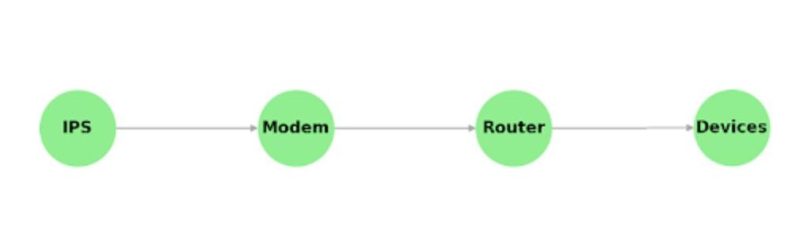
Besides a wireless connection, you will find ports on your wireless router designated for the wired connection, which is called a WAN-wide area network. With that, there will be many ethernet ports for a direct wired connection with the devices. Although you don’t need to connect multiple devices with a WIFI with the ethernet port, it will still provide a fast internet connection.
Generally, Routers come with antennas. These antennas help catch and broadcast wireless signals to and from connected devices. Some routers have these antennas sticking outside and going upwards, while others have hidden antennas within their case. Both work perfectly fine and offer full wireless coverage and performance.
Modem vs Router | Which One Do I Need?
If you are wondering whether you need a modem or a router, remember that an internet connection is created with the help of both. The modem is the device that connects your house to the Internet service provider. A router takes those signals from the modem and works as a two-way connection between the Modem and all connected devices. However, when you obtain the modem and router from your internet service provider, they often give you a single device. Even though that’s a single device, it comprises a modem and a router. It does not have a separate router but a built-in one. In short, you need both modem and router, combined or separated, for a network system to work correctly.
The Best Modem and Router Configuration for You
The modem and router configuration that will be the best for you depends on multiple factors. For instance, if you need an internet connection for your house, then a simple modem and router combo that can provide a fast internet connection to the connected devices will be enough. However, suppose you are looking for an internet connection for your office, where many devices are connected. In that case, a separate modem and router mesh or wifi extender is a better choice.
For large enterprises where multiple devices are supposed to be connected and have multiple dead spots, The WiFi mesh system works perfectly where multiple devices are supposed to be connected, and numerous dead spots exist. Each node in the mesh system represents a router that further connects to the various devices in a dead spot. Similarly, a mesh router is the best router for large house.
However, with a premise with one dead spot area, a simple Wi-Fi extender and a modem router combo can cover all your connection requirements.
Key Factors to Consider Before Choosing a Modem or Router
Here are a few factors to consider when choosing the right Modem and Router configuration for you!
- Make sure the modem and router are capable of transmitting the internet at a speed that your Internet service provider offers.
- If you want fast connectivity to a large number of devices, go for a router that can support Wi-Fi 5.0 or Wi-Fi 6.0
- Make sure your modem is compatible with your internet connection types, such as Cable, fiber active cable, or DSL.
- Check for built-in security features such as firewall and Virtual private network support.
- Check for the bandwidth and performance for intensive workloads.
WiFi Router vs Modem
Different types of Wi-Fi modem vs router combo devices serve various purposes. Remember, a router can only disperse the given data signals to the connected devices; it does not influence increasing or decreasing the bandwidth or speed.
If more than a certain number of devices are connected to a router, the speed of each device may be affected. If you experience signal drops, check out the maximum number of devices on which your router can effectively provide signals. Here are certain types of router and modem configurations for different purposes.
Singular Modem vs Router
It’s a standalone Modem with only one ethernet port, which means it can connect to only one device, i.e., your computer. With the help of a phone line, fiber optic, coax cable, or satellite, you can connect to the device or to the router instead of the device. Comparing wifi modem vs router, it’s a less expensive option for a small setup since you don’t need to invest in a router. The modem can directly connect to your device without a router, but with cables, it does not support wireless connectivity.
Modem router combo vs Separate Modem
For a more secure connection capable of handling a large number of devices without deteriorating WIFI quality, a separate modem and router is a good choice. Compared to the standalone modem, the router offers more security features. If not separately, you can go for the best modem router combo. It provides features that allow both modem and router to be used in a single device. It’s the best choice for speedy internet connections without device clutter. You can connect multiple wireless devices and offer strong internet signals.
The modem router combo is the better choice for non-tech-savvy people who are looking for a strong internet connection. It’s easier to set up and maintain. On the other hand, a Separate modem is a better choice for those maintaining an extensive and controlled network.
Conclusion
Modem vs router is not about competing two internet devices; it’s complementary to each other and work together to make the internet connection work. This blog discusses the difference between a modem and a router so that you can get the best configuration of a modem and router for your business.
FAQ’s
Do I need both a modem and a router?
Yes, you need both a modem and router to make an internet connection work. However, you can find both on the same device or separately as you prefer.
How many devices can be connected to a Wi-Fi router?
Modern Wifi routers can support around 30-50 devices at a premises. However, it can be more than that, depending on the build and model of the router.
Can you have two routers on one modem?
Yes, you can. For many businesses, adding a second router can work as a Wi-Fi range extender to expand coverage.
Can you have two internet providers in one house?
Yes. You can absolutely have two internet connections in your house at a time. You can increase the overall bandwidth by combining both speeds and have a reliable backup in case one connection is lost.
Do you need advice on buying or selling hardware? Fill out the form and we will return.

Sales & Support
(855) 483-7810
We respond within 48 hours on all weekdays
Opening hours
Monday to thursday: 08.30-16.30
Friday: 08.30-15.30








