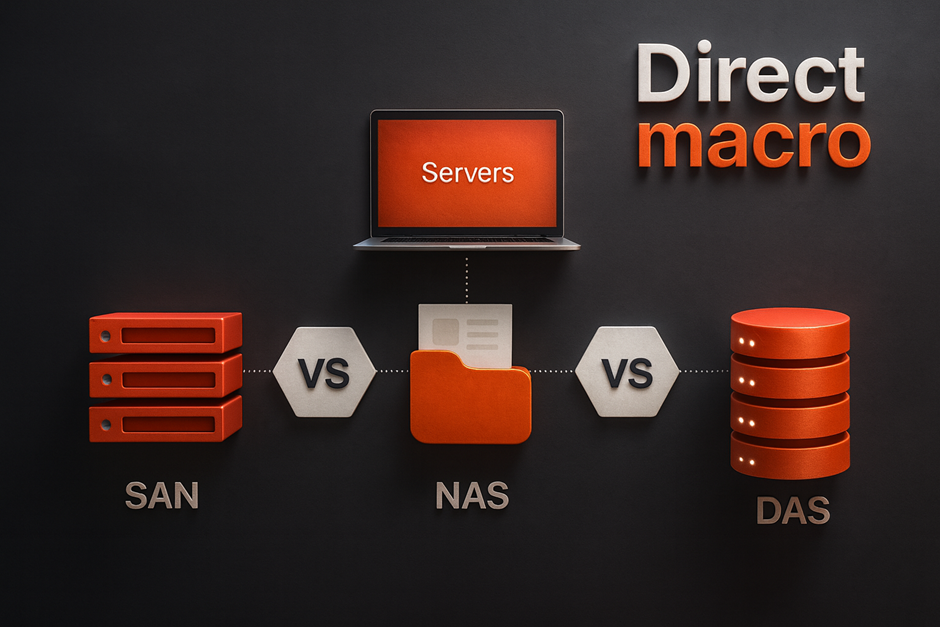NAS vs. SAN vs. DAS – Advantages and Disadvantages
In data management and IT infrastructure, choosing the right storage system is one of the primary and first considerations to make in terms of efficiency, growth, and cost. Every business, whether a small startup or a large company, faces a critical decision of choosing one out of three main data storage architecture models. These include: Network-Attached Storage (NAS), Storage Area Network (SAN), and Direct-Attached Storage (DAS). Each of the technologies has a different focus and is tailored for various workloads. Their fundamental differences must be grasped to have a well-performing IT environment.
In this guide, we provide detailed solution, focusing on their definitions, pros, cons, and the perfect situations to implement them. By the end of the guide, the SAN vs NAS vs DAS debate will be clear, and you will be confident to make an informed decision on the appropriate storage strategy for your organization.
What is Network-Attached Storage (NAS)?
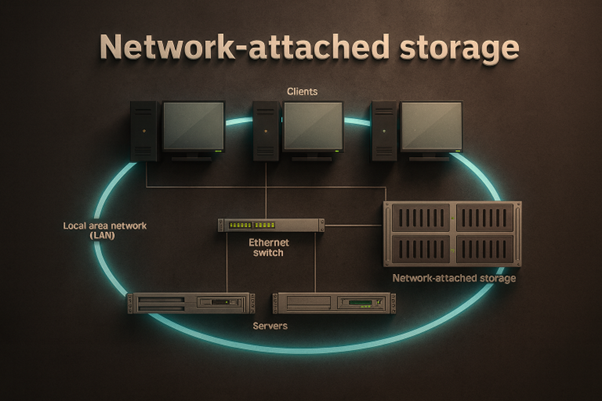
Network-Attached Storage (NAS) is a file-level data storage server connected to a network. Unlike traditional servers, a NAS device specializes in file storage and retrieval. It comprises one or more storage drives such as hard disks or SSDs and a light operating system that manages data access and sharing. Users within the network can access the storage using standard access protocols like NFS (Network File System) for Unix/Linux and SMB/CIFS (Server Message Block/Common Internet File System) for Windows. One of the defining traits of NAS is its straightforward and user-friendly setup, which is perfect for small businesses and home offices.
Types of NAS
The classification of NAS devices is based on the number of drive bays, such as single-bay units for personal use to rack-mounted and multi-bay system for enterprise storage solution. These devices can also be classified based on end users as follows:
- Desktop NAS: This type of NAS is compact, multi-bay devices designed for home and small office use.
- Rackmount NAS: More powerful and larger systems designed for data centers and enterprise customers.
- Cloud-based NAS: Services that simulating the physical NAS and providing access to network storage over the internet.
Advantages of NAS
- Easy Setup and Management: Most NAS devices are plug-and-play. They are easy to set up and manage, requiring minimal IT skills.
- Cost-Effective: NAS devices are more affordable compared to SAN devices, which makes them a good option for many small and medium-sized businesses.
- High Availability: Most NAS devices are equipped with RAID configurations, which help keep data accessible, even if a single drive failure.
- Collaboration: NAS devices are the best for collaboration as several users and devices can work on the same files at a single location at the same time.
Disadvantages of NAS
- Performance Bottlenecks: Performance is constrained by the network connection. In instances where numerous users are retrieving large files, network bandwidth becomes a critical bottleneck, hindering the storage performance comparison metrics.
- File-Level Access: NAS supports file-based access and does not support block-level access, which is needed by virtual machines or databases that require high-performance access.
- Scalability Limitations: NAS devices are frequently expandable, but have an inbuilt number of drive bays restricting future expansion without upgrading the whole unit.
Where Do You Use NAS?
NAS works great for media streaming, centralized backups, and general purposed file sharing. It is used in small businesses and home offices for:
- Sharing project files and documents among a team.
- Keeping and streaming digital media and documents.
- Providing centralized backup for multiple computers.
What is Storage Area Network (SAN)?
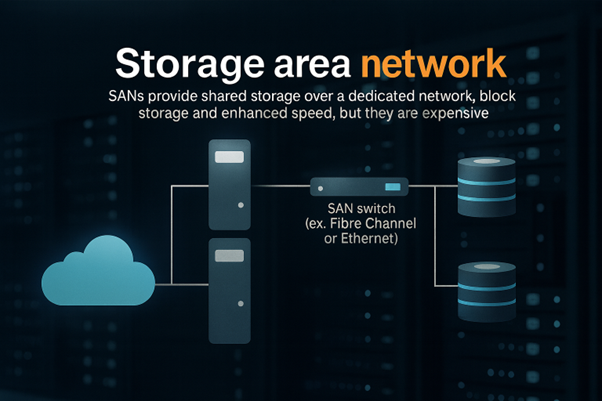
A Storage Area Network (SAN) is like a specialized, super-fast network that offers block-level access to consolidated shared storage. Unlike NAS, a SAN is a network of storage devices that appear to the server as if they were locally attached drives. These devices use a separate high-speed network, which is typically a Fibre Channel (FC) or iSCSI (Internet Small Computer System Interface). Many enterprise storage solutions use SAN systems because they are designed to meet demanding performance and scalability for critical applications.
Types of SAN
- Fibre Channel (FC) SAN: This is one of the oldest and fastest type of SAN, using specialized devices like FC switches and host bus adapters, along with the Fibre Channel protocol.
- iSCSI SAN: This type is cheaper and flexible because it makes use of the common Ethernet networks, using the iSCSI protocol.
- FCoE (Fibre Channel over Ethernet) SAN: This is a more simplified, combined solution that runs Fibre channel traffic over high-speed Ethernet networks, simplifying the cabling and hardware used.
Advantages of SAN
- High Performance: Block-level access and separate networks make SANs outperform. It makes them ideal for I/O demanding applications.
- Scalability: SANs are built for extreme scaling, letting you integrate additional storage devices and servers to the network without significant downtime.
- Centralized Management: With SANs, you get one single point to manage all associated storage resources, which makes administrative and maintenance tasks much easier.
- Disaster Recovery: SANs are extremely dependable and support advanced features such as data mirroring, replication, and failover, which are critical to maintaining business continuity and disaster recovery.
Disadvantages of SAN
- High Cost and Complexity: SANs are expensive and complex to set up and manage. They often needed specialized hardware and expertise. It making them a significant investment.
- Dedicated Network Required: SAN always requires a specialized and separate network, adding another layer to the existing complexity, making the tech setup more expensive.
- Not Ideal for File Sharing: A SAN is not the best option when simple file sharing is the goal. It is not its primary function. The SAN is capable of file sharing, but it is solely designed for other functions.
Where Do You Use SAN?
Storage area networks, or SANs, are most useful when performance and availability are key. They are the backbone of data centers. SANs are used for:
- Database Management: Ensuring rapid and high-speed access to crucial databases information.
- Virtualization: Facilitating the hosting and storage of virtual machines.
- High-performance Computing: Running applications that require extremely low latency.
What is Direct-Attached Storage (DAS)?
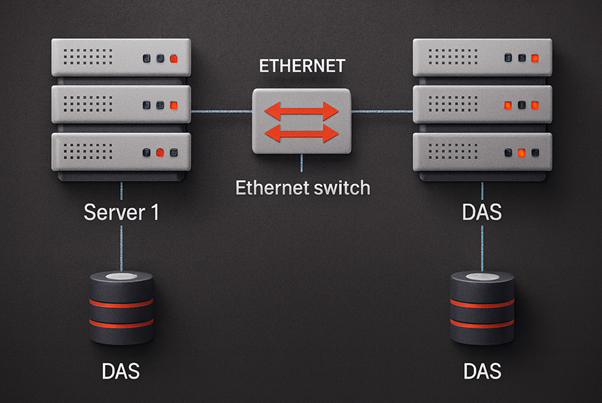
Direct-Attached Storage (DAS) is the most basic form of storage, where a single storage device connects to a single host server or computer. This connection can be internal (e.g., a hard drive mounted inside the computer) or external (e.g., external hard drives linked over USB, Thunderbolt, or SAS/SATA). As with other devices such as NAS and SAN, DAS is not a network-based solution. The storage is directly accessible only by the server it’s attached to and is not shared with other servers or clients on the network without that server’s intervention.
Types of DAS
- Internal Hard Drives/SSDs: These are storage devices like disk drives or solid-state drives (SSDs) that are directly installed inside a computer or a disk server chassis.
- External Hard Drives: These are external single or multi-drive linked to a personal computer via USB, Thunderbolt, or eSATA ports.
- JBOD (Just a Bunch of Disks): An enclosure containing multiple drives that are directly connected to a server.
Advantages of DAS
- Simplicity and Cost: DAS is the easiest and most affordable form of storage. There is no need to have complicated networking hardware or software.
- High Performance: Since there is no network layer to traverse, DAS can offer excellent performance for the host it’s connected to, making for a strong storage performance comparison when isolated.
- Easy to Use: Setting up DAS is as easy as plugging a drive. It requires minimal technical knowledge to set up and maintain.
Disadvantages of DAS
- No Sharing: The main downside of DAS is that it cannot be shared directly with other devices or servers on the network.
- Limited Scalability: Scalability of DAS is limited to the number of available ports and drive bays on the host server.
- Management Challenges: It is difficult to manage multiple DAS devices across different servers. It lacks the centralized management benefits of NAS or SAN, which makes it more user-friendly.
Where Do You Use DAS?
DAS works best for individual PCs or servers that have specific storage requirements.
- Individual Workstations: For video producers or graphic artists who need quick access to local storage.
- Single-Purpose Servers: These servers are designed to run a specific application that does not require shared storage.
- Small Businesses: For a basic file server that caters to a small user group.
Comparing SAN Vs NAS Vs DAS: Which One Is Better?
The debate over SAN vs NAS vs DAS is not about which technology is inherently superior, but rather which one is the right fit for a specific use case. The choice depends on several factors such as budget, performance requirements, scalability needs, and the type of data being managed. A Data Storage Architecture often involves a combination of these technologies to meet diverse needs.
- Choose NAS if:
You are looking for an easy-to-manage, cost-effective solution for file sharing, collaboration, and backups in a small to medium-sized environment.
- Choose SAN if:
You require a high-performance, scalable solution for mission-critical applications, such as databases, virtualization and high-performance computing, where cost and complexity are secondary to speed and reliability.
- Choose DAS if:
You need a simple, fast and cheap storage solution for a single server or workstation without the need for shared access.
Comparison Table
| Feature | Network-Attached Storage (NAS) | Storage Area Network (SAN) | Direct-Attached Storage (DAS) |
| Access Method | File-level (NFS, SMB) | Block-level (Fibre Channel, iSCSI) | Block-level (SATA, SAS, USB) |
| Connectivity | Standard Ethernet network | Dedicated high-speed network (FC, iSCSI) | Direct physical connection to a single server |
| Primary Use Case | File sharing, collaboration, backups | Databases, virtualization, high-performance apps | Local storage for a single server or workstation |
| Cost | Low to moderate | High | Low |
| Performance | Good (limited by network) | Excellent | Excellent (for the host server) |
| Scalability | Scalable, but with limitations | Highly scalable | Limited to host’s capacity |
| Complexity | Low | High | Very low |
Final Thoughts
In the end, deciding on SAN vs NAS vs DAS depends on your needs. If your enterprise application needs top performance, a SAN is a great fit. For other general file-sharing purposes, a NAS is easier to use and more flexible. DAS is still great for high-performance single-server applications. For the best IT infrastructure, many companies use a hybrid Data Storage Architecture, where a NAS is used for departmental-level file sharing, while SAN used for core applications, and DAS for individual servers. This balanced approach allows for optimized performance, cost-effectiveness, and flexibility.
For more assistance, call us at (855) 483-7810 and visit our website for bulk purchases.
FAQs
- Can I use SAN and NAS together?
Yes, it is normal to use a SAN and NAS together, and it can be helpful, too. For example, one company might use a SAN to handle the workloads created by its high-performance databases and virtualization workloads while using a NAS for departmental file sharing and backups. This hybrid approach leverages the strengths of both technologies. Some vendors even offer unified storage systems that combine both NAS and SAN into one device, providing file-level and block-level access at the same time.
- Is DAS the best option over NAS and SAN in coming years?
No, DAS is not likely to become the best option over NAS or SAN in the coming years because it serves an entirely different function. DAS is straightforward and quick for a single host, but it is missing crucial networking features for shared access and centralized management, which is a must for modern IT environments. The trend is towards shared and highly scalable Enterprise Storage Solutions, which makes NAS and SAN more relevant for collaborative, mission-critical, or tiered applications. Nonetheless, DAS remains a powerful computing tool in niche areas like high-performance computing workstations or in servers that need dedicated local storage.
- Is DAS cheaper than NAS?
In most cases, DAS is less expensive than NAS. An external hard drive (a form of DAS) is much cheaper than NAS device, which contain a separate CPU, RAM, and operating system. Although a multi-drive DAS enclosure may be priced equivalently to a low-end NAS, the total cost with a NAS usually has a greater electricity spending alongside more complicated parts. Still, a NAS often justifies the higher price due to its built-in networking functionalities like remote access and centralized system control alongside management features that are absent in DAS.
- Do SAN, DAS, and NAS also use RAID and LUNs?
Yes, all three technologies can and often do use RAID and LUNs.
- RAID (Redundant Array of Independent Disks): This is a technology of data storage virtualization which combine multiple physical disk drive parts into a single logical unit. RAID is used to improve performance, provide data redundancy, or achieve both. It is a fundamental feature in most NAS and SAN systems and is also commonly used in multi drive DAS enclosures to protect against data loss.
- LUN (Logical Unit Number): This is a unique identifier used to specify a logical unit or volume in a SAN or DAS environment. A LUN represents a block of storage that a server’s operating system sees as a single disk. NAS systems, which operate at the file level, do not traditionally use LUNs for standard file access, but a NAS device’s underlying storage might still be configured with LUNs before being exposed as file shares. In contrast, LUNs are a core component of SAN architecture, as they allow multiple servers to access different portions of the same physical storage pool.
Do you need advice on buying or selling hardware? Fill out the form and we will return.

Sales & Support
(855) 483-7810
We respond within 48 hours on all weekdays
Opening hours
Monday to thursday: 08.30-16.30
Friday: 08.30-15.30