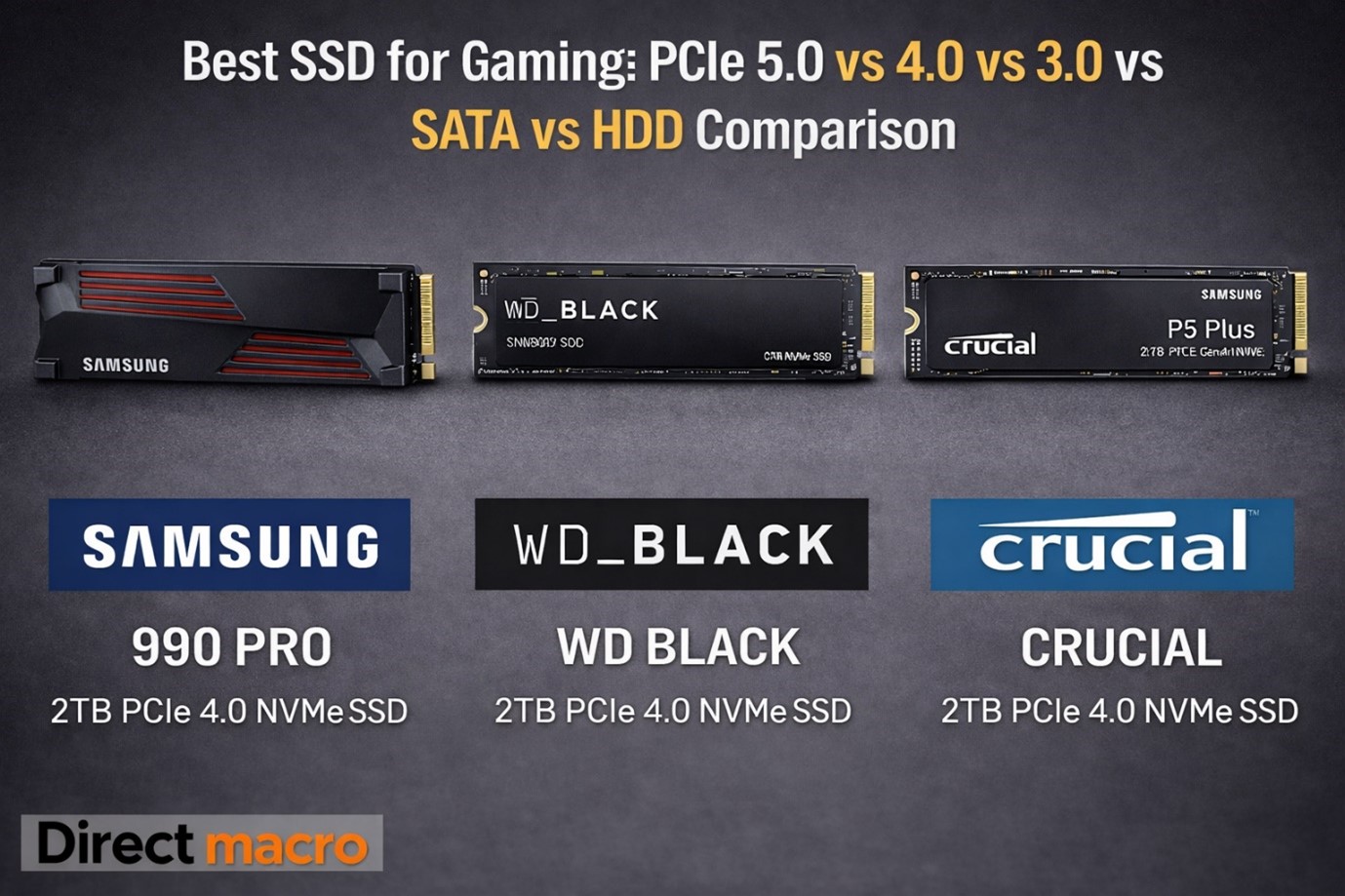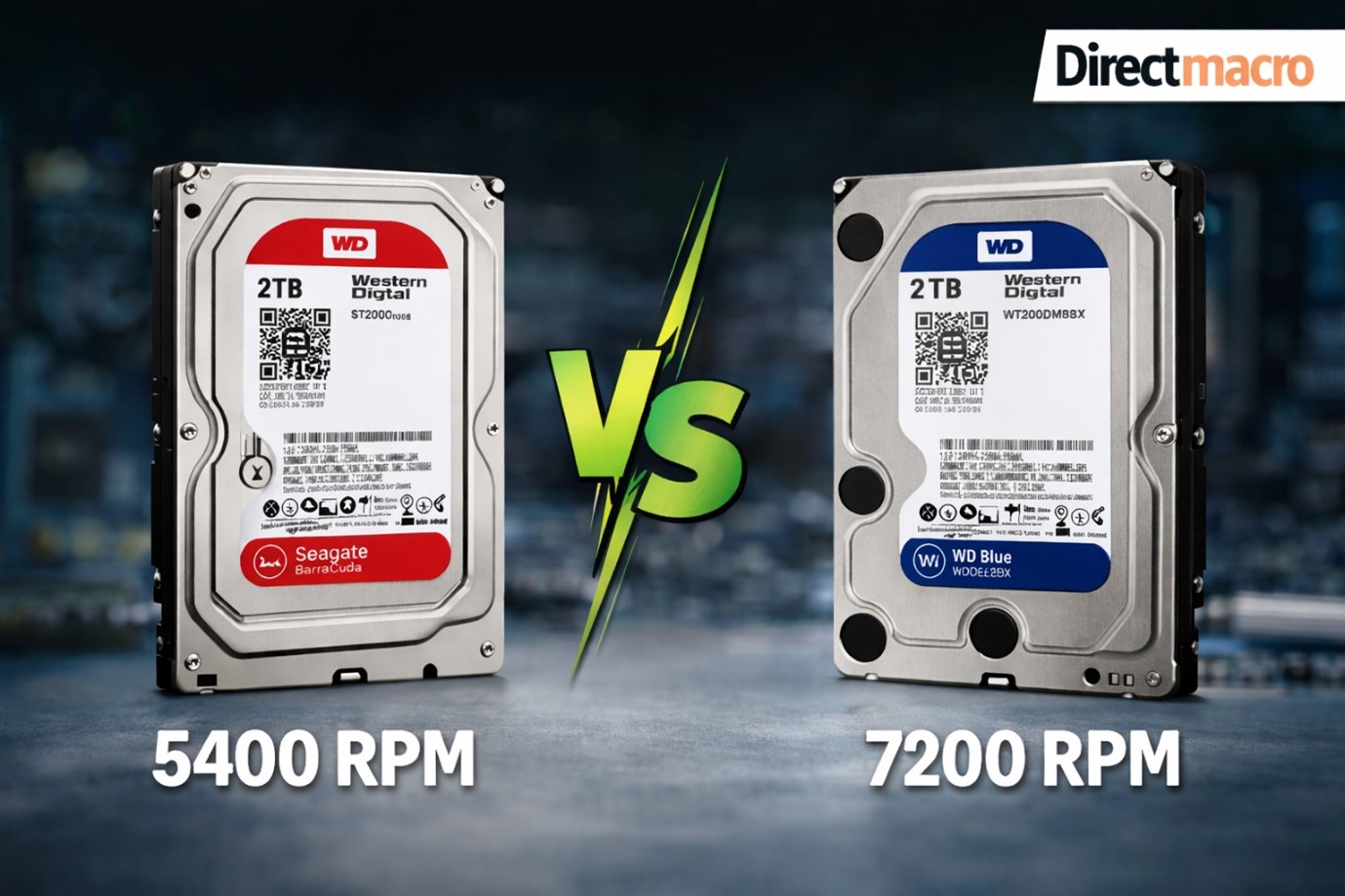DC Power Supply Lifespan: Enhance It Smartly
The DC power supply unit (PSU) is not just a component; it’s the beating heart of your computer, pumping an electric current instead of blood. It converts AC power from the wall outlet into the DC power needed for devices to function. The lifespan of a DC power supply is not a trivial matter; it directly impacts your computer’s daily reliability and performance. Without a properly functioning PSU, even the most powerful gaming rig or professional workstation will grind to a halt.
Factors such as the quality of the PSU, its design (like whether it’s a modular DC power supply or an ATX power supply), and the specific demands placed on it (for example, by high-end gaming components or continuous use in a business environment) all play a critical role in determining the lifespan of the power supply. Understanding these factors is crucial to maintaining a stable and efficient computing environment.
Imagine working on an important project or engaging in an intense gaming session only for your computer to shut down suddenly. Such interruptions are often due to the failure of your DC power supply, which may show signs of wear over time. Whether you’re using a standard ATX power supply or a more specialized 12V DC power supply, recognizing these signs early can save you from potential downtime and hardware damage.
In this blog, we will delve into the various factors that affect the lifespan of power supplies and the longevity of different DC power supply units. We’ll also provide practical tips and real solutions for extending their life, explore how usage patterns and environmental conditions can impact your PSU, and when you should consider a replacement.
Factors Affecting the Lifespan of DC Power Supplies
A multitude of factors influences the lifespan of a DC power supply unit (PSU), each playing a significant role in determining how long your PSU will last and how reliably it will perform. Understanding these factors can help you make informed decisions about the selection, maintenance, and replacement of your DC power supply. Here are the key factors that affect the lifespan of power supplies:
Quality of Components
The quality of the components used in a DC power supply, such as capacitors, transformers, and cooling fans, greatly influences its longevity. High-quality components can withstand more stress and operate efficiently over longer periods. For example, a DC power supply with Japanese capacitors typically lasts longer than one with cheaper alternatives.
Usage Patterns
How you use your computer has a direct impact on the lifespan of the DC power supply. Intensive usage, such as gaming or running high-end applications continuously, puts more strain on the PSU. This increased load can lead to faster wear and tear compared to light or intermittent use.
Environmental Conditions
The environment in which your computer operates will also affect the PSU’s lifespan. Factors such as temperature, humidity, and dust levels play crucial roles. High temperatures and humidity can accelerate the degradation of components, while dust can obstruct airflow and cooling, leading to overheating and reduced efficiency.
Power Supply Design
The design and type of DC power supply also matter. For instance, a modular power supply allows users to connect only the cables they need, improving airflow and reducing internal heat. Similarly, an ATX power supply is designed to meet certain standards, ensuring better compatibility and performance.
Electrical Stability
Power fluctuations and surges can significantly shorten the lifespan of a PSU. Using a stable and clean power source, along with surge protectors or uninterruptible power supplies (UPS), can mitigate these risks and extend the life of your DC power supply.
Maintenance
Regular maintenance, such as cleaning dust out of the PSU and ensuring proper ventilation, helps in prolonging the lifespan of the DC power supply. Neglecting these maintenance tasks can lead to overheating and component failure.
Read More: How to Choose the Best Power Supply Tester
Understanding these factors and taking proactive steps to address them can help ensure that your DC power supply unit remains reliable and lasts as long as possible. In the next section, we’ll delve into the different types of power supplies and their respective lifespans, helping you choose the right one for your needs.
Types of Power Supplies and Their Longevity
The longevity of a power supply can vary significantly depending on its type and usage. Different power supplies are designed for specific purposes, each with unique features that influence their lifespan. Understanding these types helps in selecting the right power supply for your needs and ensuring it lasts as long as possible.
DC Power Supply
A DC power supply converts alternating current (AC) from the wall outlet into direct current (DC) required by electronic devices. These power supplies are generally robust and can last several years if used under optimal conditions. The longevity of a DC power supply often depends on the quality of its components and the consistency of the power input.
12V Power Supply
A 12V power supply is commonly used in computer systems. It provides the stable voltage necessary for components such as hard drives and cooling fans. High-quality 12V power supplies can last anywhere from 5 to 10 years, depending on their usage and environmental factors. Regular maintenance and ensuring proper ventilation can extend their lifespan.
Modular Power Supply
A modular power supply allows users to connect only the cables they need, improving airflow and reducing internal heat. This design not only makes installation easier but also enhances the longevity of the power supply by reducing clutter and improving cooling efficiency. Corsair RM850x is among the best modular power supplies, having a longer lifespan due to its efficient design and high-quality components.
SFX Power Supply
SFX power supplies are smaller than standard ATX power supplies and are often used in compact computer cases. Despite their size, SFX power supplies are designed to be just as reliable as their larger counterparts. The lifespan of an SFX power supply can range from 5 to 7 years, depending on the quality and usage.
Class 2 Power Supply
Class 2 power supplies are designed for lower power applications and are often used in residential and commercial settings. They are built to be highly reliable and can last several years with minimal maintenance. The operating environment and the consistency of the power input influence their longevity.
ATX Power Supply

The ATX power supply is a standard in desktop computers, known for its reliability and ease of installation. These power supplies are designed to meet specific standards, ensuring compatibility and performance. A well-maintained ATX power supply can last anywhere from 5 to 10 years, depending on the quality and usage patterns.
24V Power Supply

A 24V power supply is used in more industrial and commercial applications. It provides a higher voltage output for devices that require more power. These power supplies are built to withstand harsher conditions and typically have a longer lifespan, ranging from 7 to 10 years, depending on their build quality and operating environment.
Understanding the different types of power supplies and their typical lifespans can help you make informed decisions about which power supply to choose and how to maintain it.
Signs Your DC Power Supply is Failing
A failing power supply unit (PSU) can lead to numerous problems in your computer, from unexpected shutdowns to hardware damage. Recognizing the early signs of a failing power supply can help prevent more severe issues and extend the lifespan of your system. Here are some common indicators that your power supply might be on its last legs:
Unusual Noises
One of the most obvious signs of a failing PSU is unusual noises coming from your computer. These can include buzzing, clicking, or humming sounds. Often, these noises are caused by failing cooling fans or capacitors inside the DC power supply unit.
Random Shutdowns or Restarts
If your computer randomly shuts down or restarts without warning, it could be a sign that your power supply is struggling to deliver consistent power. This issue is often more pronounced when the system is under heavy load, such as during gaming or running demanding applications.
Frequent Crashes
Frequent system crashes, especially under load, can indicate a failing PSU. If your computer crashes often and there’s no clear software-related cause, the power supply might not be providing stable power.
Burning Smell
A burning smell coming from your computer is a serious warning sign. It often indicates that components inside the power supply unit are overheating or failing. If you detect a burning smell, turn off your computer immediately and inspect the PSU.
Visual Damage
Physical inspection of your power supply unit can also reveal signs of failure. Look for bulging or leaking capacitors, burnt marks, or other visible damage. Any of these signs can indicate that the PSU is failing and needs to be replaced.
Inconsistent Power Delivery
If you notice that your peripherals, such as external hard drives or USB devices, are not receiving consistent power, it might be due to a failing power supply. Inconsistent power delivery can cause these devices to malfunction or disconnect unexpectedly.
Overheating
Overheating is another common sign of a failing PSU. If your power supply unit becomes excessively hot to the touch or if the cooling fans are constantly running at high speeds, it may be struggling to maintain optimal performance.
By paying attention to these signs, you can diagnose potential power supply issues early and take appropriate action to replace or repair the unit.
How to Extend the Life of Your Power Supply
Maintaining and extending the life of your power supply unit (PSU) is crucial for ensuring the longevity and reliability of your computer system. By following a few practical tips and best practices, you can help your power supply perform optimally and avoid premature failure. Here are some effective ways to extend the life of your power supply:
Keep It Cool
Heat is one of the primary factors that can reduce the lifespan of your power supply. Ensure that your computer case has adequate ventilation and airflow to keep the PSU cool. Using additional case fans or a better CPU cooler can help maintain lower temperatures. Make sure that the cooling fans inside the power supply are functioning properly and not obstructed by dust or debris.
Regular Cleaning
Dust can restrict airflow and overheat. Clean your computer case and power supply regularly to prevent dust buildup. Compressed air can remove dust from the PSU and other parts. This easy maintenance step can boost power supply cooling efficiency and lifespan.
Use a Surge Protector
Surges and fluctuations can harm power supply components. To protect your PSU, use a surge protector or UPS. These devices balance the power supply and protect your PC from spikes and blackouts.
Avoid Overloading
Make sure your power supply matches your system’s components. Connecting too many high-power components can result in overheating and failing PSUs. Use a power supply calculator to assess your system’s wattage and buy a PSU with extra headroom.
Proper Cable Management
Good cable management improves ventilation and reduces power supply cable damage. Cable ties and routing keep cables organized and away from heat sources. A modular power supply lets you utilize only the wires you need, minimizing clutter and boosting airflow.
High-Quality Power Supply
Buying a power supply unit with good build quality and trustworthy components might extend its longevity. Look for 80 Plus-certified PSUs from reliable, high-performance vendors.
Monitor PSU Health
Monitoring power supply health. Some PSUs have software to monitor voltage, temperature, and fan speed. Regular monitoring can help you see problems early and fix them before they fail.
By following these tips, you can ensure that your power supply remains reliable and lasts as long as possible. Proper maintenance and care not only extend the life of your PSU but also contribute to the overall stability and performance of your computer system.
Comparing the Lifespan of Popular DC Power Supply Brands
Brand matters when choosing a reliable DC power supply unit (PSU) because it affects its lifespan and performance. Brands employ different component quality, which affects power supply lifespan. To assist you choose, we compare the longevity of various power supply brands.
Dell

Dell power supplies are reliable and durable, commonly used in pre-built systems for home, office, and business environments. Known for their efficiency and quiet operation, Dell PSUs typically last 5 to 7 years, with proper maintenance extending their lifespan. They offer a dependable balance of performance and reliability, especially for Dell systems.
EVGA
Gamers and enthusiasts highly regard the EVGA power supply brand. Reliability and efficiency are EVGA’s hallmarks. The brand’s trust in its high-end models’ lifespan is shown by its 10-year warranty. With proper maintenance, an EVGA PSU can last 6–10 years.
Seasonic
Seasonic is known for producing some of the most reliable and efficient power supplies on the market. They are often the OEM for other popular brands, which speaks to their quality. Seasonic PSUs typically use high-quality components and boast impressive efficiency ratings. A well-maintained Seasonic power supply can last between 8 to 12 years, making them a top choice for those seeking longevity.
HP

HP power supplies are known for their reliability and efficiency. They feature high-quality components and 80-plus efficiency ratings. Typically lasting 5 to 8 years, HP PSUs offer robust performance with safety features like over-voltage and short circuit protection, making them a dependable choice for various computing needs.
Conclusion
Understanding your power supply unit (PSU) lifespan is essential for a reliable computer system. We’ve covered factors affecting longevity, types of PSUs, and brand comparisons. Recognizing failure signs and maintaining your PSU can prevent issues.
If your PSU is failing, visit Direct Macro for high-quality replacements to ensure your computer’s stability and efficiency.
FAQs
Will a higher-watt DC power supply unit always draw more power?
No, a higher-watt power supply unit (PSU) does not always draw more power. The wattage rating of a PSU indicates its maximum power output capacity, not its constant power consumption. A PSU will only draw the amount of power needed by the components in your computer. For example, if your system requires 300 watts, a 600-watt PSU will still only draw 300 watts, operating more efficiently and potentially lasting longer due to less strain. Choosing a PSU with a higher wattage can provide headroom for future upgrades without wasting energy.
Is it worth suspending a laptop when idle to save energy?
Yes, suspending (or putting your laptop into sleep mode) when idle can save significant energy. When a laptop is suspended, it uses a minimal amount of power to maintain its current state, allowing you to resume work quickly while conserving energy. This practice reduces wear and tear on the laptop’s components, including the power supply, thereby potentially extending its lifespan. Regularly suspending your laptop during inactivity not only cuts down on energy consumption but also contributes to lower electricity costs.
Why do DC power supply adapters consume power while idle?
Power supply adapters consume power while idle due to a phenomenon known as “phantom load” or “vampire power.” Even when your devices are turned off or not in use, the adapters draw a small amount of power to maintain functions like LED indicators or internal circuitry readiness. To minimize this idle power consumption, unplug adapters when not in use or use a power strip with an on/off switch. This practice can help reduce unnecessary energy usage and contribute to overall energy savings.
Do you need advice on buying or selling hardware? Fill out the form and we will return.

Sales & Support
(855) 483-7810
We respond within 48 hours on all weekdays
Opening hours
Monday to thursday: 08.30-16.30
Friday: 08.30-15.30