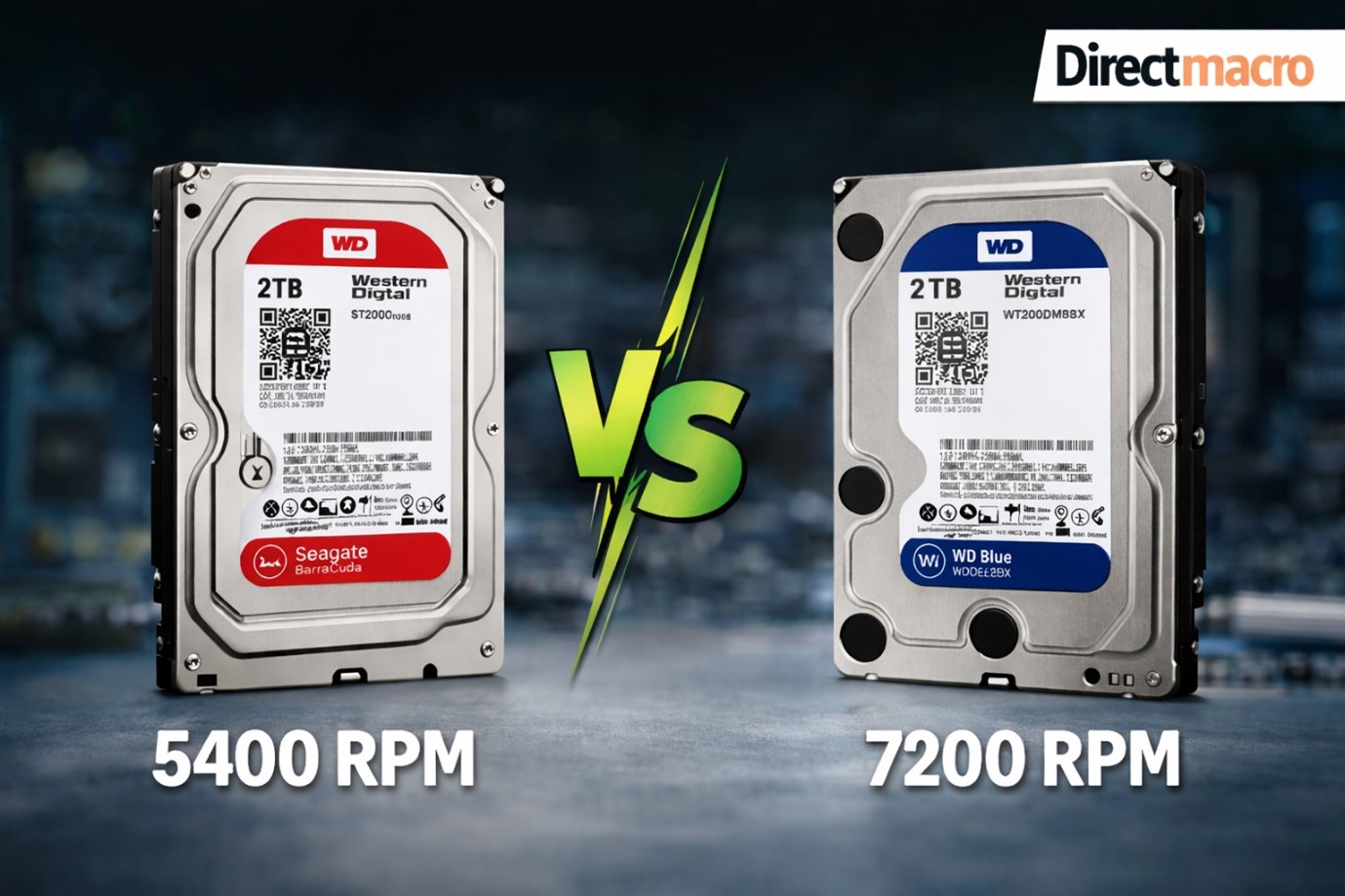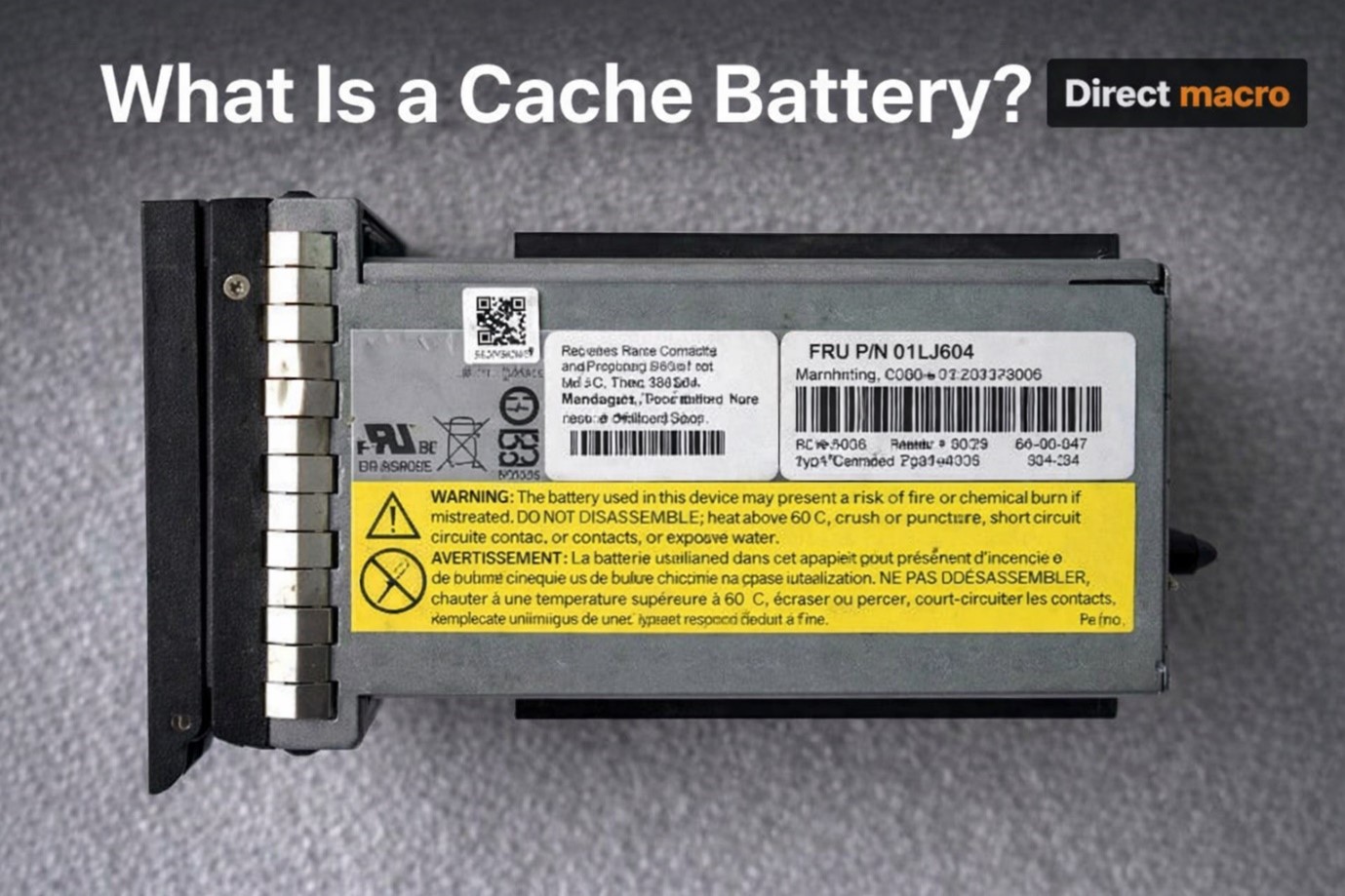What Is RAID Storage, RAID Types, RAID Levels and Their Meanings
RAID technology has become a cornerstone of modern data storage, with options ranging from home media servers to enterprise data centers. Whether you are constructing your first NAS or managing corporate storage infrastructure, understanding RAID levels and their applications is critical for making sound decisions about data safety and performance.
What Is RAID Storage?
RAID, which stands for Redundant Array of Independent Disks (formerly Redundant Array of Inexpensive Disks), is a data storage virtualization system that combines several physical disk drives into one or more logical units. The fundamental goal of RAID is to improve data redundancy, performance, or both at the same time.
Instead of depending on a single hard drive, RAID distributes or replicates data over many drives. This technique has various advantages which includes increased fault tolerance, faster read/write rates, and better storage capacity management. Depending on the RAID level, RAID systems can continue to function even if one or more disks fail.
· Key Benefits of RAID Storage
RAID storage provides three primary features that address various storage requirements.
- It provides data redundancy via mirroring or parity, which protects against disk failures.
- It can considerably boost speed by distributing data across many drives, allowing for simultaneous read and write operations.
- It enables flexible capacity management by grouping numerous smaller drives into larger logical volumes.
How RAID Works – Striping, Mirroring, and Parity
Understanding the core techniques behind RAID helps clarify how different RAID levels achieve their specific characteristics. Three fundamental concepts form the foundation of all RAID configurations.
1. Striping
Striping divides data into blocks and distributes these blocks across multiple drives in the array. When a file is written, portions of it are simultaneously written to different drives, significantly improving read and write performance. However, striping alone provides no redundancy; if any drive fails, all data is lost.
2. Mirroring
Mirroring creates exact copies of data on two or more drives. Every write operation duplicates the data to all mirrored drives, ensuring that if one drive fails, identical copies remain available on other drives. While this provides excellent data protection, it effectively halves usable storage capacity since everything is duplicated.
3. Parity
Parity is a calculated value derived from data blocks that allows for data reconstruction if a drive fails. Instead of storing complete copies of data, RAID systems using parity store calculated information that can rebuild missing data. This approach provides redundancy while using less storage space than mirroring, though it requires additional processing power for parity calculations.
RAID Levels Explained
Different RAID levels combine striping, mirroring, and parity in various ways to achieve different performance and redundancy characteristics. Each level serves specific use cases and offers distinct trade-offs.
1. RAID 0 – Striping Without Redundancy
RAID 0 uses pure striping across two or more drives, dividing data into blocks distributed evenly across the array. This configuration offers the best performance gains among standard RAID levels since data is read and written simultaneously across multiple drives.
Key Features
- Minimum drives: 2
- Usable capacity: 100% (all drives combined)
- Fault tolerance: None
- Performance: Excellent read and write speeds
Pros
- Maximum storage efficiency, no space lost to redundancy.
- Significantly improved performance for both reads and writes.
- Simple to implement and understand.
Cons
- No data protection, a single drive failure destroys the entire array.
- Higher risk than a single drive (multiple failure points).
- Not suitable for critical data.
Best Use Cases
Video editing workstations, gaming rigs, temporary cache storage, or any application where performance is critical and data can be easily recreated or is backed up elsewhere.
2. RAID 1 – Mirroring for Maximum Protection
RAID 1 mirrors data across two or more drives, creating identical copies on each drive in the array. Every write operation is performed on all drives simultaneously, ensuring complete data redundancy.
Key Features
- Minimum drives: 2
- Usable capacity: 50% (space of a single drive)
- Fault tolerance: Can survive failure of all but one drive
- Performance: Improved read speeds, standard write speeds
Pros
- Excellent data protection through complete duplication.
- Simple recovery process, just replace the failed drive.
- Good read performance (data can be read from multiple drives).
- No complex calculations required.
Cons
- 50% storage efficiency, half the capacity is used for redundancy.
- Higher cost per usable gigabyte.
- Write performance not improved (limited by the slowest drive).
Best Use Cases
Operating system drives, databases requiring high availability, small business servers with critical data, and applications where data integrity is paramount.
3. RAID 5 – Balanced Performance and Protection
RAID 5 uses block-level striping with distributed parity across three or more drives. Parity information is spread across all drives in the array, allowing the system to reconstruct data if a single drive fails.
Key Features
- Minimum drives: 3
- Usable capacity: (N-1) × drive size, where N is the number of drives
- Fault tolerance: Can survive one drive failure
- Performance: Good read speeds, moderate write speeds
Pros
- Good balance between storage efficiency, performance, and redundancy.
- Better capacity utilization than RAID 1 (only one drive’s worth lost to parity).
- Excellent for read-intensive applications.
- Widely supported and well understood.
Cons
- Write performance penalty due to parity calculations.
- Vulnerable during rebuild, if another drive fails during reconstruction, all data is lost.
- Rebuild times can be lengthy with large drives.
- Not recommended for drives larger than 2TB due to rebuild risks.
Best Use Cases
File servers, web servers, general-purpose business storage, and applications requiring good read performance with reasonable redundancy.
4. RAID 6 – Double Parity Protection
RAID 6 extends RAID 5 by using double distributed parity, allowing the array to survive two simultaneous drive failures. This additional protection is particularly valuable for large arrays with bigger drives where rebuild times are extended.
Key Features
- Minimum drives: 4
- Usable capacity: (N-2) × drive size
- Fault tolerance: Can survive two drive failures
- Performance: Good read speeds, slower writes than RAID 5
Pros
- Enhanced data protection survives two drive failures.
- Safer during rebuilds (array remains protected even if another drive fails).
- Better suited for large-capacity drives.
- More reliable for critical data.
Cons
- Lower storage efficiency than RAID 5 (two drives’ worth lost to parity).
- Slower write performance due to double parity calculations.
- More complex controller requirements.
- Higher processing overhead.
Best Use Cases
Large storage arrays, archival systems, business-critical data requiring extra protection, and environments where drive rebuild time poses significant risk.
5. RAID 10 and Nested RAID
RAID 10 (also written as RAID 1+0) combines mirroring and striping by creating a striped array of mirrored pairs. This nested RAID configuration provides both the performance benefits of striping and the redundancy of mirroring.
Key Features
- Minimum drives: 4 (must be an even number)
- Usable capacity: 50% (same as RAID 1)
- Fault tolerance: Can survive multiple drive failures (at least one from each mirrored pair)
- Performance: Excellent read and write speeds
Pros
- Outstanding performance for both reads and writes.
- High fault tolerance, can survive multiple drive failures.
- Faster rebuild times than RAID 5 or 6.
- No parity calculation overhead.
Cons
- Only 50% storage efficiency.
- Higher cost due to drive requirements.
- Requires a minimum of four drives.
- Expensive for large storage needs.
Best Use Cases
Database servers, high-performance applications, virtualization hosts, transaction processing systems, and any environment requiring both speed and reliability.
Other Nested RAID Configurations
RAID 50 (RAID 5+0) combines multiple RAID 5 arrays in a RAID 0 stripe. This configuration requires a minimum of six drives and offers better performance than RAID 5 with similar redundancy.
RAID 60 (RAID 6+0) stripes multiple RAID 6 arrays together, requiring at least eight drives. It provides the enhanced fault tolerance of RAID 6 with improved performance from striping.
Hardware RAID vs. Software RAID vs. Firmware RAID
Choosing between implementation methods significantly impacts performance, cost, and flexibility. Each approach has distinct advantages and appropriate use cases.
1. Hardware RAID
Hardware RAID uses a dedicated controller card with its own processor and cache memory to manage the array. The controller handles all RAID calculations independently of the host system’s CPU.
Advantages
- Superior performance, especially for parity RAID levels.
- No CPU overhead on the host system.
- Battery-backed cache protects data during power loss.
- Bootable RAID arrays for operating systems.
- Hot-swap capability with proper drive bays.
Disadvantages
- Higher upfront cost for quality controllers.
- Controller failure can make data inaccessible without an identical replacement.
- Less portable between different systems.
- Proprietary features may lock you into specific vendors.
Best For
Enterprise environments, production servers, high-performance databases, and situations where maximum reliability and performance justify the investment.
2. Software RAID
Software RAID uses the operating system and host CPU to manage the array. Modern implementations like Linux mdadm, Windows Storage Spaces, and ZFS provide strong software RAID solutions.
Advantages
- No additional hardware cost.
- Greater flexibility and portability.
- Easy to move drives between systems.
- Regular updates and improvements.
- Modern solutions (like ZFS) offer advanced features.
Disadvantages
- Consumes host system CPU resources.
- Performance impact, particularly for parity calculations.
- May not support booting from RAID without workarounds.
- Dependent on operating system support.
Best For
Home NAS systems, budget-conscious deployments, development environments, and situations where flexibility outweighs peak performance needs.
3. Firmware RAID (Fake RAID)
Firmware RAID, often called Fake RAID or Host RAID, uses a combination of BIOS/UEFI firmware and software drivers. Found on many motherboards marketed as having “RAID support,” it attempts to provide RAID functionality without dedicated hardware.
Advantages
- No additional cost beyond the motherboard.
- Can boot from RAID arrays.
- Basic functionality for simple configurations.
Disadvantages
- Poorest performance of all options.
- Still uses CPU resources like software RAID.
- Proprietary implementations limit portability.
- Often lacks advanced features.
- Unreliable compared to true hardware or mature software solutions.
Best For
Generally, not recommended except for very basic desktop applications. True software RAID or hardware RAID are better choices in most scenarios.
Pros and Cons of Each RAID Level
| RAID Level | Storage Efficiency | Performance | Redundancy | Minimum Drives | Best For |
| RAID 0 | 100% | Excellent | None | 2 | Performance, temporary data |
| RAID 1 | 50% | Good reads, standard writes | Excellent | 2 | Critical data, OS drives |
| RAID 5 | (N-1)/N | Good reads, moderate writes | Good (1 drive) | 3 | General file storage |
| RAID 6 | (N-2)/N | Good reads, slower writes | Excellent (2 drives) | 4 | Large arrays, critical data |
| RAID 10 | 50% | Excellent | Very good | 4 | High-performance databases |
Performance vs. Redundancy Trade-offs
The fundamental tension in RAID configuration is between performance, capacity, and protection. RAID 0 maximizes performance and capacity but offers zero protection. RAID 1 provides maximum simplicity and excellent protection but sacrifices half your capacity. RAID 5 and 6 attempt to balance these factors but introduce complexity and write penalties. RAID 10 delivers both performance and protection but at the cost of efficiency.
Understanding your priorities helps determine the appropriate RAID level. Mission-critical databases often justify RAID 10’s cost for its speed and reliability. File servers with less critical data might prefer RAID 5’s efficiency. Development systems might use RAID 0 for speed while relying on backups for protection.
RAID Use Cases
Different environments have varying requirements for performance, redundancy, and cost-effectiveness. Selecting the appropriate RAID configuration depends on understanding these specific needs.
1. Home NAS
Home network-attached storage typically prioritizes data protection for personal files, photos, and media collections while remaining cost-effective.
Recommended RAID Levels
- RAID 1: Ideal for two-drive NAS units, providing simple redundancy for important personal files.
- RAID 5: Good for four-drive systems, balancing protection with reasonable capacity.
- RAID 6: A better choice for larger home NAS with 5+ drives, especially with modern large-capacity drives.
Considerations
Most home users benefit more from simplicity and reliability than extreme performance. RAID 1 or RAID 5 typically provides the best balance. Remember that RAID is not backup -maintain separate backups of irreplaceable data like family photos.
2. Small Business
Small business servers require reliable RAID storage for business operations, customer data, and productivity applications without enterprise budgets.
Recommended RAID Levels
- RAID 1: Suitable for smaller servers with critical data but limited capacity needs.
- RAID 5: Common choice for general file servers with moderate performance requirements.
- RAID 10: Preferred for database servers or applications requiring faster performance.
- RAID 6: Better for businesses with larger arrays or those in industries with strict data protection requirements.
Considerations
Balance cost against business risk. Downtime costs often exceed hardware investment, making RAID 10 economical for critical applications despite higher drive costs. Implement proper backup systems regardless of RAID configuration.
3. Enterprise
Enterprise environments demand maximum uptime, performance, and scalability, often with substantial budgets to match.
Recommended RAID Levels
- RAID 10: Standard for high-performance databases, transaction systems, and virtualization hosts.
- RAID 6 or RAID 60: Preferred for large storage arrays where capacity efficiency matters.
- RAID 50: Good for high-capacity storage requiring better performance than RAID 6.
Considerations
Enterprise deployments typically use hardware RAID with battery-backed cache, hot-spare drives, and comprehensive monitoring. Multiple RAID arrays often coexist, with RAID 10 for databases and RAID 6 for bulk storage. Enterprises also implement comprehensive backup strategies, replication, and disaster recovery regardless of RAID configuration.
RAID vs Backup – What’s the Difference?
A critical misconception endangers data worldwide: confusing RAID with backup. While RAID provides availability and performance benefits, it fundamentally differs from proper backups.
Why RAID Is Not Backup?
RAID protects against hardware failure, specifically, individual drive failures within an array. However, it does not protect against numerous other data loss scenarios:
- Accidental Deletion: Delete a file on a RAID array, and it’s deleted from all drives simultaneously. RAID mirrors or stripes the deletion just as it would any other operation.
- Corruption: If data becomes corrupted, RAID faithfully replicates that corruption across the array. File system corruption, malware, or application errors affect all copies.
- Malware and Ransomware: Ransomware encrypting your files will encrypt data across your RAID array. The redundancy that protects against drive failure accelerates the spread of malicious encryption.
- Physical Disasters: Fire, flood, theft, or electrical surges can destroy an entire RAID array regardless of configuration.
- Controller Failure: Hardware RAID controller failures can render entire arrays inaccessible until a compatible replacement is found.
The 3-2-1 Backup Rule
Proper data protection follows the 3-2-1 rule: maintain three copies of data (one primary and two backups), store copies on two different media types, and keep one copy offsite. RAID can be part of this strategy as the primary copy, but never as the sole protection mechanism.
Example Implementation
- Primary data on RAID 10 array (performance and availability).
- First backup on separate local storage (quick recovery).
- Second backup in the cloud or offsite location (disaster recovery).
How to Choose the Right RAID Level?
Selecting the appropriate RAID configuration requires analyzing several factors specific to your situation. Ask these key questions to guide your decision.
1. Assess Your Priorities
- What matters most: performance, capacity, or protection?
If you need maximum speed and can recreate data, RAID 0 works. If protection is paramount regardless of cost, RAID 1 or RAID 10 is appropriate. For balanced needs, RAID 5 or RAID 6 typically fit best.
- What’s your budget?
Hardware RAID controllers, additional drives for redundancy, and larger capacity drives all increase costs. RAID 10 requires twice the raw capacity of RAID 5 for the same usable space. Balance your budget against the value of your data and uptime requirements.
- How critical is uptime?
Systems that can tolerate downtime for drive replacement might use RAID 5. Mission-critical systems requiring maximum availability should use RAID 6, RAID 10, or nested configurations with hot spares.
2. Consider Your Hardware
- How many drive bays are available?
RAID 0 and RAID 1 require just two drives, while RAID 5 needs three minimum. RAID 6 requires four, and RAID 10 needs at least four drives. Your physical infrastructure constrains your options.
- What drive sizes are you using?
Larger drives (4TB and above) face longer rebuilds times, making RAID 6 preferable to RAID 5. The risk of encountering an unrecoverable read error during a lengthy rebuild increases with drive size.
- Are you using SSDs or HDDs?
SSDs benefit more from RAID 0’s performance gains and suffer less from RAID write penalties. HDDs in RAID 5 or 6 face more significant performance impacts from parity calculations.
3. Evaluate Your Data
- How frequently does data change?
Write-intensive applications suffer more from RAID 5/6 parity penalties. RAID 10 performs better for databases with constant writes. RAID 5 works well for mostly read file servers.
- Is the data replaceable?
Temporary files, caches, or data that’s backed up elsewhere can use RAID 0 safely. Unique, irreplaceable data demands stronger protection like RAID 6 or RAID 10, plus proper backups.
- What’s the cost of data loss or downtime?
Calculate the business impact of losing data or experiencing downtime during rebuild. This often justifies investing in stronger RAID configurations and proper backup systems.
Implementation Recommendations
- For Most Home Users: RAID 1 for two-bay NAS, RAID 5 for four-bay systems. Prioritize simplicity and maintain separate backups.
- For Small Business: RAID 5 for file servers, RAID 10 for databases, and RAID 6 for large arrays. Use hardware RAID for better performance and reliability.
- For Enterprise: RAID 10 for performance-critical applications, RAID 6 or RAID 60 for large storage arrays. Implement comprehensive monitoring, hot spares, and multi-layered backup strategies.
Remember that RAID configuration is not permanent. As needs change, data can be migrated to different RAID levels, though this typically requires backup and restoration procedures.
Final Thoughts
RAID technology provides valuable tools for managing storage performance, capacity, and redundancy, but success requires understanding both its capabilities and limitations.
Choose your RAID level based on your specific needs for performance, protection, and efficiency; implement it using appropriate hardware or software for your environment; and always remember that RAID complements but never replaces proper backup strategies.
With careful planning and implementation, RAID can provide years of reliable service, protecting your data against hardware failures while delivering the performance your applications demand.
Need help choosing the right RAID storage for your system?
Call us at (855) 483-7810 or visit our website Direct macro for more information and details.
Frequently Asked Questions
-
Is RAID a backup?
No, RAID is not a backup. It only protects against drive failures, not accidental deletion, corruption, malware, or disasters. Always maintain separate backups using the 3-2-1 rule for complete data protection.
-
Which RAID level is best for performance?
RAID 0 offers the best performance with excellent read/write speeds. RAID 10 is ideal for performance with data protection. It delivers near-RAID-0 speeds while maintaining full redundancy for critical applications.
-
Which RAID level is best for data protection?
RAID 1 provides simple, reliable protection through mirroring. For larger arrays, RAID 6 is superior, surviving two drive failures. RAID 10 combines excellent protection with better performance but costs more.
-
Can RAID improve SSD performance?
Yes, RAID 0 can multiply SSD throughput significantly. However, modern NVMe SSDs are already very fast. RAID with SSDs benefits high-performance tasks like video editing and reduces parity penalties in RAID 5/6.
-
Hardware vs Software RAID, which is better?
Hardware RAID offers superior performance and enterprise features but costs more. Software RAID provides flexibility and zero hardware cost, ideal for home/budget setups. Choose based on performance needs and budget constraints.
-
What happens during a RAID rebuild?
After replacing a failed drive, the array reconstructs missing data onto the new drive. This takes hours or days, during which the array is vulnerable. Performance decreases due to intensive disk activity.
Do you need advice on buying or selling hardware? Fill out the form and we will return.

Sales & Support
(855) 483-7810
We respond within 48 hours on all weekdays
Opening hours
Monday to thursday: 08.30-16.30
Friday: 08.30-15.30