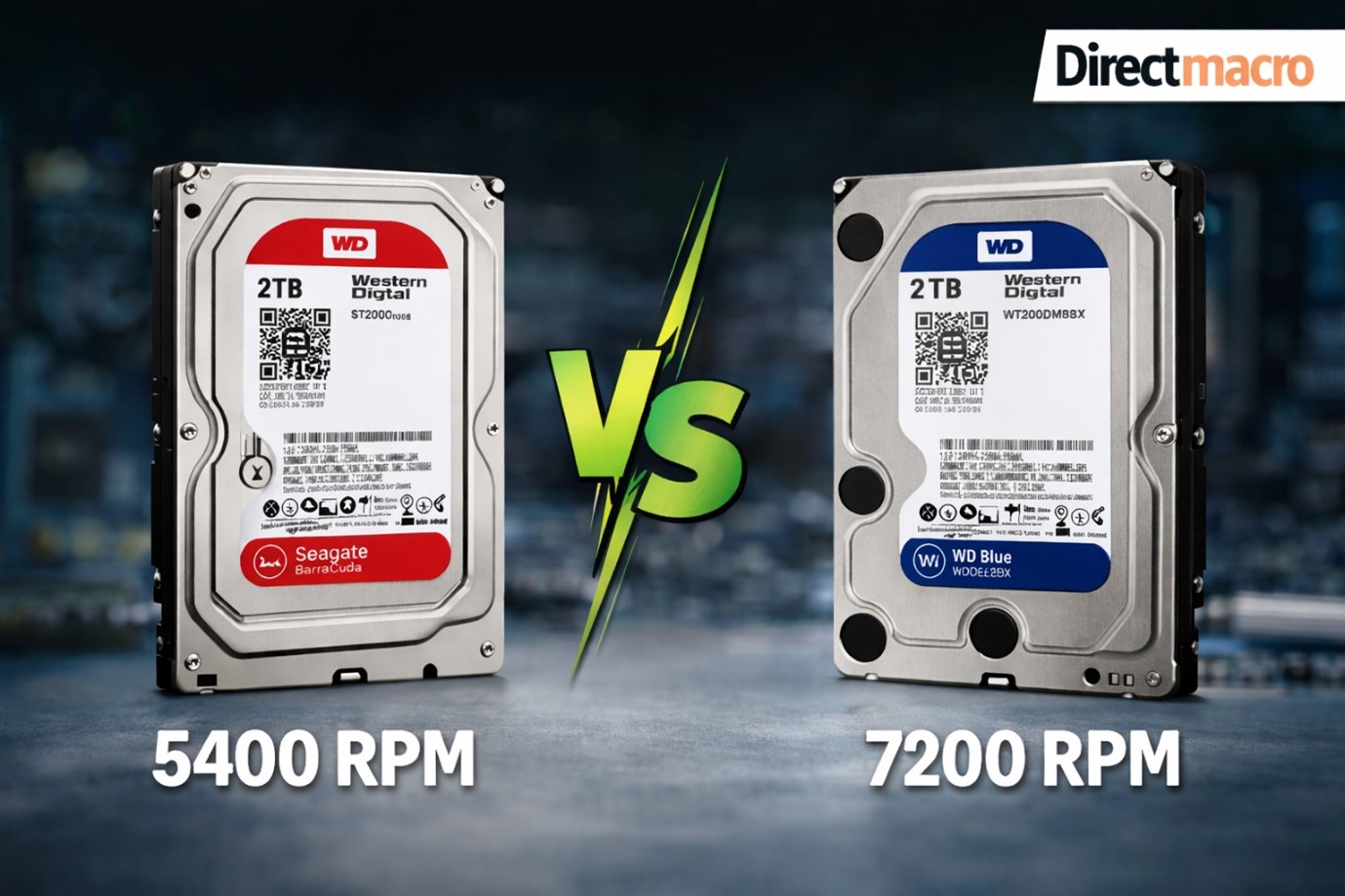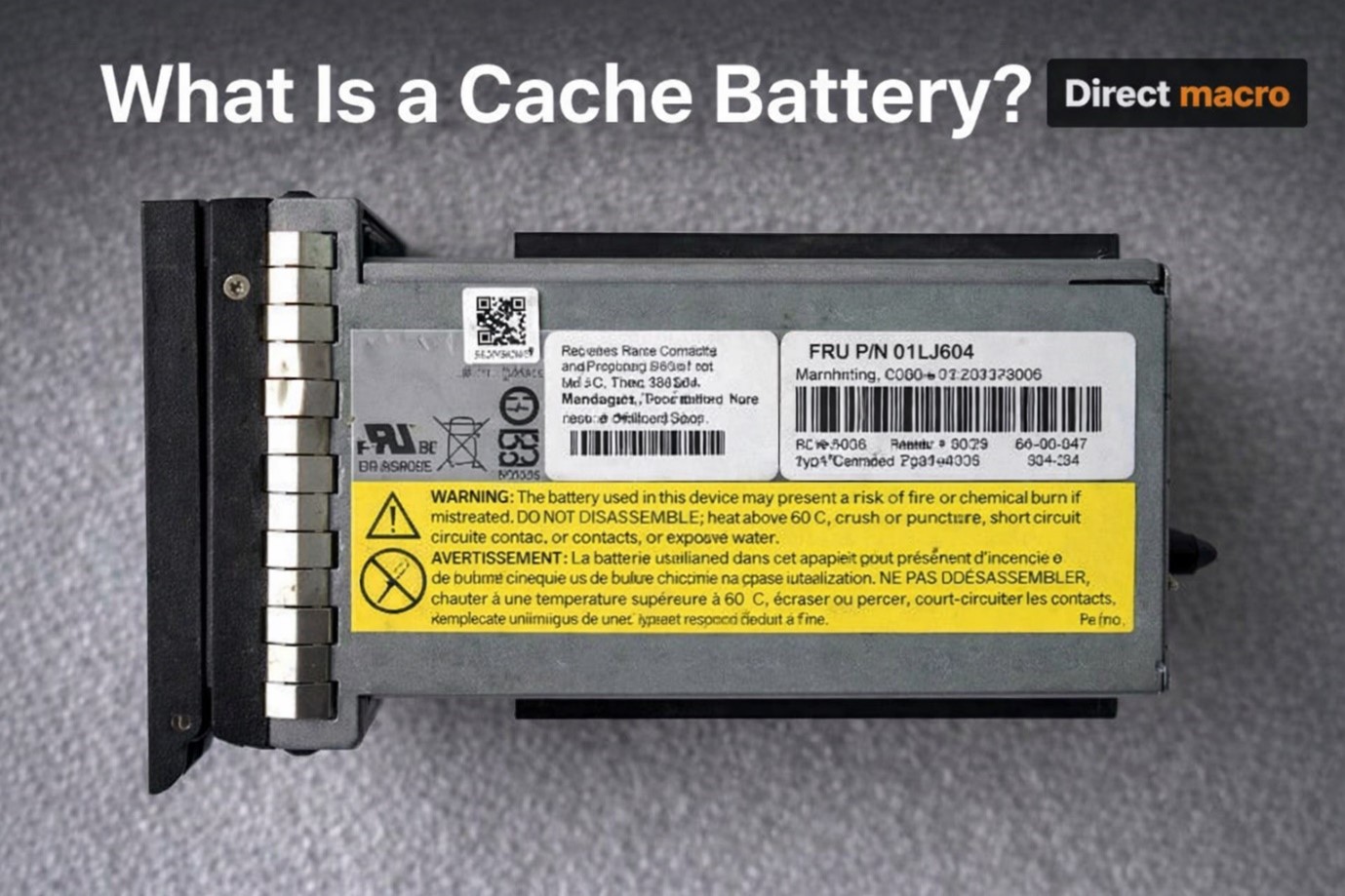RTX 5090 Power Supply Requirements – How Much Wattage Do You Really Need?
The next-generation NVIDIA RTX 5090 isn’t just an update; it’s an extreme beast designed for 4K gaming and AI performance. With the RTX 5090 requiring a power supply that delivers 575W, understanding its requirements is crucial. Choosing an unreliable power supply is not an option, as a high-quality power supply is vital for the stability and longevity of your PC.
In this guide, we will outline the recommended power supply for the RTX 5090 and specify the necessary wattage. Additionally, we will discuss the 12V-2×6 connector standard and help you determine the appropriate PSU for the RTX 5090. This information will enable you to make informed decisions and avoid overspending.
Understanding RTX 5090 Power Supply Requirements
Let’s discuss some basics before looking at the wattage numbers. Every GPU has a Total Graphics Power (TGP), which measures the max power a GPU can draw under load. With early reports estimating the RTX 5090 TGP at 575W, this GPU alone could demand almost 600 watts at peak.
When paired with modern CPUs, such as Intel’s 14900K or AMD’s 9950X, total system power consumption easily crosses 850-950W. This is why RTX 5090 power supply requirements are needed, as it helps to keep the system stable, preventing random shutdowns, throttling, or overall inadequate power supply.
How Many Watts PSU Recommended for RTX 5090?
So, how many watts of PSU for RTX 5090 builds should you consider? NVIDIA’s PSU recommendation generally includes headroom for power spikes, those short bursts when your GPU briefly pulls more power than average.
For single GPU setups with a high-end CPU, a good safe range is
- Minimum: 1000W PSU
- Recommended: 1200W PSU
- Overclocking Optimal: 1500W PSU
A high-wattage power supply guarantees that your system remains steady and doesn’t get bogged down with surges. It is particularly important if your GPU experiences power spikes that reach 700W or more. Therefore, a 1200W or 1500W unit is ideal, as it provides enough power supply headroom for additional future upgrades.
Quick Comparison
| Build Type | Minimum PSU Wattage | Recommended PSU Wattage | Optimal (Overclocking) | Efficiency Rating Suggestion |
| Mid-range gaming build (i7 / Ryzen 7) | 1000 W | 1200 W | 1500 W | 80 Plus Gold/Platinum |
| High-end gaming build (i9 / Ryzen 9) | 1200 W | 1500 W | 1600 W | 80 Plus Platinum / Titanium |
| Workstation or AI build (Threadripper/Xeon) | 1300 W | 1600 W + | 2000 W (Server Grade) | 80 Plus Titanium |
1000W vs 1500W PSU: Quick Comparison
Choosing between a 1000W vs 1500W PSU really depends on your system requirements. A 1000W power supply could run an RTX 5090 as long as the CPU and other components aren’t too power-hungry.
However, in situations where you are using several SSDs, RGB lighting, and plans to do system overclocking, the 1500W PSU would supply better thermal efficiency and stability. Most professionals would say that the ideal RTX 5090 power supply would provide 1200-1500W continuous output and at least an 80 Plus Platinum or Titanium efficiency rating. Check out this comparison table for an informed decision between 1000W vs 1500W PSU.
Quick Comparison
| Feature | 1000 W PSU | 1500 W PSU |
| RTX 5090 Compatibility | Works (basic setup only) | Ideal for OC and multi-device builds |
| Efficiency at Load | ~90% (80 Plus Gold) | ~94% (80 Plus Platinum / Titanium) |
| Headroom for Future GPUs | Limited | High future-proofing |
| Thermal Performance | Warmer under load | Cooler and quieter |
| Ideal Use Case | Single-GPU mid-range builds | Enthusiast/workstation/OC rigs |
Do Efficiency Ratings Matter for High Wattage Power Supplies?
If you’re investing in a high-wattage power supply, its efficiency plays a crucial role. Choose PSUs rated 80 Plus Gold, Platinum, or Titanium. The 80 Plus Titanium PSU provides the highest efficiency, such as a 94% rating. It effectively eliminates heat outputs and electricity waste.
With a high-end GPU, you can guarantee consistent voltage regulation with a Titanium-rated ATX 3.1 power supply. It protects your GPU from surges. It’ll also help the fans run more quietly and offers a longer PSU lifespan. These two factors serve as a definite advantage for people who are running RTX 5090 rigs 24/7.
Quick Comparison
| 80 Plus Certification | Efficiency at 20% Load | Efficiency at 50% Load | Efficiency at 100% Load | Ideal Use Case |
| Bronze | 82% | 85% | 82% | Budget builds |
| Gold | 87% | 90% | 87% | Gaming PCs |
| Platinum | 90% | 92% | 89% | High-performance rigs |
| Titanium | 92% | 94% | 90% | RTX 5090 / Workstation setups |
ATX 3.1 Power Supply and 12V-2×6 Connector
With the RTX 40 and 50 series, NVIDIA introduced a new 12V-2×6 connector to replace the previous 12VHPWR plug. With the new ATX 3.1 power supply standard, your PSU will include this connector natively, eliminating all adapter issues from earlier models.
If you are going to invest in a new PSU today, then make sure it’s ATX 3.1 compliant and make sure that it comes with a native 12V-2×6 cable rated for 600W or higher. Using native connectors reduces the chances of cables melting and increases the PSU stability during the GPU power spikes.
Quick Comparison
Check out this comparison table for a better understanding about connector types, generation, supported power, cable design, and notes.
| Connector Type | Generation | Supported Power | Cable Design | Notes |
| 12VHPWR (legacy) | RTX 40 Series | Up to 600 W | 12-pin + sense pins | Reported melting issues with adapters |
| 12V-2×6 (new) | RTX 50 Series & ATX 3.1 | Up to 600 W+ | Reinforced pins & smart sensing | Native on modern PSUs – recommended |
Calculating RTX 5090 PSU Wattage
To accurately estimate RTX 5090 PSU wattage, add up the total power draw of all components and add a 20–30% buffer. Here’s a quick example:
| Component | Approx. Wattage |
| RTX 5090 GPU | 575W |
| High-end CPU (i9 or Ryzen 9) | 200W |
| Motherboard, RAM, Storage | 100W |
| Cooling, Fans, RGB | 75W |
| Total Estimated Draw | 950W |
With this power calculation, your system would ideally need a 950W – 1200W PSU to ensure the power supply headroom that avoids stressing the PSU at 100% load. Performing at 70-80% capacity is optimal for longevity.
NVIDIA PSU Recommendation and Real-World Testing
NVIDIA PSU recommendation based on the fact users might have high-end CPUs and multiple drives. Nvidia will at least recommend a 1000W PSU for the RTX 5090, comparable and similar to the RTX 4090 but with a little more headroom.
Real-world stress tests have shown that GPUs with a TGP near 600W can have transient spikes of up to 2.0x their rated draw. It means the PSU you are using must handle momentary peaks of 1000-1100W from the GPU itself, so this is reinforcing part of why RTX 5090 power supply requirements are more rigid than ever before.
What PSU Is Best for RTX 5090?
If you are thinking about investing and wondering, what PSU do I need for RTX 5090? Then the answer entirely depends on the configuration and performance goals of your system. Here are some suggestions about RTX 5090 PSUs for gaming, workstation builds, and small form factor PCs:
- For gaming builds, a 1200W 80 Plus Platinum PSU is ideal.
- For Workstation Builds: Opt for a 1500W 80 Plus Titanium PSU with ATX 3.1 support.
- For Small Form Factor PCs: Use a compact PSU, but make sure it delivers enough amperage on the 12V rail.
Before purchasing any PSU, make sure that the brand is reputable, such as Seasonic, Corsair, ASUS, ROG, Thermaltake, or EVGA, and that it has strong OCP, OVP, and SCP protections.
Best Power Supply Components for RTX 5090
Finding the best power supply for RTX 5090 is not only about wattage; you also need to consider its reliability, connectors, and their certification. Here are some top-rated options based on recent standards that help you to invest in the right power supply unit:
| Model | Wattage | Efficiency Rating | ATX Version | Connector Type | Highlights |
| Corsair HX1500i | 1500 W | 80 Plus Platinum | ATX 3.1 | 12V-2×6 | Fully modular, quiet fan |
| Seasonic Vertex PX-1200 | 1200 W | 80 Plus Platinum | ATX 3.1 | 12V-2×6 | Hybrid fan mode, 10-year warranty |
| ASUS ROG Thor 1600 W | 1600 W | 80 Plus Titanium | ATX 3.1 | 12V-2×6 | OLED display, ARGB lighting |
| Thermaltake GF3 1200 W | 1200 W | 80 Plus Gold/Platinum | ATX 3.1 | PCIe 5.1 | Budget-friendly & efficient |
These PSUs provide ample power, modular cabling, and compliance with the latest RTX 5090 PSU wattage and efficiency standards. Each one exceeds NVIDIA’s recommended power supply range that ensures stability even under heavy rendering or gaming sessions.
Why Power Supply Headroom Matters
During a high-end PC build, one of the common mistakes is underestimating your PSU capacity. Even if the estimated total power usage is under 1000W, having power supply headroom is useful for sudden GPU power spikes, voltage drops, and upgraded components in the future.
Consider the example of a car: if a car is driven at full throttle for extended periods of time, the car will wear out faster. Likewise, a PSU that operates continuously at 100% load shortens its lifespan. The ideal PSU for your RTX 5090 system would have 70-80% of its rated capacity under load.
Quick Comparison
| System Load (%) | PSU Utilization Level | Performance Impact | Lifespan Effect |
| 100% | Max output | High heat, possible noise/shutdown | Shortens lifespan |
| 80% | Optimal load | Best efficiency/stability | Balanced |
| 60% | Under load | Excellent stability / low noise | Longer lifespan—best for RTX 5090 |
| 40% | Light load | Slightly less efficient | Moderate lifespan gain |
Tips for Future-Proofing Your Build
As we know, components’ power demand rises due to technology updates. Before investing in a modern ATX 3.1 power supply with high efficiency and a 12V-2×6 connector, make sure that your system has compatibility with future GPUs and CPUs. A high-wattage power supply helps your system remain up-to-date and ready for multi-GPU setups, AI workloads, and next-generation components.
As technology evolves, a properly rated and well-chosen PSU will not only support today’s RTX 5090 power consumption but also give you room to grow with new technology updates. Always use the Nvidia PSU recommendation and verify GPU compatibility on the manufacturer certification lists for a future-proof build.
Final Thoughts
The RTX 5090 power supply requirements compel builders to look at a new generation of PSUs that deliver good efficiency and relatively good stability. Although the GPU’s 575W TGP rating might sound intimidating, planning with the right-sized power supply will ensure safe and consistent performance.
A 1200W–1500W 80 Plus platinum or titanium PSU power supply with ATX 3.1 compliance and a 12V-2×6 connector is the best route forward. Whether you are gaming or rendering or pushing benchmarks, the right power supply will ensure that your RTX 5090 PSU wattage will never become the bottleneck and create any performance issues.
Your power supply is the first component that your next-gen RTX 5090 system will require to run strong and stable for years to come. Make sure to choose power supply components carefully to ensure the best performance.
If you need more assistance for best power supply for RTX 5090, feel free to call us at
(855) 483-7810, or directly reach out to us to receive swift and dependable assistance for all your computer parts requirements. Contact us today!
FAQs
- What PSU do I need for RTX 5090?
You will need at least a 1200W ATX 3.1 PSU for RTX 5090 to handle its power spikes and meet RTX 5090 power supply requirements. - What PSU is safe for the 5090?
A 1200–1500W 80 Plus Titanium PSU is safe for the RTX 5090 to ensure stable voltage, sufficient power supply headroom, and reliable performance. - Will a 1000W PSU be enough for a 5090?
A 1000W PSU might power an RTX 5090, but a 1200W PSU better meets the RTX 5090’s recommended power supply standards with extra stability. - What PSU connection is needed for the 5090?
The RTX 5090 needs a 12V-2×6 connector from an ATX 3.1 power supply that supports NVIDIA’s latest PSU wattage specifications.
Do you need advice on buying or selling hardware? Fill out the form and we will return.

Sales & Support
(855) 483-7810
We respond within 48 hours on all weekdays
Opening hours
Monday to thursday: 08.30-16.30
Friday: 08.30-15.30