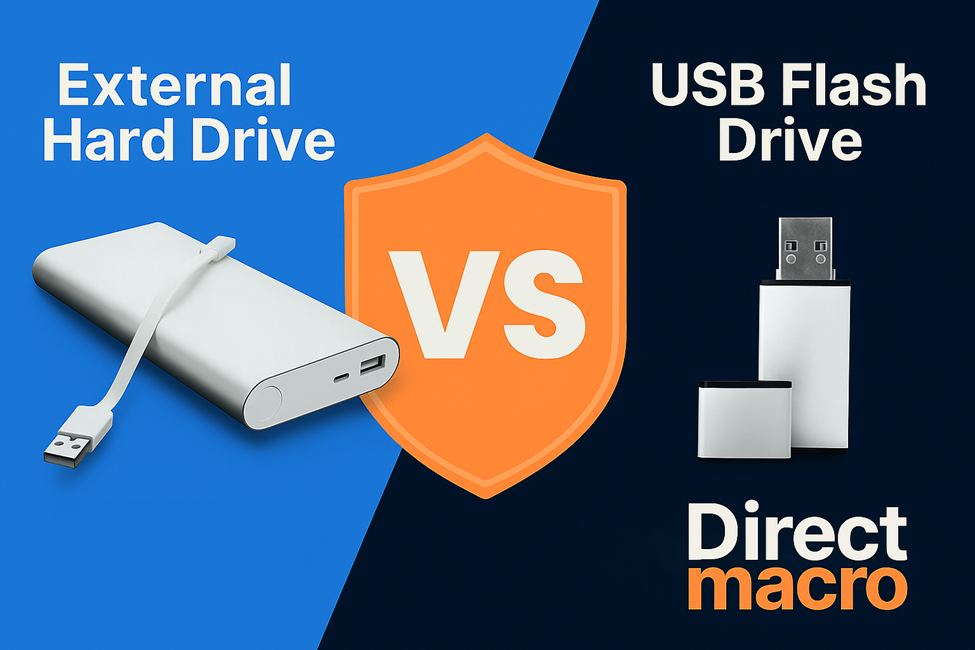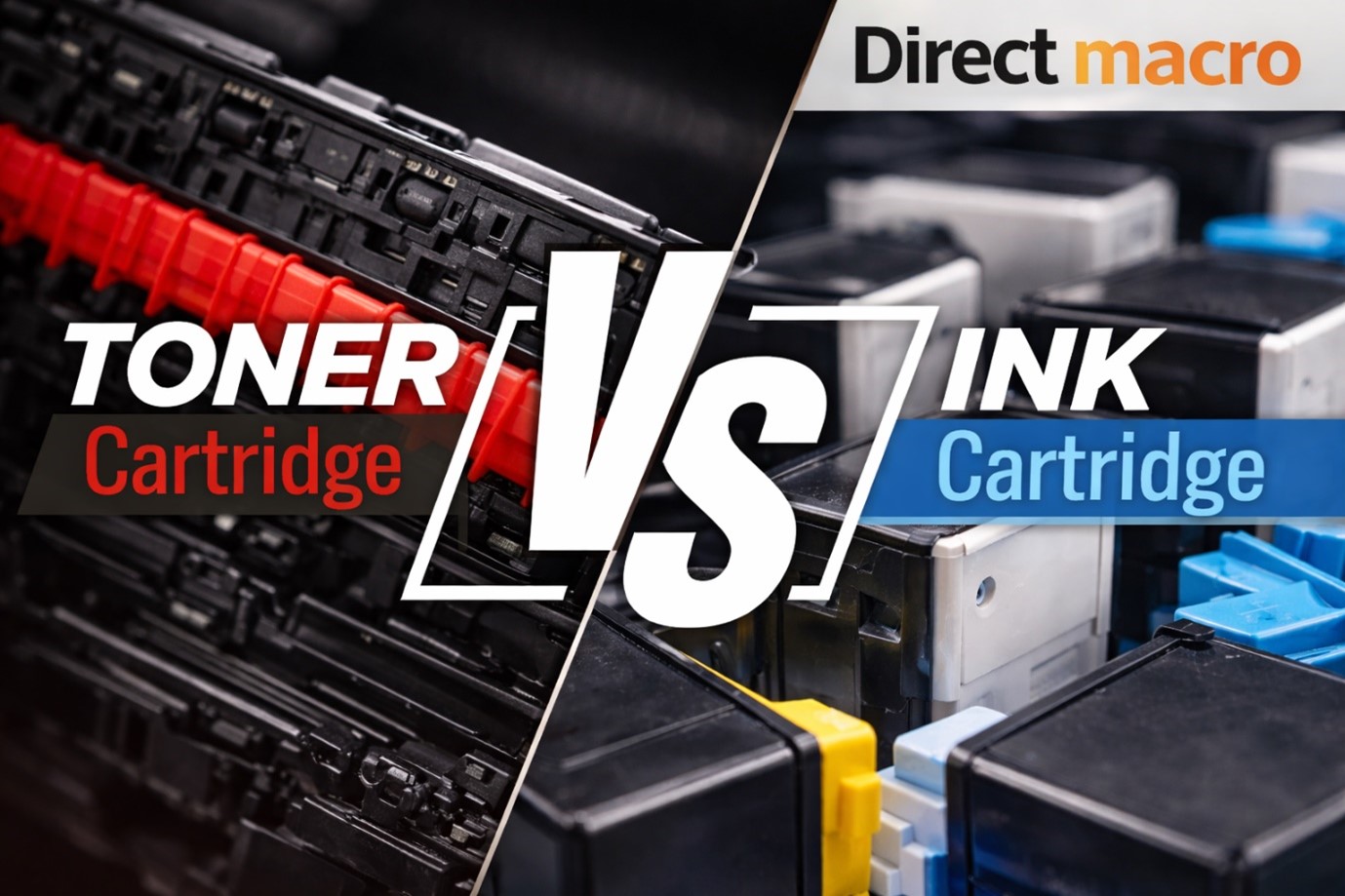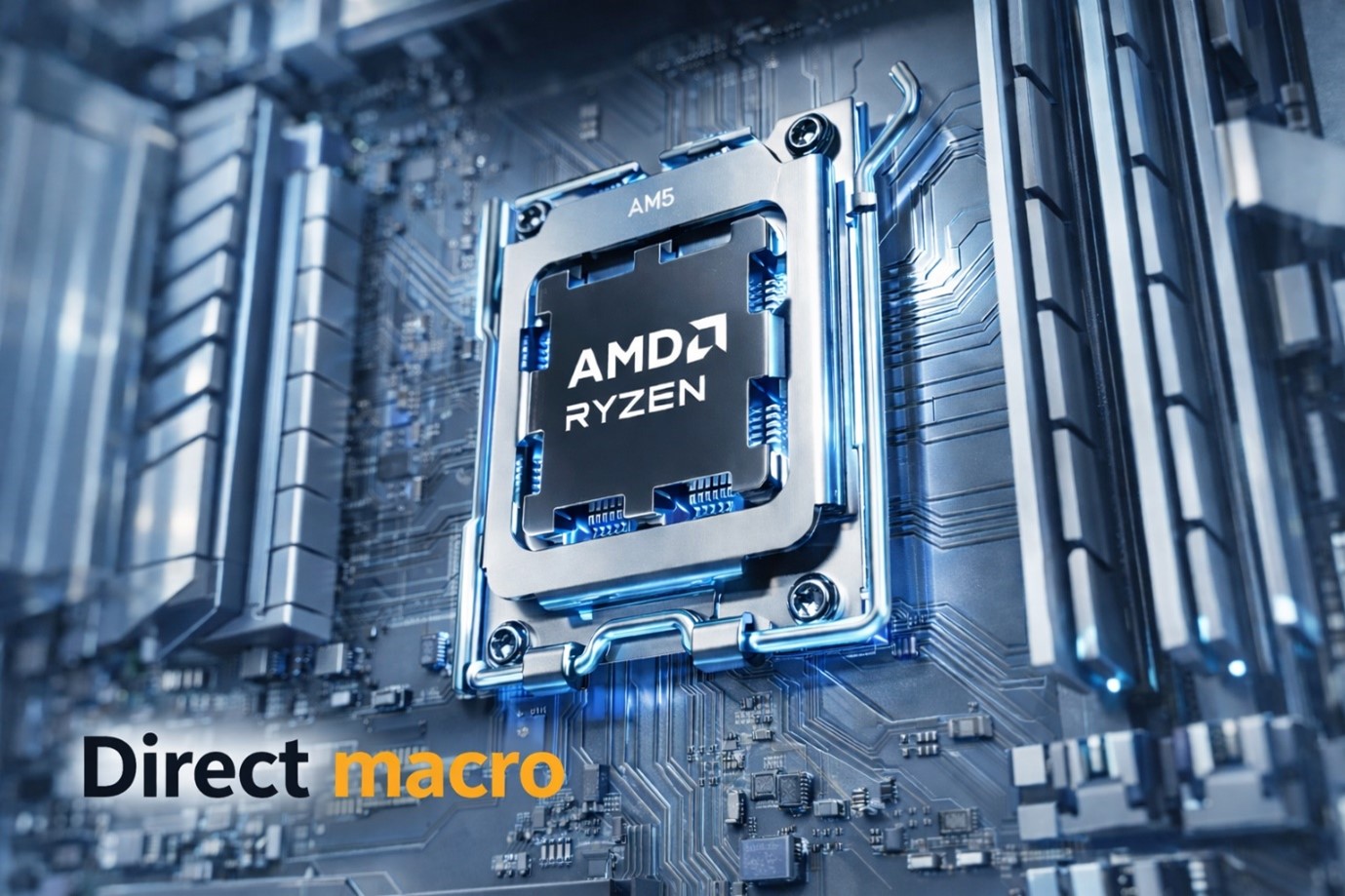External Hard Drive vs USB Flash Drive: Which One to Pick?
Portable storage is no longer a luxury but rather a necessity. Students, creative professionals, and business executives all need to regularly carry, transfer, and back up large amounts of data. But how do you choose between an external hard drive and a USB flash drive?
It’s not just about price; it’s about finding the best option and value for your data workflow. Both new and experienced users must understand the technical completeness of both options. As Direct Macro, we provide the educational value and detailed explanation you need. This guide will help you understand all of the key factors for making an informed decision, with a focus on capacity, speed, durability, and the best use cases.
What Are They? Understanding the Basics
External Hard Drives Explained
An external hard drive is essentially a high-capacity storage device that connects to a computer via USB or Thunderbolt.
- How They Work: They come in two primary variations:
- External HDD (Hard Disk Drive): They used spinning platters and a mechanical arm to read and write data. They provide the highest capacity at the lowest cost per gigabyte. They are more commonly known as portable hard drives or desktop external drives.
- External SSD (Solid State Drive): These are the newer type of technology, which uses faster NAND flash memory chips but often with more sophisticated controllers and higher performance interfaces. External SSDs are even faster and more compact than external HDDs.
- Form Factors: Both external SSDs and HDDs come in various shapes and sizes. Some lightweight portable bus-powered drives are small enough to fit in a bag and take with you, whereas larger desktop external drives are bulkier and require an external power supply.
USB Flash Drives Explained
A USB flash drive is a small USB memory storage device that is portable and lightweight. It is sometimes called a pen drive, thumb drive, or memory stick.
- Technology
USB drives make use of a special device known as NAND flash memory, which functions similarly to an external SSD. USB drives connect through an integrated USB interface. They are plug-and-play storage devices, which means they do not need an external power supply. - Common Designs: USB drives are portable and small enough to fit in your pocket. You can easily find them in USB-A and the increasingly popular USB-C flash drive formats.
Storage Capacity Comparison: Volume vs. Value
Capacity remains the most important differentiator, especially when targeting external hard drives vs. USB flash drives. Check out this comparison table to understand their storage capacity.
Comparison Table:
| Feature | External Hard Drive (HDD/SSD) | USB Flash Drive |
| Typical Capacity Range | 500GB to 20TB+ | 8GB to 2TB |
| Cost Per Gigabyte | Significantly Lower | Higher |
| Best For | This device serves multiple purposes: it functions as an external backup drive, large media storage, data archive drive, and professional storage solution. | Quick file transfers include documents and small media files. |
The external hard drive is unquestionably superior for high-capacity external drives, such as a 4TB or 8TB external hard drive. In today’s commercial environment, processing terabytes of client data, high-resolution video, and massive game storage drive files necessitates the cost-effectiveness of a portable hard drive. A 2TB USB drive exists, although it is significantly pricier than an equivalent external SSD.
Speed and Performance: The Data Throughput Decider
Performance is vital for professionals, distinguishing between merely moving data and actively working with it.
- Read/Write Speeds: An external SSD reads and writes data much faster than an external hard drive or USB flash drive. They are especially effective for storing and editing 4K and 8K videos and photos. Modern USB flash drives can be fast, but they cannot outperform Thunderbolt 4 and USB 3.2 external drives in terms of sustained speed. Thunderbolt 4 external drives provide high performance and sustained speeds.
- USB Standards Impact: The interface dictates the speed limit.
-
- USB 3.0 drives are significantly slower than more modern USB 3.2 Gen 2 or USB 3.2 Gen 2×2
- Thunderbolt connections such as 3 and 4 offer the highest bandwidth and are often reserved for premium external SSD solutions, which make them the fastest option for Mac and high-end PC users.
- Real-World Performance Scenarios: An external SSD is preferable for more performance-intensive tasks such as editing large files or running virtual machines, particularly if the files are stored directly on the external SSD. However, for simple tasks like document transfer, the speed difference of a standard USB flash drive is often negligible.
Portability and Convenience: Pocket-Friendly vs. Bag-Friendly
The USB flash drive is the ideal tool for quick, on-the-go access. On the other hand, the contemporary portable SSD has significantly reduced the gap, provided near-flash drive endurance, and amazed with its compactness, which makes it an ideal compromise for the traveler carrying a professional storage solution.
Comparison Table:
| Feature | External Hard Drive | USB Flash Drive |
| Size/Weight | Larger, heavier, bag-friendly | Tiny, lightweight, pocket-friendly |
| Physical Durability | External SSDs are highly shock-resistant. External HDDs are sensitive to drops. | High shockproof USB drives are extremely rugged (often waterproof USB drives). |
| Power | Bus-powered drive (from USB) | Bus-powered (from USB) |
Durability and Lifespan of External Hard Drive vs. USB Flash Drive
Each type of device uses NAND flash memory, which means it has a limited number of write cycles (flash endurance). However, data security is paramount, which is why considering durability and lifespan is critical.
- Physical Durability
Flash drives and external SSDs are very resistant to impact because they don’t have any moving parts. Because external hard drives are sensitive to shock, dropping them makes it more likely that they will fail. - Data Retention and Longevity
Each type of device employs solid-state memory, such as NAND flash for SSDs or flash drives. This type of memory has a limited number of write cycles, also known as flash endurance. However, current external SSDs benefit from powerful controllers and wear-leveling algorithms, which frequently result in a longer, more dependable external drive lifespan than inexpensive flash drives. - Failure Rates and Reliability
Due to better controller technology and over-provisioning, external SSDs have a much lower annualized failure rate (AFR) and are more reliable overall than most USB flash drives. - Warranty Considerations
Most high-quality external SSDs and external HDDs now come with longer (3–5 years) warranties, providing better assurance for the external drive reliability to store business data.
Price Comparison: External Hard Drive vs. USB Flash Drive Price Comparison
The main difference in prices is the cost per gigabyte (GB). For mass storage, external hard drives (HDDs) are the least expensive option, while SSDs (both external and premium flash drives) are faster and last longer but cost more.
Comparison Table:
| Storage Type | Capacity Range | Typical Price Range (Approximate) | Cost per GB Comparison |
| USB Flash Drive (Entry-Level) | 32 GB – 128 GB | $50 – $80 | High (low capacity, simple tech) |
| USB Flash Drive (Premium/High-Speed) | 256GB – 512GB | $120 – $280 | Moderate/High (Faster NAND/Controller) |
| External Portable HDD | 1TB – 5TB | $250 – $350 | Lowest (best value for mass storage) |
| External Portable SSD | 500GB – 1TB | $270 – $420 | Moderate (best value for speed/portability) |
Note: Prices are highly variable based on brand, region, sales, and specific technology such as USB 3.0 vs. USB 3.2 Gen 2×2.
Entry-Level Options for Both
- External Hard Drive (HDD): You can find these 1TB (terabyte) portable drives around $100 – $150, which is the lowest price to get 1,000 GB of storage.
- USB Flash Drive: You can find 32GB or 64GB drives for $50-80. These drives are cheap for transferring small amounts of data but offer the worst cost-per-GB ratio and are usually the slowest.
Mid-Range and Premium Choices
- External Portable SSDs (Mid-Range): A 1TB external SSD (with 500 to 1,000 MB/s speeds) can cost around $250 to $320. This price is reasonable considering the high-speed transfers you can make.
- External Portable SSDs (Premium): High-end, rugged, or extremely fast (2,000+ MB/s) 2TB external SSDs can easily cost $300 – $350+.
- Premium USB Flash Drives: High-speed USB flash drives (using better NAND and controllers) in 256GB to 512GB capacity can range from $140 to $180. They provide excellent speed in a small package, but the cost per GB is still higher than portable SSDs.
Long-Term Value Assessment
- Best Long-Term Value (Capacity): The External Portable HDD offers the absolute lowest cost per GB (gigabyte). If you want to archive a large amount of data (around 4 TB or more) and high speed is not a priority, this model will provide the best value for your long-term capacity requirements.
- Best Long-Term Value (Performance/Durability): The external portable SSD provides better long-term value for frequent use. These SSDs offer much faster speeds and advanced wear-leveling due to their superior durability and no moving parts, which prolongs their lifespan compared to a budget USB flash drive.
Budget Recommendations
- Budget for Capacity (Best Price/GB): Purchasing a 2TB external portable HDD, which costs between $130 and $290+, is the best way to increase your storage without spending much money.
- Budget for Portability/Quick Use: A standard USB flash drive (either 64 GB or 128 GB and costs around $150- $300+) works excellent for quick file sharing or moving around light project files.
Direct Macro: Your Trusted Authority in Portable Storage Solutions
Since people want to keep huge amounts of data and want to access that data quickly, choosing the right storage provider is just as important as choosing the right storage device itself. This is where Direct Macro is different, not just as a seller, but as a real partner in your digital infrastructure.
When choosing an external hard drive or a USB flash drive, you are making an investment in data integrity and speed, as well as business continuity. Direct Macro enhances this transaction by providing reliable brand hardware components, in-depth technical expertise, vast inventory, and unwavering customer commitment.
Technical Expertise: More Than Just a Store
We go beyond simply listing products. Our authority is rooted in a comprehensive understanding of the storage technology you rely on:
- Enterprise-Grade Knowledge: We cater to over 20,000 global enterprise customers, offering solutions that range from consumer USB flash drives to multi-terabyte server hard drive systems. This business context means we don’t just sell; we consult on reliability, performance, and long-term external drive lifespan. When you buy from us, you gain access to the same technical insights trusted by data centers.
Market Credibility: Quality, Choice, and Assurance
Establishing brand credibility means delivering tangible value that builds trust:
- Vast and Verified Inventory: We have more than 500,000 SKUs from all the major brands. It means you will always find the best fit, whether it is an entry-level 32GB USB drive or a 20TB external hard drive. We have Seagate, Western Digital, Samsung, and many other top-notch manufacturers’ IT hardware components in our inventory. We have the devices for all of your storage needs. You will find the best value.
- Global Reach, Local Support: As an IT hardware supplier, we have logistics warehouses and transfer centers in North America, Europe, and Asia. This makes Direct Macro able to ensure quick fulfillment and consistent delivery. We have fast shipping and a highly skilled support team to make sure you get your portable storage when and where you really need it.
- Guaranteed Compatibility and Quality: We assure you a 100% compatibility guarantee along with the quality devices we sell. Each item comes with an optional extensive warranty. This includes that fast USB flash drive and the refurbished enterprise drive that’s recently been tested.
When you choose Direct Macro for your external hard drives or USB flash drives, you are choosing a partner that will assist you with the most dependable, efficient, and precise solution that is available in the market to improve your data workflow.
Best Use Cases
Your choice must align with your primary activity.
When to Choose an External Hard Drive (or External SSD)
- External Backup Drive: You need a complete and periodic backup of your entire computer or server (2TB or more).
- Media and Data Archive: Keep big 4TB external hard drive media libraries, RAW photos, 4K/8K video files, or deliverables for clients.
- Professional Storage Solution: Using an external SSD for performance when running software, virtual machines, or projects straight from the drive.
When to Choose a USB Flash Drive (or Pen Drive)
- File Portability: Quickly moving a few things like presentations, documents, or media files from one device to another.
- Bootable Media: Putting in an operating system or making a plug-and-play restore drive.
- Quick Access: Carrying a few core files that need to be instantly accessible on any computer, such as a USB for documents.
Pros and Cons Summary
External Hard Drive
External hard drives are typically used for large-scale data backup, storage expansion, and frequent data access. They come in two main forms: traditional Hard Disk Drives (HDDs) with spinning disks and Solid-State Drives (SSDs), which are faster and more durable.
Pros
- Massive Storage Capacity: External hard drives, especially HDDs, have the most storage space, often between 1 TB and over 20 TB. It makes them perfect for backing up your whole system or storing a lot of media.
- Excellent Cost per Gigabyte: EHDs (particularly HDDs) are generally the most affordable option for high-capacity storage compared to flash drives or SSDs on a per-gigabyte basis.
- Better for Frequent Read/Write Cycles: External hard drives are intended for long-term and frequent use. EHDs, particularly external SSDs and desktop HDDs, are frequently better suited for running applications or storing files that you access and modify on a regular basis.
Cons
- Lower Portability: Usually, they are larger and heavier than flash drives, and you need an extra cable to connect them, which makes them less portable. For larger desktops, you might even need a separate power adapter.
- Vulnerability to Physical Shock (HDDs): Traditional external HDDs contain moving parts such as spinning platters and read/write heads, making them highly susceptible to damage and data loss when dropped, knocked, or exposed to excessive vibration.
- Slower Transfer Speed (HDDs): Traditional HDDs can be significantly slower at reading and writing data compared to modern USB flash drives or, especially, external SSDs.
USB Flash Drive
USB flash drives, also called thumb drives or memory sticks, are compact, solid-state storage devices designed for quick and convenient data transfer between devices.
Pros
- Superior Portability: They are extremely small, lightweight, and pocket-sized flash drives that often plug directly into a USB port without a cable. It makes them the ultimate tool for carrying data on the go.
- High Durability: Being a solid-state device, it has no moving parts. They are highly resistant to physical damage from drops, shocks, and magnetic fields compared to traditional external HDDs.
- Universal Compatibility and Ease of Use: They are a simple plug-and-play solution for every user and compatible with virtually all modern computers, smart TVs, car stereos, and other devices with a USB port.
Cons
- Limited Write and Erase Cycles: Flash memory has a limited lifespan due to the number of times data can be written to and erased from its cells. Heavy, continuous use, such as running an operating system, causes them to degrade and fail faster.
- Easily Lost or Misplaced: Because of their small size and compact design, USB flash drives are easy to misplace or forget. It is a major disadvantage for security and loss prevention. You must be careful when you are carrying them.
- Higher Cost per Gigabyte (Typically): While the total price is low, they are often more expensive per unit of storage capacity compared to an external hard drive. It makes them less economical for mass storage needs such as storing 500GB or more.
Side-by-Side Comparison Table: External Hard Drive vs. USB Flash Drive
| Feature | External Hard Drive (HDD/SSD) | USB Flash Drive |
| Primary Use | The system includes large-scale backup, expanded storage, and running apps/OS (especially SSDs). | It allows for quick file transfer, small backups, and data-on-the-go. |
| Typical Capacity | Very large storage capacities range from 1 TB to over 20 TB. | Storage capacity ranges from 16 GB to 1 TB, categorized as small to moderate. |
| Cost | Large storage offers a better cost per gigabyte. | There is a higher cost per gigabyte but a lower total purchase price. |
| Portability | Lower. Generally larger and heavier, it often requires a cable. | Higher. Extremely small, lightweight, and no cable needed. |
| Durability | HDDs are fragile (moving parts). SSDs are highly durable. | It is highly durable (solid-state, no moving parts). |
| Lifespan/Longevity | HDDs: Good for long-term data storage. SSDs: Limited write cycles but generally long-lasting. | The device has limited write/erase cycles and degrades faster with heavy, constant use. |
| Transfer Speed | HDDs are moderate. External SSDs are the fastest. | The performance varies; it is typically faster than HDDs but often slower than external SSDs. |
Making Your Decision
The ultimate choice comes down to a few key questions:
Key Questions to Ask Yourself
- Capacity Priority: Do you need terabytes of storage or gigabytes?
- Speed Priority: Are you running applications or editing media or just transferring files?
- Portability Priority: Do you need it on a keychain, meaning a pocket-friendly USB flash drive, or in a laptop bag, meaning a bag-friendly external hard drive or SSD?
Matching Your Needs to the Right Device
Choose a high-capacity external hard drive or SSD if your goal is archiving and backing up your data. On the other hand, choose a USB flash drive if your goal is moving and sharing small files.
Can You Benefit from Having Both?
The truth is, you can benefit from having both. For most people, the best portable storage solution is a large-capacity external backup drive paired with a handful of small, fast USB-C flash drives for daily transfers.
Conclusion
The choice between an external hard drive and a USB flash drive entirely depends on your specific data requirements. The external hard disk, especially the external SSD variant, is the external data drive champion for capacity, performance, and long-term data archive. The USB flash drive is the unrivaled master of portability and quick, small-scale file transfer. Analyze your workflow and choose the macro tool that delivers the most value for your digital life.
To receive prompt and dependable assistance with all of your computer parts needs, call us at (855)-483-7810. For bulk order inquiries, please complete a submission form.
FAQs
- Is a flash drive as useful as an external hard drive?
No. A USB flash drive cannot compete with the sheer capacity and sustained performance of a modern external SSD or external HDD. It is better for small files and quick transfers, but it is not a full backup solution. - Can I use an external hard drive as a USB flash drive?
The functions frequently overlap (transferring data); however, an external drive is typically overkill for a simple file transfer. A compact external SSD is the closest you can get to high-speed, small-form-factor use, but it isn’t as portable as a pen drive. - Why are flash drives becoming obsolete?
They are not becoming obsolete, but their market share in bulk storage is declining due to cloud storage and high-capacity portable SSDs. They remain indispensable for activities like bootable media, rapid file sharing, and tiny, rugged file portability.
Do you need advice on buying or selling hardware? Fill out the form and we will return.

Sales & Support
(855) 483-7810
We respond within 48 hours on all weekdays
Opening hours
Monday to thursday: 08.30-16.30
Friday: 08.30-15.30