Maximize Your Performance with These 7 Best Internal Hard Drives for Gaming in 2026
Introduction
Passionate gamers fully understand how effortless gameplay and rapid loading screens are not optional in 2026. Although the term internal hard drives used to refer to spinning disk drives (HDDs), in this age, for gaming performance, the category primarily consists of SSDs, particularly NVMe drives. These cutting-edge storage systems are vital for what optimizing your PC could mean, helping you to fully immerse yourself in your games instead of waiting around. Out of all the storage options available, this one is arguably the easiest and most impactful upgrade to make on your gaming rig. In this guide, we explore the most impactful and best internal hard drives 2026 to help elevate your gaming experience.
What is an Internal Hard Drive?
An internal hard drive is a component of a computer that stores data. It stores the Operating system, games, applications and other digital files. In the past, this data was stored in Hard Disk Drives, or HDDs, that employed spinning platters as well as read and write heads. However, the data storage landscape has changed dramatically with the emergence of flash memory-based Solid State Drives, or SSDs. Both of these storage devices are classified as internal hard drives, as they are mounted in the computer chassis and are directly connected to the motherboard using SATA or PCIe interfaces. Understanding what is an internal hard drive is in recent context means recognizing this evolution towards faster, more durable flash-based solutions and particularly for gaming.
Internal Hard Drive vs SSD: The Gaming Showdown
The comparison between an internal hard drive vs SSD for gaming is no longer a debate when it comes to primary installation because SSDs are now the dominant choice. HDDs are suitable for storing older games that are not frequently played and where access isn’t time-sensitive, due to the lower cost of high-capacity storage. However, their mechanical nature limits their speed and make HDDs slow, which translates to significantly longer load times for games, slower transitions between levels, and potential stuttering in open-world games that stream assets continuously.
On the other hand, SSDs provide significantly higher read and write speeds because they don’t have any moving parts. Their use translates to reduced loading screens, smoother gameplay, faster game installations and updates, and higher system responsiveness. A dedicated gaming desktop benefits from pairing an SSD for your operating system and frequently played games with a dedicated and high-capacity HDD, for a more extensive game library and other media files, which offers the benefits of using internal hard drives in a balanced, cost-effective manner.
Types of Internal Hard Drives for Gaming
When you are considering types of internal hard drives for gaming, or looking to buy the right one for your system, then you will primarily encounter these:
-
Hard Disk Drives (HDDs)
Hard disk drives are traditional mechanical drives with excellent cost-per-gigabyte. They come in 3.5-inch for desktops and 2.5-inch for laptops. Even though they are slower, they are great for storing huge game libraries.
-
SATA SSDs (2.5-inch)
SSDs connect with SATA III interface, offer speeds up to 550 MB/s. They are a substantial improvement over HDDs and offer great budget friendly option for older systems as secondary game drives.
-
NVMe SSDs (M.2)
Non-Volatile Memory Express (NVMe) drives are a type of SSD which connect through the PCIe interface which providing unmatched speeds (thousands of MB/s) in contrast to SATA SSDs. They come in a compact M.2 form factor which looks like a stick of gum. They are the best choice for primary game installation and operating system due to their incredible performance. PCIe Gen4 NVMe drives are common now, with PCIe Gen5 drives pushing boundaries even further in 2026.
-
SSHDs (Solid State Hybrid Drives)
Solid state Hybrid Drives combine a small cache SSD such as 8GB with a large HDD size. This technology tries to provide a middle-ground approach between speed and storage. It tries to figure out which files are most frequently accessed and saves those files in the faster flash memory. While better than a pure HDD, they generally do not match the consistent performance of a dedicated SSD.
Internal Hard Drives for Laptops vs Desktops
The form factors and power requirements for internal hard drives for laptops vs desktops differ significantly.
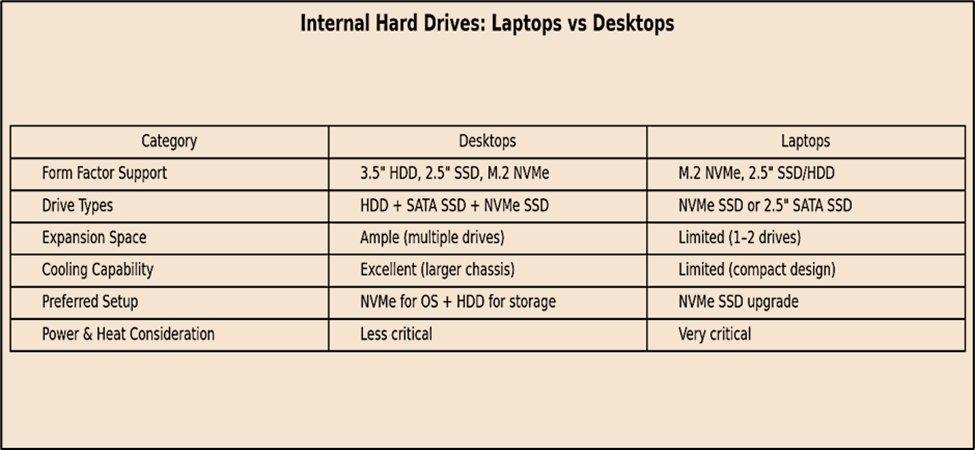
How to Choose an Internal Hard Drive for Gaming?
Choosing the best internal hard drive for your gaming PC comes down with the following key factors:
- Speed (Performance)
Speed is the top requirement for Gaming. For the best NVMe SSDs especially PCIe Gen4 and Gen5 are ideal for your operating system, frequently played and for graphically demanding games. - Capacity
AAA games are known to be 100GB or even more nowadays. A 1TB or even 2TB SSD should be your primary pick for the game drive, and if you have an extensive library, pair it with large HDD such as 4TB-8TB or more for the older games you don’t play much. - Budget
SSDs offer higher performance and improve effectiveness but come at a higher cost per gigabyte than HDDs. Set your budget to decide between an all-SSD setup, a hybrid SSHD, or a popular SSD+HDD combination. - Compatibility
You need to make sure that your motherboard should have the right M.2 slots and supports the PCIe generations such as Gen4 or Gen5 for NVMe drives, or available SATA ports for 2.5” SSDs and 3.5” HDDs.
Benefits of Using Internal Hard Drives for Gaming
Internal hard drives offer several benefits, providing numerous advantages for gamers in 2026 and beyond. Let’s discuss:
- Faster Game Load Times: This is the most important benefit. SSDs significantly reduce the amount of time spent on loading screens.
- Smoother Gameplay: In open world games, faster hard drives help reduce texture pop-in and stuttering as game assets are streamed in real time.
- Quicker System Boot-Up: Using an SSD as your boot drive means your PC and any other devices boot up in seconds instead of minutes.
- Reduced Installation and Update Times: The Installation of new games and downloading large patches becomes far simpler and streamlined.
- Improved Overall System Responsiveness: Improved speed in the launching of applications, transfer of files, and a quicker response in multitasking.
- Enhanced Durability (for SSDs): SSDs have no moving parts, making them far less vulnerable to physical shock and vibrations. This is quite helpful and beneficial for Laptop Hard Drive use.
7 Best Internal Hard Drives for Gaming in 2026
These types and their best instances are likely to be the best internal hard drives for gaming in 2026 and beyond, even though exact models change over time.
1. Crucial T705 PCIe Gen5 NVMe SSD

- Type: NVMe (PCIe Gen5)
- Capacity: Up to 4TB
- Key Gaming Feature: The Crucial T705 NVMe SSD provides the fastest sequential read and write speeds, which dramatically reduces loading times for next-gen games that utilize Direct Storage. Perfect for tech-savvy users that require ultra-high performance.
2. Samsung 990 PRO PCIe Gen4 NVMe SSD

- Type: NVMe (PCIe Gen4)
- Capacity: Up to 4TB
- Key Gaming Feature: Samsung 990 PRO NVMe SSD still one of the best in the industry with outstanding random read/write speeds, vital for loading game assets. Exceptional endurance, combined with the reliable Samsung ecosystem which makes it a go-to for demanding gamers.
3. WD Black SN850X PCIe Gen4 NVMe SSD

- Type: NVMe (PCIe Gen4)
- Capacity: Up to 8TB
- Key Gaming Feature: This SSD id designed for gaming which offer consistent high performance. WD Black SN 850X is particularly for large game libraries. It’s 8TB option provides best great space without compromising o n speed.
4. Seagate FireCuda 530 PCIe Gen4 NVMe SSD

- Type: NVMe (PCIe Gen4)
- Capacity: Up to 4TB
- Key Gaming Feature: The Seagate FireCuda 530 is known for its strong strength and durability and high speed which making it perfect for heavy gaming sessions and creating content workflow alongside gaming. The best thing about this SSD is it come with a heatsink option.
5. Lexar NM790 PCIe Gen4 NVMe SSD

- Type: NVMe (PCIe Gen4)
- Capacity: Up to 4TB
- Key Gaming Feature: The Lexar NM790 NVMe SSD delivers outstanding performance at a more budget friendly price point which make it a superb value NVMe choice for gamers who looking for speed without breaking the bank account.
6. Samsung 870 EVO SATA SSD

- Type: SATA SSD (2.5-inch)
- Capacity: Up to 8TB
- Key Gaming Feature: The Samsung 870 EVO SATA SSD is not offering fast speed as NVMe but it one of the best SATA SSDs which is best for upgrading your older systems or as a secondary fast storage drive for gamers where an NVMe SSD slot is not avalible. It offers substantial speed boost as compare to HDDs.
7. Seagate BarraCuda Pro 3.5-inch HDD

- Type: HDD (3.5-inch)
- Capacity: Up to 20TB+
- Key Gaming Feature: The Seagate BarraCuda Pro HHD is not designed for primary game installations, but it is essential for high-capacity internal hard drives in a dual-drive setup. It offers massive storage for your gaming collection, large files, and media, which allows your faster SSD to handle critical performance tasks. The Seagate BarraCuda Pro HHD offers 7200 RPM speed, which is ideal for an HDD.
High Capacity Internal Hard Drives: When to Choose HDD
SSDs can be extremely fast and dominate in terms of speed, but high-capacity internal hard disk drives (HDDs) still hold a critical place in any gamer’s setup in 2026. Today’s games cost a lot of money, and a growing library of games can quickly fill even large SSDs. This is where a Desktop Hard Drive, or even a repurposed Server Hard Drive (meant for gaming rigs for extreme capacity and durability), comes into play. If you have a collection of digital games, a media library, or want to store games you don’t frequently play without uninstalling them, a multi-terabyte hard disk drive (HDD) such as 4 terabytes, 8 terabytes, or even 12 terabytes and above, provides cost-effective bulk storage. The tactic is often to place the Windows operating system and favorite competitive games on an ultra-fast NVMe SSD, and use a capacious HDD as a secondary drive for everything else.
Buy Internal Hard Drive Online Through Direct Macro Store – Your Next Upgrade Awaits
Want quicker load times and smoother gaming? The easiest way to buy internal hard drive online through trustworthy e-commerce platform or specialized PC hardware stores such as Direct Macro. Be sure to check prices, compatibility with your motherboard (especially for NVMe M.2 drives and their corresponding PCIe generations), and look for bundles that include extras like heatsinks for high-performance NVMe SSDs. Looking at reviews for the best internal hard drives in 2026 is also crucial to make sure it’s a high-quality and trustworthy product. For a gaming PC, only a few upgrades can provide an instant performance boost, and a storage upgrade is one of them, which helps you enhance your gaming PC.
Miscellaneous Considerations
There are a few extra things to know about internal hard drives besides the primary ones. For example, a printer hard drive is a specific component typically found only in enterprise business printers. It is used to spool massive print jobs or store fonts, and it has no relation to gaming PCs. Similarly, typical Server Hard Drive types are often quite robust. Still, they focus on long-term stability and sequential read/write operations for continuous use, rather than the low latency and high random I/O that gaming requires. Always ensure that your PC chassis has good ventilation and cooling, especially for high-speed NVMe SSDs, as excessive heat can compromise performance and reduce the drive’s lifespan.
Final Thoughts
Choosing the right internal hard drive is a crucial step in optimizing your gaming experience in 2026. Traditional hard drives still offer the best cost-per-gigabyte for storing large amounts of data, but NVMe SSDs, especially PCIe Gen4 and the new Gen5 devices, excel in gaming performance. You can achieve faster load times, smoother gameplay, and a more responsive system by understanding the differences between internal hard drives vs SSDs, the various types of internal hard drives, and how to choose one an internal hard drive that meets your needs and budget. Ensure your gaming system is ready for the demands of today’s and tomorrow’s games by investing wisely in a reliable internal hard drive.
Frequently Asked Questions (FAQs)
Q1: Is an SSD truly necessary for gaming, or can I stick with an HDD?
You can technically play games on an HDD; however, an SSD is highly recommended and almost necessary for modern gaming in 2026. Compared to an HDD, SSDs enable games to load significantly faster, reduce stuttering and make the system more responsive, resulting in a smoother and more enjoyable gaming experience.
Q2: What is the ideal capacity for a gaming internal hard drive?
1TB to 2TB is a good starting point for the main gaming drive (an SSD). It provides sufficient space for the operating system and a few large games. If you have a large number of games or media storage, it is often a good idea to add a secondary high capacity internal hard drive (HDD) with 4TB or more to complement your SSD.
Q3: What’s the difference between a SATA SSD and an NVMe SSD for gaming?
SATA SSDs connect over the SATA III interface and can reach speeds of up to 550 MB/s, which is a significant improvement over HDDs. NVMe SSDs, on the other hand, utilize the PCIe interface, which is substantially faster (thousands of Megabytes per Second). NVMe SSDs are better suited for gaming, as they load games faster and stream assets more smoothly.
Q4: How do I install a new internal hard drive in my gaming PC?
The type of drive determines how to install it. You will secure 2.5-inch SATA SSDs or 3.5-inch HDDs into a drive bay and connect the SATA data and power cables. You can put M.2 NVMe SSDs straight into an M.2 slot on your motherboard and screw them in to keep them in place. Always turn off your computer and refer to the motherboard’s handbook for detailed instructions.
Do you need advice on buying or selling hardware? Fill out the form and we will return.

Sales & Support
(855) 483-7810
We respond within 48 hours on all weekdays
Opening hours
Monday to thursday: 08.30-16.30
Friday: 08.30-15.30








