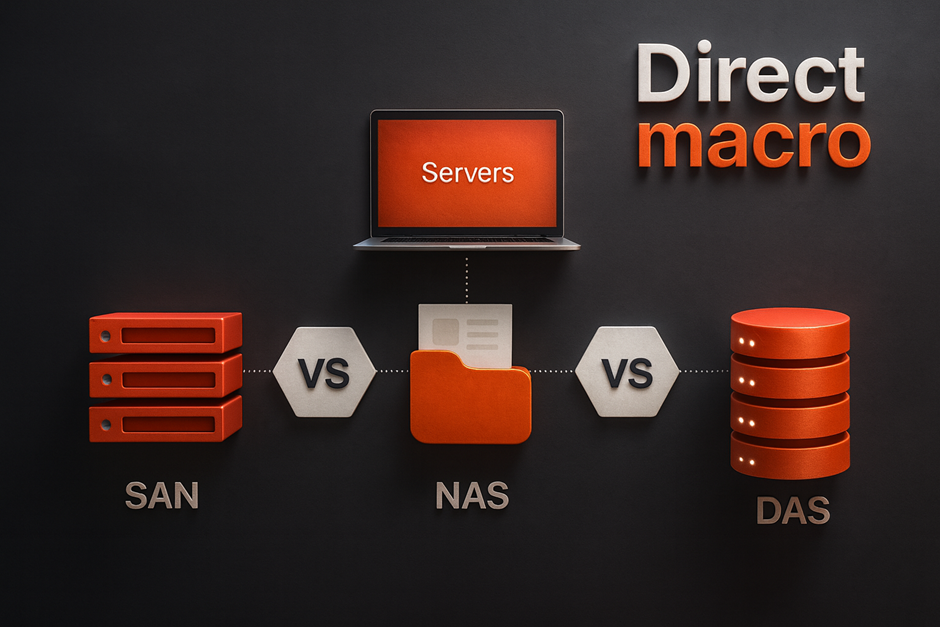SSD vs HDD Lifespan: Truth About Reliability, Health & Performance
The choice between Solid-State Drives (SSDs) vs Hard Disk Drives (HDDs) remains a critical consideration. It profoundly impacts the efficiency, reliability and performance of your system. While SSDs with their flash memory technology continue to dominate when it comes to speed, quiet operation, and energy efficiency. In comparison, HDDs are still a cost-effective option when it comes to large-scale storage.
The rapid increase in the availability of SSDs and HDDs necessitates tracking the most recent data in the areas of lifespan, speed, capacity, and cost. As a result, this guide provides the most relevant information that allowing you to make an informed decision when creating an advanced gaming rig and optimizing an existing setup.
Understanding Solid State Drives (SSDs)
SSDs are essential to modern computers because of their ease of data retrieval and their powerful performance. This section will cover the current state of SSD technology, also cover their features, expected lifespan, crucial health tracking, and buying considerations for purchasing used drives.
What Are SSDs?
SSDs transform the data storage industry as they replace the traditional spinning platters with flash memory. This fundamental difference enables faster boot time, file storage and application loading. The market will be mostly dominated by:
- SATA SSDs: These SSDs offering a significant upgrade over HDDs and are less costly as compared to HDDs. They are widely used for everyday computing.
- NVMe SSDs (Non-Volatile Memory Express): These are the most powerful SSDs using a PCIe interface and provide faster read and write speeds than SATA SSDs which make them ideal for demanding tasks such as gaming, video editing, and professional applications. M.2 form factor NVMe drives are the most popular due to their compact size.
Moreover, these SSDs are energy-efficient and operate silently, making them the preferred option for diverse users.
How Long Do SSDs Last?
An SSD’s life expectancy is mostly affected by its Total Bytes Written (TBW) rating and how many program and erase (P/E) cycles its NAND flash cells can tolerate. Although older SSDs struggled with write cycles, modern SSDs are quite durable.
The average lifespan of an SSD is expected to be 5 to 10+ years or even longer, depending on usage, drive quality, and maintenance. High-end SSDs are known to boast higher TBW ratings, giving a longer lifespan. Other contributing factors are:
- Workload: Processes like large file transfer and video editing, which involve a lot of data writing, will result in higher consumption of P/E cycles.
- Over-provisioning: SSDs dedicate a portion of their capacity for internal management, which helps extend lifespan.
- Wear-leveling algorithms: These algorithms distribute data writes evenly across all memory blocks, so that they prevent premature wear of specific cells.
How To Check Your SSD Health?
Keeping an eye on your SSD’s health will help avoid losing data and unexpected failures. Most of the modern SSDs come with self-monitoring. Analysis and Reporting Technology (SMART). It enables valuable information that is useful about the drive’s condition.
You can check your SSD’s health using:
- Operating System Tools: Disk Management of Windows, as well as System Information of macOS, are usually provide basic SMART data.
- Manufacturer-Specific Software: Most SSD manufacturers such as Samsung, Magician and Crucial Storage Executive, offer their own utilities that provide health check reports as well as firmware updates and optimization tools.
- Third-Party Tools: Some other applications that offer monitoring of SMART attributes extensively are CrystalDiskInfo for Windows and DriveDx for macOS.
Frequent monitoring helps you to view and monitor key attributes of the SSD, such as Wear Leveling Count or Percentage Used, and helps to manage and take action if degradation is detected.
Used SSD Considerations
The market for used SSDs has opened up possibilities for saving money. But getting a used SSD has its risks. If you are thinking about getting a used SSD, here are some advices:
- Request SMART Data: Always ask the seller for a screenshot of the SSD’s SMART data. Never skip over the Total Bytes Written and Percentage Used attributes. This provides a clear indication of its remaining lifespan.
- Verify Seller Reputation: Purchase used SSDs from good-reviewed sellers ensures you are getting the real deal.
- Test Thoroughly: Always evaluate the SSD with up-to-date, industry-standard software to verify its health and performance.
While a lower price may be attractive, the potential for a significantly reduced lifespan warrants careful consideration.
Understanding Hard Disk Drives (HDDs)

Despite the rise of SSDs, HDDs continue to be a cornerstone of storage, particularly where high capacity and cost-effectiveness are paramount. This section will look at hard drives and cost-effectively outline their benefits, along with their lifespan expectancy and essential maintenance tips.
What Are Hard Drives?
Hard Disk Drives (HDDs) are efficient in storing data on the fastest spinning magnetic platters, which offer access to read and write heads. This mechanical operation fundamentally makes them slower and more susceptible to physical damage as compared to SSDs. However, their maturity as a technology allows for significantly larger capacities at an affordable price per gigabyte.
HDDs are commonly found in:
- Desktop PCs: This component is used in PCs for mass storage of files, games, and media.
- Network Attached Storage (NAS) Devices: They provide centralized storage for homes and small businesses.
- Servers: It helps to archive and store vast amounts of data where immediate access speed is not the primary concern.
How Long Do Hard Drives Last?
Most HDDs last between 3 and 5 years, but they can last longer with proper care. Unlike SSDs, HDDs have a greater chance of mechanical failure because of their moving parts. The factors contributing to their longevity include the following:
- Usage Patterns: Wear and tear may result from constant reading, writing, and fragmentation.
- Temperature: Excessive heat can greatly damage HDD components.
- Physical Shocks: Even drops or impacts can result in irreversible damage.
- Vibration: Constant shaking and vibration can disrupt the alignment of the internal components.
Monitoring for unusual noises such as clicking and grinding or increased access times can be early indicators of impending failure.
Hard Drive Lifespan Considerations
Maximizing the lifespan of your HDD requires the following practices:
- Proper Cooling: Ensure adequate airflow around the drive to prevent overheating.
- Avoid Physical Shocks: Handle your computer or external drive carefully can reduce the chances of physical shocks or permanent damage.
- Regular Defragmentation (for HDDs storing frequently modified files): While this may not be as important for newer systems, defragmenting can still benefit from periodically reducing wear and help optimize performance in certain situations.
- Regular Backups: This is the most crucial step to protecting data. HDDs can fail even with the best care. So having up-to-date backups is essential to avoid data loss.
SSD vs. HDD: A Comprehensive Comparison
The choice between Solid State Drives (SSDs) and Hard Disk Drives (HDDs) often presents a dilemma. Both technologies have their unique advantages and considerations, and the decision usually boils down to individual needs and preferences. In this section, we will provide a detailed comparison between SSDs and HDDs, focusing on aspects like SSD vs HDD lifespan, SSD vs HDD reliability and performance, SSD vs HDD price and capacity and lastly, external hard drive vs. external SSD.
1. SSD vs. HDD Lifespan Comparison
When it comes to comparing the lifespan of SSDs and HDDs, SSDs generally have the edge. They often offer a longer and more predictable life, thanks to their lack of moving parts. However, individual experiences may vary, and understanding your specific needs and usage patterns is key to making the right choice. Regular maintenance and proper care can also influence the lifespan of both SSDs and HDDs.
| Feature | Solid State Drives (SSDs) | Hard Disk Drives (HDDs) |
| Typical Lifespan | 5-10+ years (based on TBW and P/E cycles) | 3-5 years (mechanical wear and tear) |
| Failure Mode | Gradual degradation of flash cells, typically predictable via SMART data | Sudden mechanical failure, less predictable, often catastrophic |
| Durability | Highly resistant to physical shock and vibration | Susceptible to physical shock and vibration |
| Wear Factors | Number of write cycles, temperature, power cycles | Spinning platters, read/write heads, temperature, physical shock |
2. Reliability and Performance Comparison
SSDs usually come out on top in the battle of SSD vs HDD reliability. The absence of moving parts in SSDs makes them less prone to mechanical failure. It enhances their reliability and performance. Additionally, SSDs offer faster speeds, making them a preferred choice for many users, especially for those who require quick data access for their tasks. On the other hand, HDDs may offer more storage capacity. It makes them suitable for large data archives
| Feature | Solid State Drives (SSDs) | Hard Disk Drives (HDDs) |
| Reliability | Generally superior due to no moving parts; less prone to mechanical failure. | More susceptible to mechanical failure, head crashes, and platter damage due to moving parts. |
| Speed | Significantly faster for boot times, application loading, file transfers. NVMe SSDs are exceptionally fast. | Slower due to mechanical read/write operations. Performance can degrade with fragmentation. |
| Noise | Virtually silent operation. | Produces audible noise from spinning platters and moving read/write heads. |
| Heat | Generally run cooler, especially M.2 NVMe drives in well-ventilated systems. | Generate more heat due to mechanical movement. |
| Power Use | Lower power consumption, beneficial for laptops and extending battery life. | Higher power consumption due to spinning platters. |
3. Price and Capacity Comparison
SSDs come at a higher price point while offering superior performance. If speed and efficiency are your top priorities then investing in an SSD could be well worth the cost. On the other hand, HDDs offer a budget-friendly solution for those looking to maximize storage without spending a fortune. They provide a balance of storage and cost which make them a practical choice for many users.
| Capacity | Average SSD Price (USD) | Average HDD Price (USD) |
| 1TB | $50–$90 | $35–$50 |
| 2TB | $90–$160 | $50–$70 |
| 4TB | $200–$350 | $90–$130 |
| 8TB | $500+ | $150–$200 |
4. External Hard Drive vs. External SSD
Are you choosing between an external hard drive vs External SSD? Your decision should consider your specific needs for speed, capacity, and reliability. SSDs often provide better performance which make them ideal for tasks that require quick data access. on the other hand, external hard drive might offer more storage at a lower cost. It makes them suitable for backups and large media collections.
| Feature | External Hard Drive | External SSD |
| Primary Use | Large backups, archival storage, general data transport. | High-speed data transfer, running portable applications, demanding tasks. |
| Speed | Slower for large file transfers. | Much faster for all data operations. |
| Durability | Vulnerable to drops and physical impact. | Highly durable, resistant to drops and shocks. |
| Portability | Can be bulky, especially higher capacity models. | Compact, lightweight, ideal for travel. |
| Cost per GB | Much lower, making them economical for vast amounts of data. | Higher, but decreasing. |
SSD vs. HDD: What to Choose?
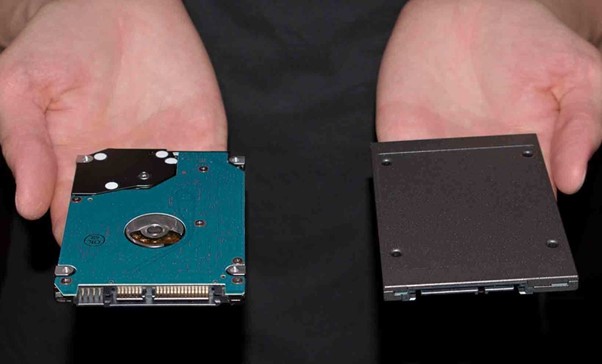
Choosing between an SSD (Solid State Drive) and an HDD (Hard Disk Drive) requires a careful analysis of various factors. In this section, we are going to explore the key considerations that will guide your decision:
| Consideration | Choose SSD if | Choose HDD if |
| Performance | You prioritize lightning-fast boot times, quick application loading, and rapid file transfers (gamers, professionals, content creators). | You have basic computing needs and speed is not the top priority (general users, office work). |
| Capacity | You need a drive for your operating system and frequently used applications, even if it means less overall storage. | You need vast amounts of storage for large media libraries, backups, or archival data. |
| Reliability | You require a drive with high resistance to physical shock and a generally longer, more predictable lifespan. | You are willing to manage the risks associated with moving parts and prioritize cost per gigabyte. |
| Price | You are willing to invest more for superior speed and durability. | You are on a tighter budget and need the most storage for your money. |
| Usage | Gaming, video editing, graphic design, software development, CAD, virtual machines, professional applications requiring high I/O. | Mass data storage, media servers, backups, less demanding everyday computing, storing documents and photos. |
Hybrid Options: The Best of Both Worlds
Hybrid storage setup is a recommended approach for all users. It is a combination of an SSD and an HDD:
- SSD for the Operating System and Applications: To achieve faster boot and load times, install the OS and frequently accessed applications on a smaller SSD such as 250GB to 1TB NVMe or SATA SSDs.
- HDD for Mass Storage: Store games, media files, documents, and other storage materials in larger file HDDs ranging from 2TB to 10TB or more.
This configuration offers the optimal balance of speed, capacity, and cost, providing a versatile and efficient computing experience.
Final Thoughts
As we known, the storage landscape will undergo a powerful evolution to meet all people’s needs. The distinguishing traits of both SSDs and HDDs make appreciating each of their qualities easier: the speed and reliability of SSDs against the vast, cheaper HDDs. It is also crucial to always check on the drives, conduct the needed maintenance and most notably, back up important files. Your digital assets are priceless and proactive storage management works best to eliminate loss.
For support, call us at (855) 483-7810 or visit the Direct Macro store for high-quality product details and bulk purchase information. Don’t miss the chance to get a significant discount on your next purchase.
Frequently Asked Questions
How much free space to leave on an SSD?
It is generally recommended to Keep free space up to 20% of your SSD’s total capacity free. This empty space help SSD perform its internal functions smoothly such as over-provisioning, garbage collection, and wear levelling. When free space is available SSDs perform better and it helps to increase the drives’ lifespan.
How long do NVMe drives last?
The average lifespan for modern NVMe drives and other SSDs is generally 5-7 years, and sometimes up to 10 years. It depends on its TBW and your specific usage and needs. High-end NVMe drives often come with substantial TBW ratings. It indicates a longer expected lifespan even under heavy workloads.
How to find out what SSD I have?
You can easily identify your SSD’s model:
- Windows:
- Device Manager: Right-click on “This PC” > “Manage” > “Device Manager” > “Disk drives.”
- Task Manager: Press Ctrl+Shift+Esc, go to the “Performance” tab, and select “Disk” to see your drive models.
- Command Prompt: Type wmic diskdrive get model, size and press Enter.
- macOS
- Go to Apple menu > “About This Mac” > “System Report” > “Storage” or “SATA/PCIe.”
- Third-Party Tools
- Software like CrystalDiskInfo (Windows) or DriveDx (macOS) provide comprehensive details about your SSD.
Do you need advice on buying or selling hardware? Fill out the form and we will return.

Sales & Support
(855) 483-7810
We respond within 48 hours on all weekdays
Opening hours
Monday to thursday: 08.30-16.30
Friday: 08.30-15.30