Intel Core i3-8300 @ 3.70ghz: Best Build Processor on Right Budget
Intel Core i3 is the most power-efficient CPU with minimum thermal power design. Intel core i3-8300 @3.70ghz comes with sufficient performance capabilities for everyday professional tasks. If not considered for a high-end gaming experience, this CPU is the best choice to bring the best out of basic productivity tools, web browsing, and video conferencing. This blog provides an Intel core i3 8300 3.70 GHz review. It discusses expected performance, and why it is the best Intel processor choice for you.
Intel Core i3 8300 3.70 GHz Specs
| Features | Details |
| Processor | i3-8300 |
| Processor base frequency | 3.70 GHz |
| Bus Speed | 8GT/s |
| PCI Express Configurations | 1×16, 2×8, 1×8+2×4 |
| CPU Cache | 8 MB Intel® Smart Cache |
| Socket | LGA 1151 (300-Series chipset) |
| Memory Size | 64 GB |
| Total Cores | 4 |
| Total Threads | 4 |
| TDP | 62W |
| Max Resolution (HDMI) | 4096×2304@24Hz |
What is a Quad Core Processor?
Intel core i3-8300 @3.70ghz is a part of Intel’s 8th generation Coffee Lake Lineup. It’s a quad-core desktop processor that was basically designed to handle all the task requirements of mainstream PC users. Wondering how it ensures that?
A quad-core consists of four cores. Each core works in while in connection with cache memory to take instructions & perform actions. Each core works independently as well as with the other three, which enables multithreading.
Intel core i3-8300 @3.70ghz: Key Architecture Details
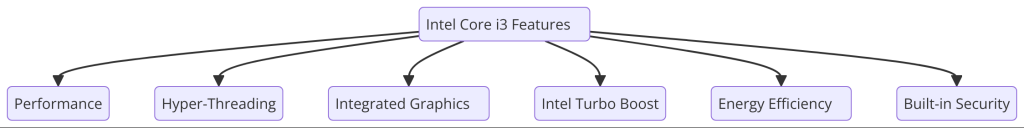
Intel Core i3 is a quad-core processor that sufficiently improves the performance of many PC applications. It’s one of the intel’s best-built and on-budget processors that deliver sufficient performance at an affordable budget. Here are the key architectural details of the Intel Core i3 8300.
Coffee Lake Architecture
The Intel Processor is based on Coffee Lake Architecture. Coffee Lake is a name given to the Intel 8th Generation Core Microprocessor family. The CPU is based on the intel’s 14 nm Process node refinement technology. This generation of CPU comes with four cores, while upcoming generations of the same series have hyperthreading. However, even without hyperthreading, the Intel core i3 8300 has a 300-series chipset as Intel 9th-gen CPUs. Chipset 300 enables Intel Core i3 8300 to ensure faster load times and smoother gameplay.
Clock Speed
A higher clock speed denotes a better capacity of a GPU to handle workload. It enables your Graphic processing unit to take instructions and perform faster action. Intel core i3-8300 @3.70ghz has a base clock rate of 3.7 GHz, which contributes to its faster GPU performance. If you are looking for higher GPU performance, try using a processor with a 4.5GHz clock speed.
Gaming Support
While Intel Core i3 has limited compatibility with gaming support, as it can not fully support heavy CPU Games, however, the CPU has integrated Graphic 630 that can sufficiently support 4k resolution, and gaming set-ups in this resolution. However, using Intel Core i3 you can enjoy your experience of 1080p gameplay if you use an external graphics card. Instead of buying a laptop with an advanced processor which could be expensive, simply use Intel Core i3 with an external graphics card that perfectly runs most of the high-detailed games.
Productivity Level
If you are aiming for a high productivity level in everyday applications like MS Office MS Word, Excel, and PowerPoint, it’s a perfect choice. It is one of the most reliable CPU setups for remote work. It fully supports video calling and live streaming. However, if your Professional JDs require a high CPU processor like that for data engineering, graphic designing, and development, then you would need to go for an upgraded Version. Nevertheless, in the business sector, Intel core i3-8300 @3.70ghz can fully support POS system applications and inventory management.
Cache Memory
Cache memory is another important aspect of a processor’s performance, it helps in reducing data latency. Cache stores the data and information that the core needs to access, that’s why the processor checks cache before main memory. Intel core i3-8300 @3.70ghz comes with 8MB Cache memory, a sizeable space in memory that ensures quick data access. Hence, it improves overall processor performance in intensive workloads.
Power Efficiency
Intel Core i3 8300 is the best processor for Laptops with small form factor builds. It uses 63 watts of Thermal Digital Power. It keeps the system from heating up since it uses a lot less power than other processors of the same build. If you are concerned about power consumption, then the Intel Core i3- 8300 is the best choice for you at an affordable price.
Chipset Compatibility
When it comes to the motherboard, Intel core i3-8300 @3.70ghz is fully compatible with the LGA 1151 socket motherboard. Since it is a product of the second refinement of intel’s 14 nm process (nm++), it is only compatible with chipsets of 300-series and not older than that.
Integrated Graphics
Intel core i3- 8300 has a built-in UHD graphics chipset which can efficiently support light gaming experiences. However, for an advanced gaming experience, you need to pair it with a respected GPU that is compatible with the game application.
Is Intel’s CORE I3 your best Choice or Not?
Convenient Installation Process
Core i3 comes with minimal components, a complete documentation guide, and a consistent socket design, which is why it is much easier to install. In addition to that, it is compatible with a great number of 300-series motherboards, making the process less convenient.
Future Upgrading Path:
Intel Core i3 offers the best value proposition for the market price it is currently available at. It can handle sufficient workload from everyday computing, however, if you are planning to upgrade, you cannot rely on simply driver’s update. To avail of the newer Intel GPU features you need to upgrade your motherboard and this upgrade may come with a cost.
Continuous Software Updates
Keep aside your fear of obsolete technology. One of the crucial reasons why people and businesses still go ahead with Intel core i3-8300 @3.70ghz is continuous Driver updates. Intel Software system releases continuous driver updates for Core i3 which provides better processor capabilities with the latest applications and maximizes overall CPU performance.
Conclusion:
Intel Core i3 is an entry-level CPU in Intel’s lineup that was released in 2010. Despite that, it is still the best affordable Processor available for everyday business use. It has built-in graphics, supports a wide range of entry-level games, and offers power efficiency. If you want to get your hands on authentic products of Intel Core i3, Direct Macro is the right place. However, it may not be the best option for intensive workload requirements. For that, You may need to upgrade to the latest Intel processor, Core i5 and Core i6 or Core i15.
FAQ’s
Is the i3 8300 good for gaming?
I3 8300 is not a perfectly suited CPU for AAA game’s high-level graphics. However, it provides sufficient compatibility with light games. By integrating an external high-graphic processing unit, you can run most of those games.
Can an i3 8th gen run Windows 11?
Core i3, 8th generation processor can completely run on Windows 11. Because all processor of the 8th generation and higher are compatible with Windows 11.
Is Core i3 outdated?
Though it is an older version of Core i3 after the release of upgraded versions, but, is still not outdated. It is highly energy efficient; some models have turbo boost and can support 1080p resolution.
Do you need advice on buying or selling hardware? Fill out the form and we will return.

Sales & Support
(855) 483-7810
We respond within 48 hours on all weekdays
Opening hours
Monday to thursday: 08.30-16.30
Friday: 08.30-15.30








