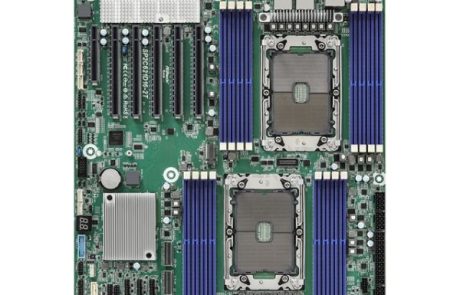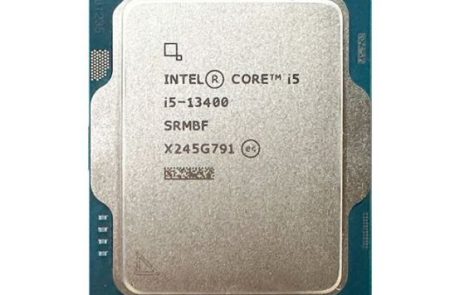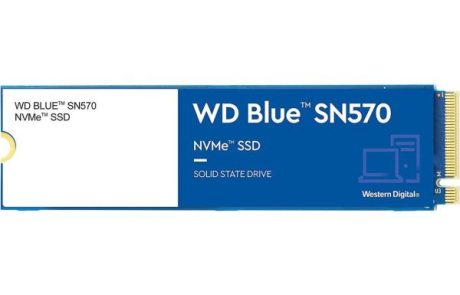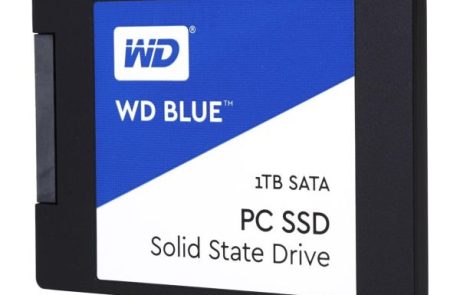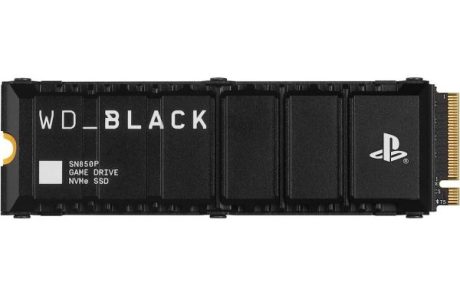PC Part Picker: Put Together Your Own Custom Computer!
Prebuilt PCs are a good choice for many, but if you genuinely want value for money, you need to put together your custom PC parts for the specs you are looking for. A PC part picker can help you build the best-performing PC in your given budget. Unlike a prebuilt PC, it gives you a free hand in choosing the specifications and their required models. Where an average PC has a built-in average graphic, consider the average workload requirements. If you are a graphic designer, you can build your PC with high-end graphic cards at an affordable price because you have the option to drop the other high-end components that you don’t require in your work. This saves cost on the buyer part; you can spend on the elements more crucial in your work.
How PC Parts Picker Works?
Are they wondering how you would do that? Don’t you have that profound tech knowledge? PC experts at PC part picker will teach you how to build a PC. You can find various online PC part picker platforms where you can search for products and build a PC from scratch. This platform allows you to compare the specifications of PC components against their respective price. It gives users a better idea of how much money they need to spend on which component.
For instance, If you don’t work on 3d Rendering, getting an advanced NVidia graphic card is unnecessary. Maybe you need a bigger hard drive because you need to save a large amount of data. PC partpicker helps proportionate your budget on components that are actually being used in your workload.
The Role of PC Parts Picker in Building Your PC
PC experts and tech Sales consultants often provide the service of custom built PCs. These people are known as custom PC Builders and PC parts pickers. Here is how they can help:
Component Price Comparison
PC builders look for each PC component that fits your needs. They compare the prices of different brands and different models. Among CPU, motherboard, hard drive, storage, and power supply units, each component is evaluated for an available number of features compared to the given price against other brands.
Evaluating Component Compatibility
Check out the compatibility of different components, ensuring they can work well in the PC Configuration. What’s the point of buying a cheap Intel processor that is not compatible with your high-end motherboard? Similarly, buying a cheaper LGA 1200 won’t do any good if you are choosing a 12th-generation CPU. Because the 12th generation CPU works with LGA 1700 sockets. Therefore, when you build a PC, a PC part picker will guide you through one component’s compatibility with the other.
Price Aggregation
PC part picker works as a custom pc builder; it considers the customer’s budget and offers the best available specs within that price range. The computer part picker first selects the component, gets those features at the minimum possible price, and then aggregates all component’s prices to match the customer’s budget. If the budget fluctuates with a mutual agreement with the customer, they decide on the final PC components and build a customized PC.
How Much Does It Cost to Build a PC Via PC Part Picker?
Crafting your own PC’s is no less than art. It gives you the liberty to choose the components that suit your needs and spend more on the components you need. It may cost you all around the same as you would buy and prebuild a PC, but it provides you more benefits in terms of features. A prebuilt PC would have a standard build at a certain price range. High-end PCs are too expensive for many. A PC part picker can make your PC both affordable and high-end. It is the best choice for budget gaming pc build. Let’s learn about the major components you would need for that.
Motherboard:
The motherboard is the main circuit board in a PC chassis that ensures communication between the CPU, RAM, and other hardware components. When choosing a motherboard, ensure its compatibility with the RAM and processor. A computer part picker will get you a motherboard according to your work requirements.
Central Processing Unit (CPU):
The CPU is placed on the given socket on the motherboard. Choose a CPU considering your workload estimation. Be sure it is compatible with your motherboard socket and chipset. A PC part picker will help you choose the better CPU at a reasonable price.
Power Supply Unit
A power supply unit is generally placed at the bottom or top compartment of the pc case. Before buying a PSU, calculate the power requirement of all other components like GPU, CPU and more. A PSU with an 80-plus efficiency rating is a better choice when building a Gaming PC.
Storage Drives (HDD & SDD):
Choose a storage device that effectively handles your workload. SATA SSDs & HDDS are placed on their designated drive bay on the PC case, while PCIe SSDs are placed in a given slot on the motherboard. On the other hand, NVMe SSDs are placed in the M.2 or PCIe slot. A PC part picker will help you choose the right storage device that provides sufficient storage and is perfectly compatible with other components.
RAM
A PC RAM is a major component that defines your PC’s performance. For a gaming PC, you would need a high RAM; for everyday office work, light media, and web browsing, an average RAM of 4gb-8 GB would be enough. A gaming PC would require up to 16 GB – 32 GB of RAM. On the other hand, 3D rendering, video production, and software development would require RAM of up to 32GB-64GB. A pc part picker will help you choose the right RAM at a minimum price. It will guide you to how much of your budget should be spent on which component, considering your work requirement, and build you a good PC in a less aggregate amount.
Graphic Processing Unit
A GPU is placed on the PCIe slot on the motherboard. Choose the graphic processing unit that fits your work requirements. A high-end GPU is required for an extensive workload, such as rendering and video editing. A mid-range GPU is required for gaming PCs, while for everyday browsing and office work, you may need a normal GPU. Consider your expectations and budgets, and then let a PC part picker choose the best GPU for your setup.
Peripherals:
The last thing is peripherals, which include Monitors, Keyboards, and speakers. Choose a monitor that can display high-quality resolution. If you want to expand your PC’s functional capacity to multiple screens, consider getting a laptop docking station.
Best PC Part Pickers to build a Custom Computer
Some of the best PC Part pickers that can help you build a custom PC are mentioned Below:
Direct Macro’s PC Build:
Direct Macro is one of the best PC part pickers that resources a large amount of PC hardware, both brand new and refurbished. It ensures the best quality options for your PC parts at affordable prices. All of their products undergo rigorous quality tests before being made available in stores. Direct Macro makes it easy for you to select the best components for your PC, whether you’re upgrading a single part in your current system or building a brand-new rig from scratch.
PcPartPicker:
Another good place to build a PC with self-selected parts is PCpartpicker. They recommend different builds of computers that meet your requirements. Do you prefer AMD processors over Intel? Do you need an Nvidia graphic card over AMD Ryzen? PC part picker can help you find your preferred component.
Choose My PC
Another good place to build a PC with self-selected parts is Choose My PC. They recommend different builds of computers that meet your requirements. Do you prefer AMD processors over Intel? Do you need an Nvidia graphic card over AMD Ryzen? PC part picker can help you find your preferred component.
Conclusion
PC part picker is the best way for on-budget gaming PC builds. This blog shares the short details about every component you need to build a pc with customized features. PC part pickers like Direct Macro can help you find all the components you need to build the perfect PC on a given budget.
FAQ’s
How to see my builds in pc part picker?
Different PC part pickers offer different interfaces according to their store/website layout. However, once you select all the components, the price will be aggregated and you will receive your final calculation of the final build. Some part pickers that offer building services also show completion/in-process status.
Does pc part picker check compatibility?
Yes, they ensure component compatibility. Once you pick a part PC part picker checks its compatibility with the other components. They also ensure the motherboard fully supports RAM. If you’re going for advanced NMVe SSDs, they make sure your motherboard has the right slot for them.
How to see pc specs on pc particker?
Once you share all the requirements for preferred PC components. A pc part picker will sum up the features and show you all the final specs that are available in your custom build PC.
Do you need advice on buying or selling hardware? Fill out the form and we will return.

Sales & Support
(855) 483-7810
We respond within 48 hours on all weekdays
Opening hours
Monday to thursday: 08.30-16.30
Friday: 08.30-15.30