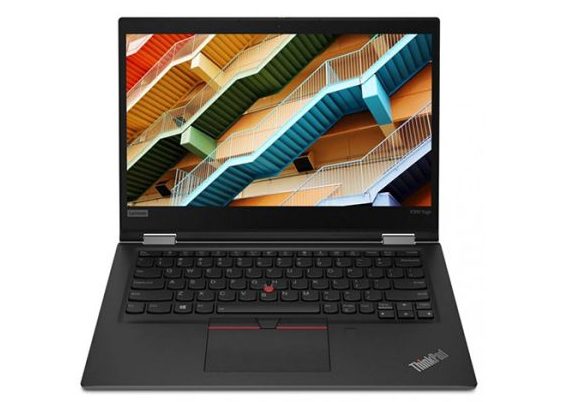The Best Lenovo Laptops | Save up to 20% on Christmas Deals
Lenovo’s name needs no introduction when it comes to reliability, durability, and advanced specs. Whether you need a high-performance laptop for advanced work or for a mainstream model with everyday computing, we are going to share some budget-friendly options in this blog. If you have a laptop on your Wishlist, now is the perfect time to get the best Lenovo Laptops with Christmas Discount! We have some budget-friendly, high-performance recommendations, from Lenovo’s legendary ThinkPad series to the Legion gaming series. Here are some of the best deals on Lenovo laptops on this charismas.
The Best Lenovo Laptops with Christmas Deals
Avail of Christmas discounts on the Best Lenovo Laptops!
If you have a dream laptop, be it for seamless professional work or a smooth gaming experience, this holiday season is going to make your dream come true. With an unbeatable Christmas Discount, get your hands on the best Lenovo laptops with up to 20% discounts on direct Macro. Spend up to 200$ and get a special Christmas gift from our team. Don’t miss out on the Christmas laptop deals; get more specs while saving more money through direct Macro.
FAQ’s
Are Lenovo laptops good for gaming?
Yes, absolutely! A Lenovo laptop is a good choice if you anticipate a smooth gaming experience. Lenovo Legion and IdeaPad come with various specs catering to various gaming requirements. You can find a Lenovo laptop for every budget with Lenovo laptop Christmas deals.
How to factory reset Lenovo laptop?
You can factory reset a Lenovo laptop by simply going to the settings.
- Click on reset this PC; it will give you two options: Keep my files or remove everything.
- Follow the on-screen instructions; it will restart multiple times during resetting.
- You can also reset the laptop using the novo button. If you have it on your laptop, click on it while the PC is turned off, go to the system recovery, and reset.
How to screenshot on Lenovo laptop?
It is simple to take a screenshot on Lenovo. Press and hold the Windows key, and then press the PrtSc (Print Screen) key.
Do you need advice on buying or selling hardware? Fill out the form and we will return.

Sales & Support
(855) 483-7810
We respond within 48 hours on all weekdays
Opening hours
Monday to thursday: 08.30-16.30
Friday: 08.30-15.30