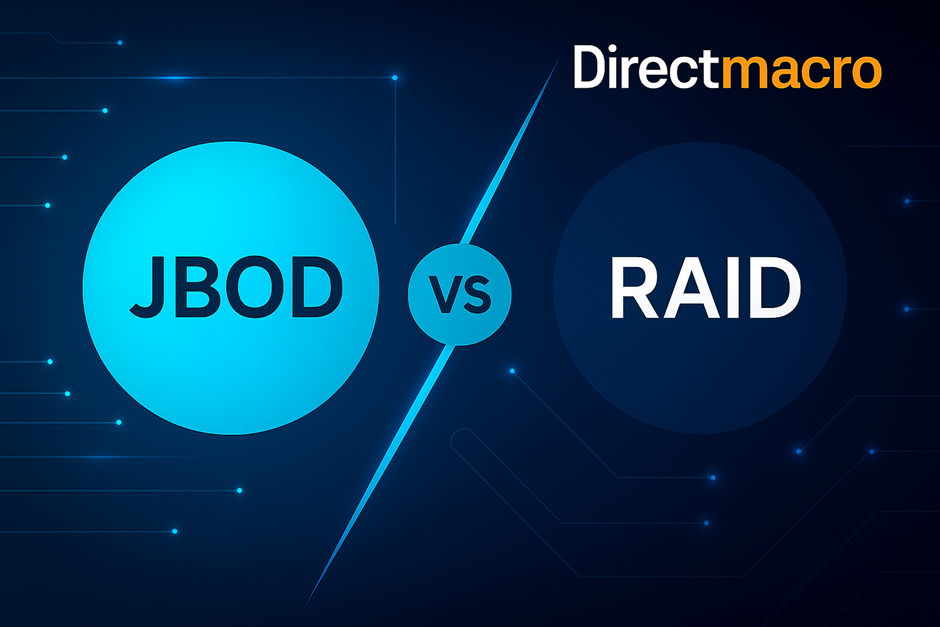JBOD vs. RAID Powerful Storage Solutions
Disk configuration solutions will be the most important consideration for managing large volumes of information among all the market options for direct-attached storage (DAS) and network storage. This selection will determine the storage efficiency and capacity, the system performance, and overall system reliability. The market is dominated by two approaches: JBOD vs RAID. While both provide options for attaching multiple hard drives, the core philosophies behind the two configurations will have different impacts on your data.
This ultimate guide breaks down the details of JBOD and RAID compare core differences, there pros and cons, and the most suitable option for your storage requirements, whether you are building a home lab storage solution, or managing small business.
What is JBOD?
JBOD stands for Just a Bunch of Disks. As the name implies, it is the simplest and most straightforward way to aggregate multiple physical drives into a single logical volume.
How Does JBOD Work?
In a JBOD array, the drives are concatenated end-to-end. They appear to the operating system as one massive drive, but there is no underlying structure or management layer connecting them beyond simple sequential spanning. To connect the disks, you typically use a Host Bus Adapter (HBA) in a JBOD enclosure or chassis, and it may be configured in IT mode (Initiator Target mode) to pass the raw drives directly to the operating system.
The primary idea behind JBOD is capacity aggregation. You can create one 16TB volume by using a JBOD storage configuration with two 4TB drives and one 8TB drive. Even in this integration, each drive retains its independence. Data is written to the first disk until full, then the second, and so on.
Key Characteristics and Use Cases
What makes JBOD stand out is the complete lack of data redundancy. It provides no protection for data in case of a disk failure. If any single drive fails, you only lose the data on that specific drive; however, depending on the file system, you may lose access to the entire logical volume. This simplicity, along with the goal to maximize storage capacity, makes it ideal for cold storage, nearline storage, or a backup archive for non-essential, easily replaceable data.
What is RAID?
RAID means Redundant Arrays of Independent Disks (originally Inexpensive Disk). Unlike JBOD, RAID is a technology that combines multiple disk drive components and can be configured to operate as one or more logical units for the purpose of achieving data redundancy, improving storage performance, or both.
What’s the Purpose of RAID?
RAID will always aim to form a high-performing storage system that balances performance with reliability. RAID performs this by striping, which means spreading data across multiple disks for high-speed access, and combining mirroring and parity for fault tolerance and data protection. A RAID controller, or RAID card, typically manages the array; many people use it for handling the complex calculations and data distribution, though software RAID implementations are also common.
Core Principles
Every RAID configuration balances three factors:
- Performance: Speeding up read/write operations such as RAID 0.
- Redundancy: Protecting against drive failures, such as RAID 1, 5, and 6.
- Efficiency: Maximizing usable storage capacity.
The choice of RAID levels determines how these factors are balanced.
Common RAID Levels Explained
Understanding the different RAID levels is crucial, as each offers a unique balance of speed and protection.
-
RAID 0 (Striping)
RAID 0 helps data to split into blocks and sent to all drives at once. This method has the highest throughput and performance, but it has zero data redundancy at all. If one RAID fails, all the data in the entire array is lost.
-
RAID 1 (Mirroring)
Data is written in the same way to two or more drives. RAID 1 offers excellent redundancy, because every piece of information is duplicated, but the usable storage capacity gets cut in half.
-
RAID 5 (Striping with Parity)
Data is divided into stripes across disks, and the parity information is distributed across all drives. It can tolerate one drive loss without losing any data, and it is the most popular choice for balancing performance, capacity, and protections. RAID rebuilds can take time.
-
RAID 6 (Double Parity)
RAID 6 is similar to RAID 5 but utilizes two independent parity blocks. RAID 6 can withstand the loss of two drives, which makes it more resilient, but it has the larger capacity penalty.
-
RAID 10 (1+0: Mirroring + Striping)
A nested RAID level combines the speed of RAID 0 with the redundancy of RAID 1. It has high performance and fault tolerance, but it is costly because the usable storage capacity is only 50%.
JBOD vs RAID: Key Differences
The difference between JBOD vs RAID boils down to the goals of your storage system. Let’s find out the key differences between both of them through comparison table.
Comparison Table:
| Feature | JBOD (Just a Bunch of Disks) | RAID (Redundant Array of Independent Disks) |
| Primary Goal | Maximum storage capacity | Data redundancy and storage performance |
| Redundancy | None (no data protection) | High (depends on the RAID configuration) |
| Performance | Minimal change; sequential access | Significantly improved (striping) or moderate (mirroring/parity) |
| Usable Capacity | 100% of all drive space | Less than 100% (due to redundancy overhead) |
| Setup | Simple concatenation via HBA | Complex, requiring a RAID controller and specific RAID levels |
| Failure | Data loss is limited to the failed drive(s) only. | The array remains functional (if redundant); RAID rebuild is needed. |
In Short:
Data Redundancy vs. Storage Capacity: RAID inherently sacrifices capacity for resilience (except RAID 0), while JBOD prioritizes capacity over all else. The question is, do you need throughput vs. resilience?
Complexity and Setup: JBOD is managed simply by the operating system, often using a standard Host Bus Adapter. RAID, especially hardware RAID, requires a specialized RAID controller for managing the array, which adds complexity and cost.
Advantages of JBOD
For making the right choice between JBOD vs RAID we need to find out the advantages and disadvantages of JBOD. Here are some advantages of JBOD.
1. Maximum Capacity Utilization
The greatest strength of JBOD storage is that 100% of the total raw disk space is available. This maximization of usable space translates directly to a lower cost per TB.
2. Flexibility and Simplicity
JBOD is a perfect RAID alternative because it requires minimal setup. It offers maximum flexibility for mixing drives of different sizes, which is a major problem in most RAID levels. In addition, you also retain individual disk management, which makes it easier to pull a drive and read it elsewhere.
3. Easy to Expand
When you add a new disk, you just increase the overall volume size without requiring a complicated array restructuring. It makes storage expansion upfront. JBOD is best for large media server storage or archival storage that is non-critical.
Disadvantages of JBOD
Here are some disadvantages of JBOD:
1. No Data Protection or Redundancy
The major disadvantage is a complete lack of data redundancy. There is no parity or mirroring; therefore, a drive failure causes data loss, or even worse, the loss of the entire logical volume if the data spans numerous drives. This renders it inappropriate for any business-critical role.
2. No Performance Benefits
JBOD has no intrinsic speed benefits, unlike striping found in RAID 0 or RAID 5. The speed of the individual disks and the connection, such as an SAS expander or SATA port multiplier, limit storage performance.
Advantages of RAID
To understand the RAID properly, we need to go through the advantages and disadvantages of RAID. Here are some advantages of RAID:
1. Data Redundancy and Reliability
Choosing a RAID array revolves mainly around the notion of data protection. Depending on the RAID configuration, the system can still function, operate, and access all data even during a single or double RAID failure due to redundancy. This makes it extremely important for high-availability systems.
2. Improved Performance
Certain RAID configurations, particularly RAID 0 and RAID 10, can immensely increase read and write speeds, making them perfect for performance-intensive workloads like database servers and video editing. A hardware RAID provision tends to provide better performance test results than software RAID.
3. Enterprise-Grade Solutions
RAID often includes features like hot-swap bays, which allow failed drives to be replaced while the system is running, and sophisticated monitoring. This makes it the default choice for small business storage and other environments where uptime is important.
Disadvantages of RAID
Here are some disadvantages of RAID.
1. Reduced Usable Storage Capacity
Redundancy costs are determined based on the available usable space in your storage. RAID configurations 1, 5, 6, and 10 all offer a smaller usable volume than the raw disk space, which translates to a greater level of cost per TB.
2. Higher Complexity and Cost
The setup of RAID, especially on a hardware RAID controller, is more complicated and less forgiving than JBOD. The requirement for a dedicated RAID controller and RAID card also increases the upfront hardware costs more than JBOD.
3. Rebuild Times Can Be Lengthy
When a drive fails, a RAID rebuild can take several hours and even many days on an enormous array. The process of recovering data and rebuilding the array into a new disk, during which the array is under stress and can lead to a decline in performance.
When to Choose JBOD
Choose JBOD storage when:
- Maximum capacity is your top priority over data redundancy.
- The data is non-critical, easily replaceable, or already backed up elsewhere, such as in a backup archive.
- You are setting up archival storage or cold storage where retrieval speed is not paramount.
- You need to mix and match drives of different sizes easily.
When to Choose RAID
Choose a RAID array when:
- Data protection is important for you, such as financial data or intellectual property.
- Your applications require high storage performance, such as database servers.
- You need high-availability systems and reliable uptime.
- You are running business-critical applications where even a momentary loss of data or service is unacceptable.
JBOD vs RAID: Performance Comparison
JBOD (Just a Bunch of Disks) and RAID (Redundant Array of Independent Disks) are two different methods of optimizing storage performance. Depending on every user’s needs and whether the user’s priorities are speed, reliability, or simplicity, each of the methods offers unique advantages. JBOD provides simple disk access without the need for extensive administrative monitoring and is therefore most appropriate for simple storage and non-critical storage expansion. Conversely, the advanced complex configurations that RAID employs, including striping, mirroring, and parity, facilitate increased speed and fault tolerance. This makes it a more suitable option for enterprise workloads, NAS servers, and servers.
Comparison Table
| Feature | JBOD (Just a Bunch of Disks) | RAID (Redundant Array of Independent Disks) |
| Performance | The system is limited to the speed of the slowest drive; it is suitable for sequential reads/writes. | RAID 0, 5, and 10 offer high performance through striping and parallel disk access. |
| Overhead | Minimal management overhead when connected via HBA. | The overhead is higher due to parity calculations and RAID controller operations. |
| Read Speed | Comparable to a single drive. | The performance is significantly faster in striped RAID levels (e.g., RAID 0, RAID 10). |
| Write Speed | Moderate; depends on drive speed. | The throughput can be high in RAID 0 but slower in RAID 5/6 due to parity write calculations. |
| Fault Tolerance | None—if one drive fails, data on that drive is lost. | The system is available in RAID 1, 5, 6, and 10, which allows continued operation after a disk failure. |
| CPU Usage | The dependency of JBOD on system resources is very low. | Software RAID uses CPU resources; hardware RAID offloads to a RAID controller. |
| Scalability | The system is easily expandable by adding additional drives individually. | Expansion depends on RAID level; it may require rebuilding arrays. |
| Ideal Use Case | You can use it for simple storage expansion, data backups, or non-critical workloads. | Servers and NAS systems are examples of performance-critical, fault-tolerant environments. |
Cost Analysis
The different prices of JBOD vs. RAID systems mainly come down to the extra complexity in the hardware and the ongoing management issues. JBOD still has the lowest cost per TB since it optimizes the capacity. However, RAID systems need a larger initial outlay for dedicated controllers, and they trade off capacity for data protection. In this section, we will outline the hardware, implementation, and long-term maintenance costs so that you can evaluate the Total Cost of Ownership (TCO) for both of these powerful storage solutions.
Quick Comparison
| Factor | JBOD | RAID |
| Hardware | Low (Basic HBA or IT mode HBA) | A dedicated RAID controller or card is required for hardware RAID. |
| Cost per TB | Low (100% usable capacity) | High (reduced usable capacity due to redundancy) |
| Maintenance | Simple, easy drive replacement | Complex RAID rebuilds and greater management |
| Total Cost | Lowest upfront and long-term | The highest amount includes the cost of data protection. |
Hybrid Approaches
For users who want both maximum capacity and selective redundancy, hybrid approaches offer a middle ground:
- Combining JBOD and RAID
A single JBOD enclosure can work for all your drives. You can put some disks in a RAID array for important files and the rest in a JBOD setup for non-important archived files. - Software-Defined Storage (SDS)
Solutions like ZFS provide flexible storage options, as it provides various storage features such as storage volume management and data protection like RAID-Z, and let you expand the storage using different types of mixed drive for easy JBOD storage and data protection. - Tiered Storage
You can keep important high-activity data on quick RAID 10 drives and place the larger, less active data on more affordable JBODs and parity-based RAID 5/6 arrays.
Conclusion
The choice between JBOD vs RAID is not about which is universally better, but which is right for your data’s priority.
- If maximum and cost-effective storage capacity is your priority and you utilize external backups to protect your data, then choose JBOD. It’s the volume king and the best fit for NAS expansion and archival storage.
- When you need data redundancy, storage performance, and system resilience, go with RAID. It’s the only sensible option for mission-critical applications since it can survive failing drives.
Please consider assessing the value of your data in relation to the cost per TB and the level of complexity you are prepared to manage. The best storage solution is one that fulfills your current needs, with the potential for future storage expansion and scalability.
To receive prompt and dependable assistance with all of your computer parts needs, call us at (855)-483-7810. For bulk order inquiries, please complete a submission form.
FAQs
- What is the primary risk of using JBOD?
The main risk of JBOD storage is the complete lack of data redundancy. If any drive within the JBOD array fails, all data on that specific physical drive is lost, and the entire logical volume may become inaccessible or corrupt. - Is RAID always faster than JBOD?
No. While RAID 0 offers the best sequential read/write storage performance through striping, other RAID levels (like RAID 1, 5, or 6) have a performance overhead due to calculating parity or mirroring data, which can slow down write speeds compared to simple JBOD. - What is the difference between a RAID controller and an HBA?
A RAID controller/RAID card is a dedicated processor that manages the entire RAID configuration, handling parity calculations and array management (Hardware RAID). A Host Bus Adapter (HBA), especially an IT mode HBA, simply passes the raw disks directly to the operating system, which is used for JBOD or software RAID.
you might also like
Do you need advice on buying or selling hardware? Fill out the form and we will return.

Sales & Support
(855) 483-7810
We respond within 48 hours on all weekdays
Opening hours
Monday to thursday: 08.30-16.30
Friday: 08.30-15.30