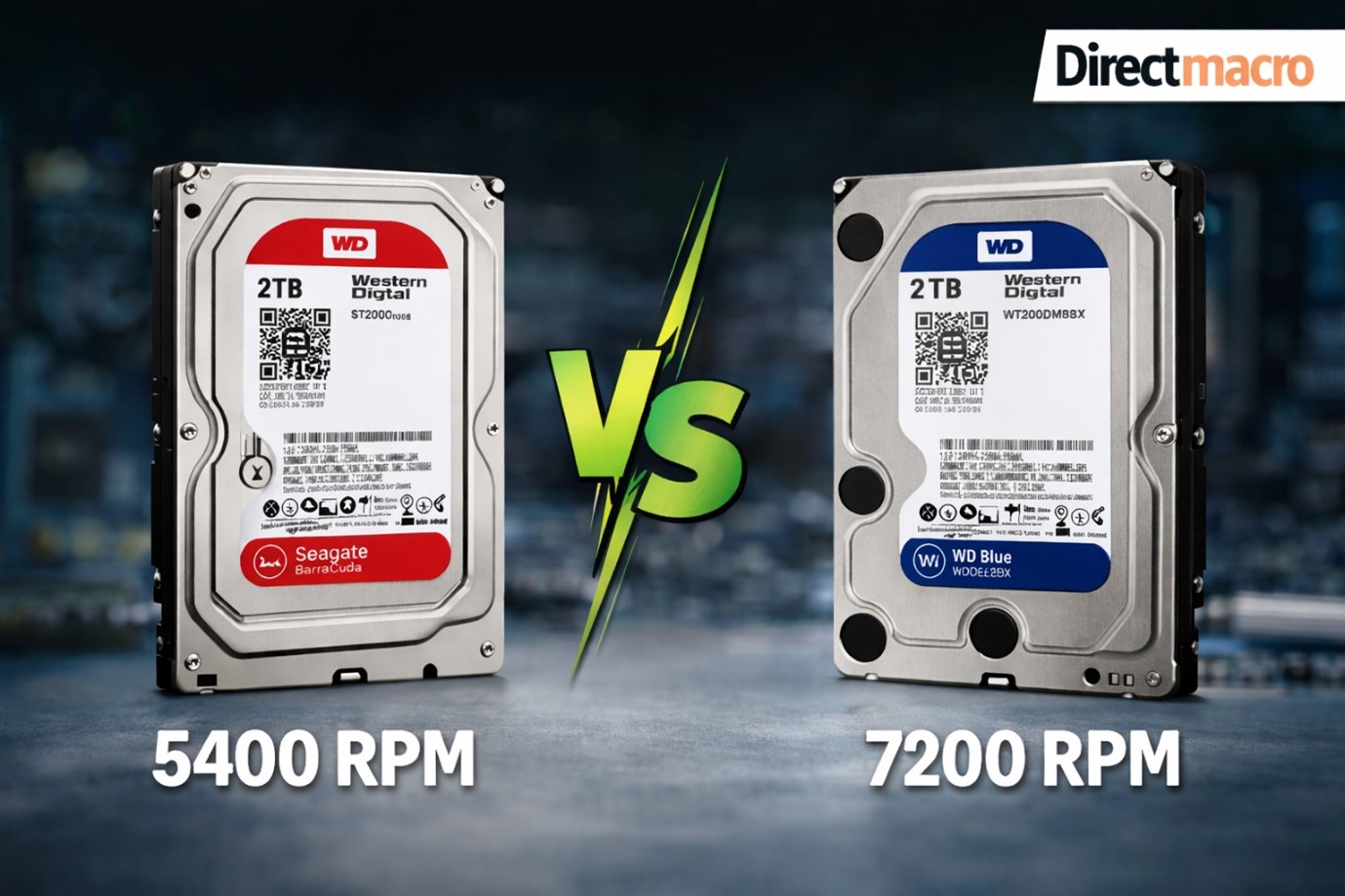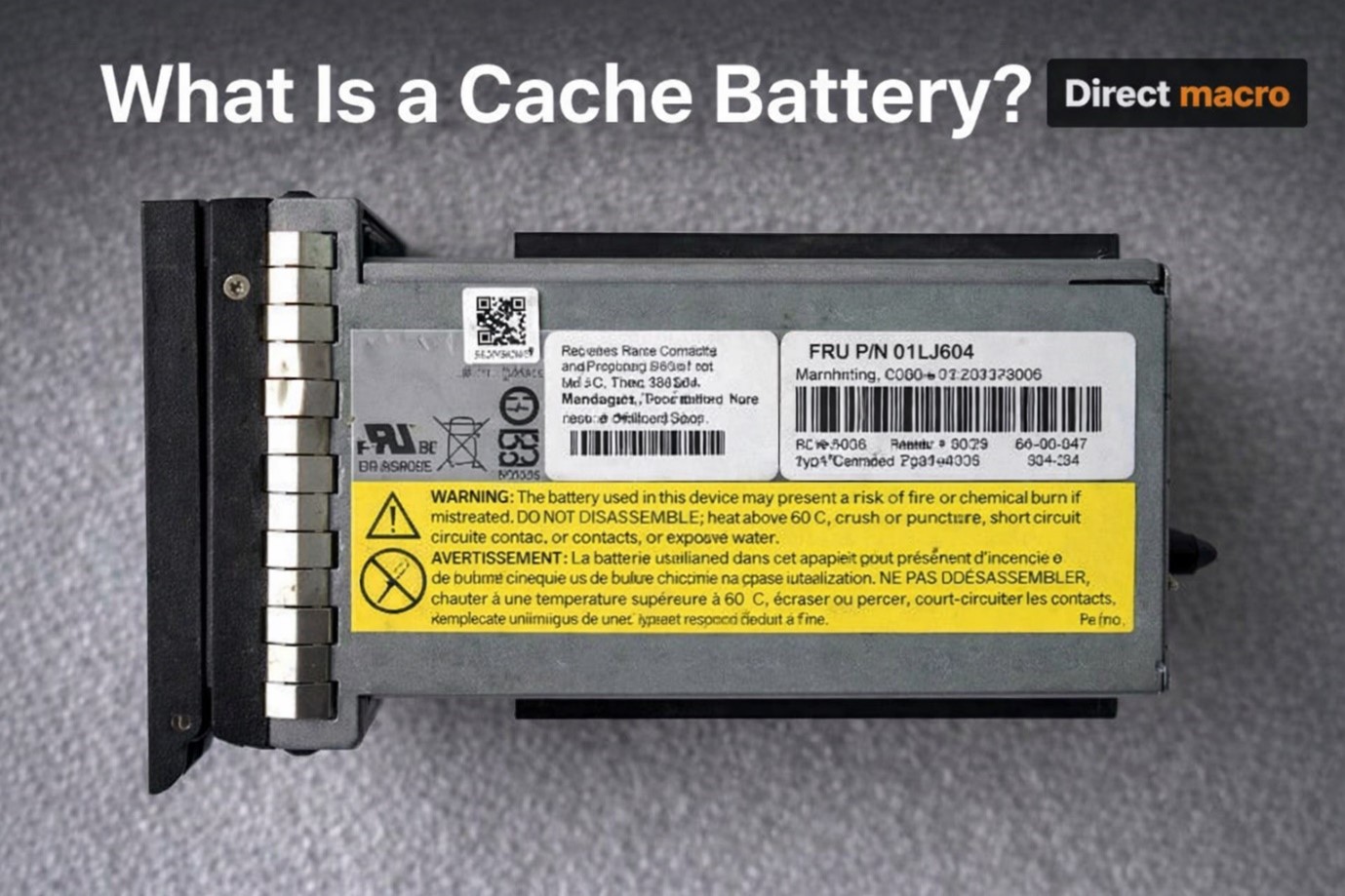Best Ethernet Switch – Benefits, Setup Guide, and Top Brands
Opting for the best ethernet switch is non-negotiable for your business’s stability and skyrocketing productivity; however, it is not everyone’s cup of tea. You need to have a clear idea: what is a switch in networking.
Plus, you need to consider the critical purchasing factors, benefits, potential issues, future trends, and the best brands you should go for in 2024.
In this blog post, we’ll walk you through each of the above-mentioned aspects. Moreover, after reading this post, you’ll be well-equipped to make satisfying and regret-free buying decisions, supercharging your workplace productivity. So, without further ado, let’s dive into the details.
What is an Ethernet Switch – Detailed Overview
As users, we are often confused between Ethernet switches and cables. Since we are more exposed to cables, we sometimes take the switch as the same entity. However, cables and switches are poles apart.
Ethernet switch is like the traffic controller of a network, making sure all network devices can talk to each other smoothly. It connects wired devices not limited to computers, PoE (Power over Ethernet) lighting, servers, IoT (Internet of Things) devices, and wireless access points within an Ethernet Local Area Network (LAN).
Linking them up in a LAN is like giving them their own private chat room, where they can swap data and access the wider web whenever they need to. Coming up is the detailed comparison of Ethernet switch with router, splitter, and hubs.
Ethernet Switch vs Router
Though the fundamental functionality of the Ethernet switch and router are exactly the same, there are some key differences. Following is the comprehensive breakdown of Ethernet switch vs router.
- Operational layers: Routers work at layer-3 (network layer) forwarding based on IP addresses, while switches operate at layer-2 (data link layer) handling packet switching.
- Broadcasting domains: Routers create separate domains per port, whereas switches typically have one domain, though VLANs can segment.
- Port types and numbers: Routers start with two ports but can expand, while switches vary from 5 to 52 ports.
- Transmission modes: Routers default to full-duplex, minimizing collisions, while switches support both full and half-duplex.
- Routing decisions: Routers decide based on IP routing tables, while switches forward based on MAC addresses.
- Address handling: Routers use IP addresses to perform NAT/PAT, while switches use MAC addresses and can’t perform NAT/PAT.
Ethernet Splitter vs Switch
Another important comparison you should make is between an ethernet splitter and a switch. The following are the core ones you can’t afford to miss out on. Let’s discover!
- Standalone vs paired: Switches can operate standalone or in a group via stacking or clustering, while splitters require pairing.
- Power: Ethernet switches require power input, whereas splitters don’t.
- Number of devices: Switches are capable of connecting various devices within a network, while splitters are used specifically for connecting two devices only.
- Signal splitting: Both switches and splitters split the signal.
- Flexibility: Switches offer more flexibility and scalability for larger networks compared to splitters.
- Traffic management: Switches manage network traffic more efficiently by directing data only to the intended recipient, while splitters simply split the signal without any traffic management capabilities.
- Advanced networking features: Ethernet typically supports VLANs, QoS, and link aggregation, whereas splitters are basic, passive devices without such features.
Ethernet Switch vs Hub
Before making a purchase decision, it is important to consider the core differences between hubs and switches. Following is the summarized Ethernet switch vs hub comparison, tailored to your non-negotiables for workplace productivity.
- Operational layer: The switch operates at OSI Layer 2, directing data packets intelligently to specific devices, while the hub operates at Layer 1, broadcasting data blindly to all connected devices.
- Working Mechanism: Switch forwards data based on MAC addresses, reducing collisions and improving efficiency, whereas hub broadcasts it to all connected devices.
- Number of devices: Switch can handle a larger number of devices, while hub’s is capable of handling limited ones.
- Duplex mode: Switch can operate in both half-duplex and full-duplex mode, whereas hub operates only in half-duplex mode, limiting network speed.
- Data transfer: Ethernet switches encapsulate data in frames and packets, whereas the hubs transmit data as raw electrical signals or bits.
- Use-cases: Switches are widely used in modern networks for improved performance, scalability, and security, while hubs are primarily used in older networks or simpler ones.
Managed vs Unmanaged Ethernet Switch – Which One Should You Go For?
Before opting for Ethernet, you first need to figure out whether your workplace requires a managed Ethernet switch or an unmanaged one. Here’s a quick breakdown of the key differences between them:
Managed Ethernet Switch
You should go for a managed Ethernet switch if you require advanced configuration functionalities not limited to:
- VLAN creation for network segmentation
- Quality of Service (QoS) for prioritizing traffic types
- Link aggregation for increased bandwidth
Moreover, it also empowers you with detailed network monitoring and troubleshooting capabilities. These include:
- Performance metrics tracking
- Port diagnostics and error detection
- Remote management capabilities
Lastly, managed switches come in various port configurations not limited to 8, 16, 24, or 48 ports. Hence, if you run a large-scale enterprise business or data centers, where complex networks requiring high performance and control are essential, then managed Ethernet switches is what you should go for.
Unmanaged Ethernet Switch
On the other hand, unmanaged Ethernet switches are ideal for simple home or small office networks. Moreover, Unmanaged switches come with a fixed number of ports, mostly ranging from 4 to 48. They have the following functionalities:
- Simple plug-and-play setup without complex configuration requirements
- Offer basic forwarding of network traffic
- Cost-effective solution for simple networks
Choosing the Best Ethernet Switch in 2024 – 7 Factors to Consider
Analyze Your Speed and Bandwidth Requirements
Firstly, you need to consider your speed and bandwidth requirements. This year, Gigabit Ethernet switch (10/100/1000 Mbps) has gained popularity and has become the standard for most networks at workplaces. It offers the perfect blend of performance and cost-effectiveness.
However, if you are exposed to bandwidth-intensive applications and utilize next-gen technologies like 5G and IoT, you may need to go for multi-gigabit and even 10-gigabit switches.
That’s why figuring out your speed and bandwidth is a must to make a satisfying purchase, otherwise you may need to invest twice.
Port Density and Type
The number and type of ports required depend on the size and nature of your network. If you utilize IP cameras or wireless access points, you should consider factors such as:
- Number of devices in the network
- Distance between the devices
- If there is a need for Power over Ethernet (PoE) capability for network devices
In 2024, switches offering a mix of copper Ethernet ports, fibre-optic ports for longer-distance connections, and PoE support are highly sought after for their versatility.
Layer Support and Management Features
If you want to opt for the best Ethernet switch aligned to your specific needs, you need to consider layers as well. Network switches come in various layers, each offering specific functionalities.
Layer 2 switch
It operates at the data link layer, providing basic switching and MAC address learning capabilities.
Layer 3 switch
On the other hand, layer three switches can perform routing functions, offering greater flexibility and scalability.
Additionally, management features are crucial for optimizing network performance and ensuring seamless operation. These include:
- Quality of Service (QoS)
- VLAN support
- SNMP monitoring
Moreover, in 2024, switches with advanced management capabilities and support for software-defined networking (SDN) are gaining popularity for their ability to adapt to evolving network requirements.
Look Out for Reliability and Redundancy
Don’t forget to look for reliability when opting for any networking device. Look for the best Ethernet switch in terms of reliability and performance.
Moreover, built-in redundancy features such as hot-swappable power supplies and redundant uplink ports also minimize downtime in the event of hardware failures. Furthermore, in mission-critical environments, consider switches with features like:
- Rapid Spanning Tree Protocol (RSTP)
- Virtual Router Redundancy Protocol (VRRP)
As a result, you can enjoy fast failover and seamless redundancy, experiencing skyrocketing productivity.
Prioritize Your Network Security
With the rise of cyber threats, network security is more critical than ever. Whenever opting for Ethernet switches, ensure that they offer top-notch security features such as:
- Access Control Lists (ACLs)
- Port security
- Encryption protocols to safeguard your data
In 2024, switches with built-in security capabilities and support for network segmentation are highly recommended to nullify security risks effectively.
Futureproof Your Network
Before making a purchase, ask yourself the following questions:
- Will you need to connect more devices in the future?
- Are there any plans for bandwidth-intensive applications?
- How much time do you need before going for a rapid business expansion?
If you think that you might expand your business in near future, then opt for an Ethernet with a higher port count and capacity than your current needs. This way you can save yourself from the hassle and cost of upgrading later.
Never Go Over-Budget
It is not mandatory that the best Ethernet switch aligned to your requirements is the most expensive one. So, it is better to determine your budget and prioritize features that are most important for your network infrastructure. That way, you won’t spend on unnecessary features.
How to Configure the Ethernet Switch – Easy Steps to Follow
First Things First – Access the Switch
Connect your computer or device to the Ethernet switch using an Ethernet cable. Before that the switch is powered on and connected to your network.
Determine Your Switch IP Address
Many switches have a default IP address for management purposes. You can check the manufacturer’s documentation or look for a sticker on the switch itself to find this information.
Open Your Web Browser
Open a web browser on your computer and enter the IP address of the switch into the address bar. It will take you to the switch’s management interface.
Login Via Your Credentials
You’ll likely be prompted to enter a username and password to access the switch’s configuration settings. Once again, you need to consult the manufacturer’s documentation for the default login credentials. If these have been changed, you’ll need to use the updated credentials.
Basic Configuration
Once you are in, you’ll typically see a dashboard or main menu where you can configure various settings. Common configurations include:
- Setting up VLANs (Virtual Local Area Networks): This allows you to segment your network into smaller, more manageable parts.
- Assigning Port Settings: You can configure individual ports on the switch, specifying things like speed, duplex mode, and VLAN membership.
- Configuring Trunk Ports: If your network uses multiple VLANs, you’ll need to configure trunk ports to carry traffic for all VLANs.
- Enabling Port Security: This feature allows you to restrict access to specific switch ports based on MAC addresses.
- Configuring Quality of Service (QoS): QoS settings prioritize certain types of network traffic to ensure critical applications receive sufficient bandwidth.
Save Your Configuration Settings
After making changes, be sure to save your configuration. There’s often a “Save” or “Apply” button within the management interface for this purpose.
Always Test Your Network
Once the configuration is complete, test your network to ensure everything is functioning as expected. Check connectivity, verify VLAN segmentation, and test any other specific configurations you’ve implemented.
Document Your Configuration Setting
It’s a good idea to document your switch configuration for future reference. This includes noting any changes made, the reasons for those changes, and any relevant IP addresses, VLAN IDs, or other configuration details.
Troubleshooting the Common Issues Related to Ethernet Switches
Whether you buy the best Ethernet switch or opt for a simpler one, you may face issues while operating. But there is nothing to worry about since they can be resolved utilizing standard yet easy-to-follow practices. Troubleshooting common issues with Ethernet involves a systematic approach to identifying and resolving problems efficiently. Here’s a step-by-step guide:
Check Your Physical Layer
- Verify that all cables are securely connected to the switch ports and devices.
- Inspect for any physical damage to cables, connectors, or ports.
- Ensure proper cable lengths are being used (e.g., Ethernet cable length limitations).
- Check for any signs of overheating or unusual noises from the switch.
Check Your Link Status
- Check the link status LEDs on both the switch and connected devices.
- Use the switch’s management interface or command-line interface (CLI) to check link status and port statistics.
- Ensure that the connected devices are powered on and properly configured.
Review Your Switch Configuration
- Verify the switch’s configuration settings, including VLANs, trunking, spanning tree protocol (STP), and port settings.
- Look for any misconfigurations, such as incorrect VLAN assignments, etc.
- Use the switch’s management interface or CLI to review configuration settings and logs for any errors or warnings.
Analyze Your Traffic Flow
- Use network monitoring tools to analyze traffic flow and identify potential bottlenecks or excessive traffic.
- Look for any patterns or anomalies in network traffic that may indicate issues with specific ports or devices.
- Check for errors or collisions on switch ports, which may indicate network congestion or hardware issues.
Firmware and Software Updates
- Ensure that the switch firmware and software are up to date with the latest vendor-recommended versions.
- Check the vendor’s website or support portal for any known issues or bug fixes related to the switch model.
- Perform firmware or software updates following the vendor’s recommended procedures and best practices.
Diagnose Your Hardware
- If available, use built-in diagnostic tools or commands to perform hardware tests on the switch.
- Look for any hardware failures or malfunctions, such as faulty ports or power supply units.
- Consider contacting the vendor’s support for assistance with advanced hardware diagnostics or troubleshooting.
Isolation Testing
- Disconnect and reconnect individual devices or cables to isolate the source of the problem.
- Test connectivity between different devices and switch ports to determine if the issue is specific to certain connections.
- If possible, substitute known working components (e.g., cables, devices) to rule out potential hardware failures.
Focus on the Documentation
- Maintain thorough documentation of the network topology, configurations, and troubleshooting steps taken.
- Document any changes made during the troubleshooting process for future reference and to aid in collaboration with other team members.
Best Ethernet Switches You Should Opt for in 2024
Cisco Ethernet Switches
Cisco is one the most renowned networking device brands around the globe. With around forty years of experience in the networking industry, it is your go-to brand with a prolific customer experience and reputation.
Here is our top pick from Cisco:
Product Specifications:
- 48-port 10/100/1000 with up to uplinks up to 4 x 10G (SFP+)
- Stackable up to 4 units and On-box WebUI
- CLI and SNMP
- Cisco FindIT Network Manager
- PnP (Plug and Play)
- Auto Smartports with Auto-discovery feature
- Zero-touch deployment
- Static routing
- QoS (Quality of Service)
- Voice/guest VLAN
- GVRP (Generic VLAN Registration Protocol)
- MSTP (Multiple Spanning Tree Protocol)
- IGMP snooping and time-based access control lists
- 802.1x (including DVA)
- Web-based Authentication
- IP/MAC Binding
- Private VLAN Edge and IPv6 First-Hop Security
- IP Source Guard
- Warranty for peace of mind
Dell Ethernet Switches
Apart from its top-tier computing devices, Dell also contributes to the networking world. It is a well-known tech company that has been transforming workplace productivity since 1984. Here is one of the best Ethernet switches Dell has to offer:
Product Specifications
- Number of ports: 24 x 1 Gigabit Ethernet ports, 2 x SFP+ ports, and 2 x SFP ports
- Port type: Gigabit Ethernet, SFP+, SFP
- Switching capacity: 21 Gbps
- Management features: Managed switch with a web-based interface for configuration and monitoring
- Other features: Power over Ethernet (PoE+) support
Netgear Ethernet Switches
Netgear is another popular networking equipment manufacturing brand. The technical specifications of one of its top products are mentioned below.
Specifications:
- Up to 48 Gigabit ports and 2 SFP
- 2 PoE ports
- Buffer Size is up to 1.5MB
- 4K VLAN support
- 8 LAGs with a maximum of 8 members in each LAG (Static)
- 8 LAGs with a maximum of 8 members in each LAG (LACP)
- 64 Multicast groups support
- The number of Source Ports Allowed (Many to 1) is up to 49
- 100-240V, 50-60Hz, 1.0A max (Input Voltage)
- Max Consumption (Watts) is 30W
- Fanless
- 0°C to 50°C or 32°F to 122°F (Operating Temperature)
- MTBF (Mean Time Between Failures): 10,132,012 hours
- Electromagnetic Compliance: Type A
FAQs
What does an Ethernet switch do?
An Ethernet switch directs data between devices in a local network based on their unique MAC addresses. It learns where devices are located and only sends data where it needs to go, reducing unnecessary network traffic.
What is an unmanaged Ethernet switch?
An unmanaged Ethernet is a basic networking device that operates without the need for manual configuration or management. It’s typically plug-and-play, meaning you can just connect your devices to it, and it will automatically start forwarding data between them.
How to switch from Ethernet to WIFI?
To switch from Ethernet to Wi-Fi, you first need to disconnect your Ethernet cable and enable Wi-Fi on your device. Then select and connect to your Wi-Fi network, enter the password, and you are done.
What type of device is commonly connected to the Ethernet switch ports on a home wireless router?
Common devices connected to the wired Ethernet switch ports on a home wireless router include: Desktop computers, Laptops, Smart TVs, Gaming consoles, Network-attached storage (NAS) devices, Printers, Streaming devices, Smart home devices, Wired access points or range extenders.
Is a wired Ethernet switch better than Wi-Fi?
It depends on your business and workplace needs. Ethernet is generally faster and more reliable but requires cables and setup. On the other hand, Wi-Fi offers mobility and flexibility but may be slower or less reliable. Choose based on your priorities.
How does an Ethernet switch work?
A network switch works by receiving data packets from connected devices, reading the destination MAC address of each packet, and forwarding it only to the port where the destination device is located. It learns the MAC addresses of devices connected to its ports and builds a table to efficiently route data.
Wrapping Up
At this point you are well aware of the networking switches and their related aspects. Now, you need to make a choice and select the best product aligned to your requirements.
If you want to explore networking devices further at the best prices, you can head to Direct Macro and make the most satisfying purchase to enhance your workplace productivity. Good luck, and thanks for reading.
Do you need advice on buying or selling hardware? Fill out the form and we will return.

Sales & Support
(855) 483-7810
We respond within 48 hours on all weekdays
Opening hours
Monday to thursday: 08.30-16.30
Friday: 08.30-15.30