Best Compact Printers for Small Spaces: Top Mini and Portable Picks
It can be hard to find the right printer when you do not have a lot of room. You need speed, quality, and functionality, but you do not want to lose any of your desk space. Luckily, in 2025, manufacturers will be making amazing space saving printers that save space and pack a lot of power into a small frame.
This comprehensive guide highlights the best compact printers available in 2025. We have portable printers suitable for professionals, compact all-in-one printers that operate well, and mini printers ideal for pictures.
Whether you are searching for a compact printer for home use, a durable tool for the field, or the greatest compact printer for office productivity, Direct macro has the best selections to help you make an informed decision.
Categories of Compact Printers
Before we go into product recommendations, here are some popular categories of compact printers for home and office use.
| Printer Type | Description |
| Portable Printers | Lightweight and mobile, designed for traveling professionals or field use. |
| Compact All-in-One Printers | Handle printing, scanning, and copying while fitting small desks. |
| Compact Photo Printers | Perfect for photo lovers, delivering high-quality prints without needing a full-sized machine. |
| Home Compact Printers | Affordable, simple devices tailored to everyday home printing. |
| Office Compact Printers | Faster and more reliable, handling higher volumes without taking much space. |
| Wireless Compact Printers | Cordless, clutter-free, and perfect for modern digital lifestyles. |
These categories of printers help you to make an informed decision to buy your desire portable printer. Now you can easily make your next purchase at direct macro, a reliable and most trusted platform for high quality IT hardware equipment.
Wide Range of Printers at one Place – Direct Macro
Direct Macro is a great resource for organizations and people looking for a wide range of IT hardware, networking equipment, and specialist printers. We curate a wide range of products, making it simple to locate everything from durable industrial label printers to feature-rich compact wireless printers for the home office, often at reasonable business prices.
1. Best Portable Printers
These durable and battery-powered portable printers are designed for professionals on the move and are mostly used for receipts, labels, and barcodes.
Honeywell RP4 Portable Barcode Printer

Honeywell RP4 Portable Barcode Printer is designed for severe situations and extended use, which makes it perfect for route accounting, direct store delivery (DSD), and field service applications. Its dependability and speed ensure that users may stay productive without worrying about drops or battery life.
Specifications
- Printing Technology: Mobile Thermal
- Max Print Speed: Up to 5 inches per second
- Resolution: 203 dpi
- Connectivity: Latest wireless technology
- Durability: Ultra-rugged, 2m (6.6 ft) drop-tested, IP54 rated for dust and moisture.
Reasons to Buy
- Exceptional durability for the most challenging field conditions.
- Fast printing speed for high-volume, all-day receipt and label jobs.
- High-capacity, hot-swappable battery for zero downtime.
Reasons to Avoid
- Specialized for labels/receipts, not suitable for standard document printing.
- High price point reflects its professional, rugged-use status.
Brady Portable 203 dpi Label Printer

The Brady Portable 203 dpi Label Printer is a versatile tool for on-the-job printing in a variety of industries. It includes electrical, facility identification, and laboratory work. It prints on more than 1,000 label pieces and provides enormous versatility for complex identifying requirements.
Specifications
- Printing Technology: Thermal Transfer
- Resolution: 203 dpi
- Max Label Width: 2 inches
- Connectivity: USB, PC connected & stand-alone
- Features: QWERTY keyboard, color LCD, 200MB memory.
Reasons to Buy
- Extremely adaptable, printing on a wide variety of label types and materials.
- The built-in QWERTY keyboard and color screen enable for autonomous operation.
- Drop-resistant design ideal for harsh industrial applications.
Reasons to Avoid
- Bulky compared to some other handheld label makers.
- Relatively slow print speed (1.5 in/s) limits high-volume label production.
Zebra QLN320 Portable Mobile Thermal Label Printer

Zebra QLN320 Portable Mobile Thermal Label Printer, part of the Zebra QLN line, is an easy-to-use and long-lasting solution for generating 3-inch-wide barcode labels, receipts, and tickets on demand in retail, healthcare, and logistics situations. It supports latest mobile operating systems that allows rapid and easy printing.
Specifications
- Printing Technology: Direct Thermal
- Max Print Width: 3 inches
- Connectivity:11a/b/g/n WiFi, optional Bluetooth, USB, Serial
- Compatibility: Apple iOS, Android, and Windows Mobile.
Reasons to Buy
- Excellent compatibility with modern mobile devices enables simple integration.
- Drop-resistant durability is ideal for warehousing and merchandising applications.
- Prints commonly used 3-inch-wide labels, tickets, and receipts.
Reasons to Avoid
- Thermal paper/labels are required, and they may fade over time.
- The primary role of this printer is industrial labelling and receipts. It’s not use for general document.
2. Best Compact All-in-One Printers
The compact all-in-one printer category combines complete functionality (print, scan, copy, and sometimes fax) with a space-saving design that makes it ideal for a busy home office or a small business workstation.
Brother 6000 x 1200 dpi 28 ppm Compact Inkjet All-in-One Wireless Printer
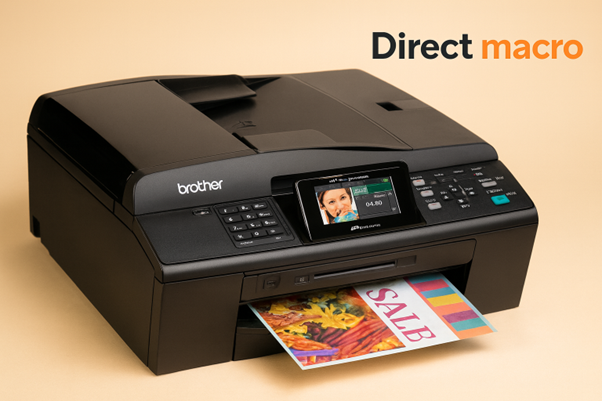
This Brother compact inkjet All-in-One wireless printer provides high-quality printing and rapid speeds in a small package for an AIO. Its wireless connectivity and integrated document feeder make it a highly functional compact printer for home or a small professional setting that requires full-featured capabilities.
Specifications
- Functions: Print, Copy, Scan, Fax, PC Fax
- Max Resolution: 6000 x 1200 dpi
- Max Print Speed: Up to 35 ppm (Black Draft), 28 ppm (Color Draft)
- Connectivity: Wireless (802.11b/g), Ethernet, USB 2.0, Pict Bridge
- Features: 15-sheet Automatic Document Feeder (ADF), Media Card Slots.
Reasons to Buy
- The printer has full 4-in-1 capabilities (print, copy, scan, and fax) and is compact in size.
- Quick draft print speeds and a high maximum print resolution.
- Includes an ADF and media card slots for enhanced versatility.
Reasons to Avoid
- Uses standard ink cartridges, which can increase long-term ink expenses.
- The “compact” size is relative; it’s still larger than dedicated mini printers.
HP Smart-Tank 5101 1200 x 1200 dpi 5 ppm USB, Bluetooth, All-In-One Wireless Inkjet Printer
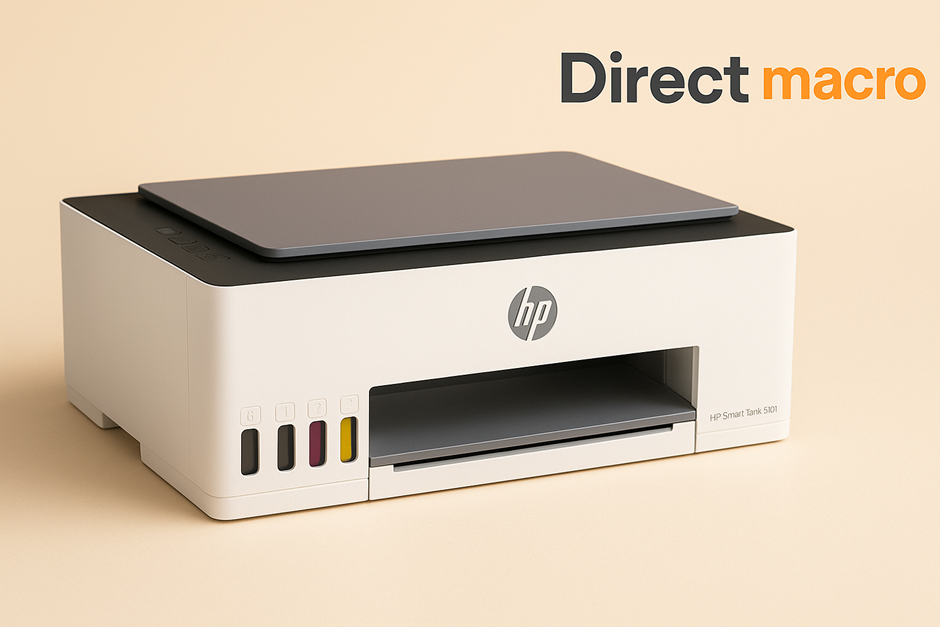
The HP Smart-Tank 5101 is an excellent compact all-in-one printer that targets the high cost of ink directly. Its refilling ink tank mechanism results in an exceptionally low cost per page which makes it an excellent budget compact printer option for high-volume home users or students.
Specifications
- Functions: Print, Copy, Scan
- Max Resolution: 4800 x 1200 optimized dpi (Color)
- Print Speed (ISO): Up to 12 ppm (Black), 5 ppm (Color)
- Connectivity: Bluetooth LE, Hi-Speed USB 2.0, Wi-Fi 802.11b/g/n, Wi-Fi Direct
- Features: Cartridge-free ink tank system, self-healing Wi-Fi.
Reasons to Buy
- Ultra-low cost per page with the high-volume refillable ink tank system.
- Easy, spill-free refill experience and integrated low-on-ink sensors.
- Excellent wireless connectivity features, including self-healing Wi-Fi.
Reasons to Avoid
- Slower ISO color print speed compared to cartridge-based models.
- Requires a bit more effort for initial setup and ink filling.
Canon PIXMA MG2522 4800 x 1200 dpi 4 imp USB Desktop Color InkJet All-in-One Printer

The Canon PIXMA MG2522 is a low-cost and compact desktop printer that can do basic printing, copying, and scanning without the requirement for Wi-Fi or high-speed performance. It is a true budget compact printer for infrequent use in a small location.
Specifications
- Functions: Print, Copy, Scan
- Max Resolution: 4800 x 1200 dpi (Color)
- Print Speed (ESAT): 8.0 ipm (Black), 4.0 ipm (Color)
- Connectivity: USB
- Features: Hybrid ink system (pigment black for crisp text, dye colors for images), Quiet Mode.
Reasons to Buy
- The extremely low purchasing price makes it an excellent budget compact printer.
- Its tiny footprint makes it appropriate for the smallest desk or dorm rooms.
- Offers high-resolution photo printing quality for its price point.
Reasons to Avoid
- There is no wireless connectivity available, thus it requires a USB cable connection.
- Uses a tri-color cartridge, which can be inefficient when only one color runs out.
3. Best Compact Photo Printer
These compact photo printers are great for printing unforgettable photographs quickly. They prioritize both quality and portability which makes them ideal for crafting, scrapbooking, and rapid sharing.
Q8637A – HP Photosmart A636 Compact Photo Printer

The HP Photosmart A636 is a dedicated compact photo printer that allows for simple, solitary photo creation. Its most noticeable feature is the big touchscreen preview monitor, which allows users to see, edit, and print images from memory cards or cameras without the need for a computer.
Specifications
- Printing Technology: HP Thermal Inkjet
- Max Resolution: Up to 4800 x 1200 optimized dpi (Color)
- Print Speed: As fast as 27 seconds per image (4×6)
- Connectivity: USB, Pict Bridge, 4x memory card slots
- Features:8″ touchscreen display, prints up to 5×7″ photos.
Reasons to Buy
- Large, intuitive touchscreen for viewing and editing photos directly on the printer.
- Multiple memory card slots and Pict Bridge support for PC-free printing.
- Produces high-quality, borderless photos up to 5×7 inches.
Reasons to Avoid
- Lacks wireless connectivity, relying on physical media or USB.
- Uses a single tri-color cartridge, potentially increasing ink costs over time.
VC-500W – Brother Compact Color 313 dpi 7.62ips Wireless Label and Photo Printer

The Brother compact wireless label and photo printer is a unique mini printer that uses (ZINK) Zero Ink Technology to produce full-color labels and compact photo printer prints up to 2 inches wide. Its fast, high-quality output and wireless capabilities make it great for crafters and small business branding.
Specifications
- Printing Technology: (ZINK) Zero Ink Technology (No ink/ribbons required)
- Resolution: 313 dpi
- Print Speed:62 inches per second (IPS)
- Connectivity: Wireless (Wi-Fi)
- Features: Prints on continuous rolls, compatible with dedicated app.
Reasons to Buy
- ZINK Zero Ink technology eliminates the need for ink cartridges or ribbons.
- Very fast print speed (7.62 ips) for quick label and photo production.
- Highly compact design with wireless printer functionality.
Reasons to Avoid
- Limited to a 2-inch width, not suitable for standard 4×6 or larger photos.
- ZINK paper media tends to be more expensive than standard photo paper.
Canon SELPHY Square QX10 287 x 287 dpi USB Desktop Color Compact Photo Printer

The Canon SELPHY Square QX10 is the ideal compact color printer for portability and creative printing. It uses dye-sublimation technology to create long-lasting, quick-drying 2.7×2.7-inch square prints with a playful, light adhesive backing, ideal for social media photographs.
Specifications
- Printing Technology: Dye-Sublimation
- Resolution: 287 x 287 dpi
- Media Size:7 x 2.7 inches (Square)
- Connectivity: Built-In Battery, Wi-Fi via SELPHY Layout app
- Features: Dye-sub prints last up to 100 years, peel-off adhesive backing.
Reasons to Buy
- Super compact and lightweight (less than a pound) with a built-in battery for printing anywhere.
- Dye-sub prints are high-quality, vibrant, and water-resistant.
- Square prints with adhesive backing are perfect for crafting, scrapbooking, and decorating.
Reasons to Avoid
- Lower print resolution than some inkjet models.
- Prints are limited to the 2.7×2.7-inch square format.
4. Best Compact Printer for Home
While all compact printers can be used at home, these are highly specialized space-saving printers designed for specific household recordkeeping and organization activities, rather than general document printing.
Ohaus SF40A Compact Dot Matrix Impact Printer

The Ohaus SF40A is a specialist, durable impact printer intended for use with Ohaus balances and scales to accurately document weighing results in laboratory and educational settings. It is a specialist, long-lasting printer for traceable records.
Specifications
- Printing Technology: Impact Dot Matrix
- Print Speed:2 lines per second
- Print Width:89 inches (48 mm)
- Interface: RS232C
- Features: Statistics and Totalization modes, GLP/GMP data output, real-time clock.
Reasons to Buy
- Creates traceable, high-quality, and permanent records (dot matrix does not fade easily).
- Built-in statistics and totalization modes for QA/QC processes.
- Performs zero and tare operations directly from the printer interface.
Reasons to Avoid
- Highly specialized application (primarily for weighing equipment).
- Very slow print speed (1.2 lines per second) and a loud operation.
Brother Compact Label Maker, Wireless Thermal Transfer Portable Label Printer

This is the ideal compact printer for home organizing and small company asset management. The Brother P-Touch PT-P750W is a powerful yet user-friendly label maker with flexible compact wireless printer connectivity for producing professional-quality, long-lasting labels up to 0.94 inches wide.
Specifications
- Printing Technology: Thermal Transfer
- Resolution: 360 x 180 dpi
- Max Print Speed:18 inches per second (ips)
- Connectivity: USB, Wi-Fi, NFC
- Features: Uses durable TZe tape, automatic cutter, Plug & Label feature.
Reasons to Buy
- Professional-grade, durable labels suitable for indoor and outdoor use.
- Versatile connectivity options including Wi-Fi and NFC for mobile printing.
- Plug and Label feature allows printing directly from a PC/Mac without installing software.
Reasons to Avoid
- Dedicated to label printing only, no document printing capability.
- Thermal transfer media (Tze tape) can be more costly than standard paper.
5. Best Compact Printers for Office
In the modern workplace, compact printers for office use must strike a compromise between low physical footprint and high-volume, high-speed performance and professional network capabilities.
HP Officejet Pro X451dw Office Printer with Wireless Network Printing

The HP Officejet Pro X451dw, while not the smallest printer, is termed “compact” because to its blazing speed and high-capacity features, which are often reserved for much larger machines. Its HP Page Wide Technology transforms it into a powerful, compact printer for office environments.
Specifications
- Printing Technology: HP Page Wide Technology (Inkjet)
- Max Print Speed: Up to 55 ppm (General Office Mode)
- Duty Cycle: Up to 50,000 pages per month
- Connectivity: Wireless (Wi-Fi), Ethernet, USB 2.0 Host/Device
- Features: Automatic duplex printing, 500-sheet input tray.
Reasons to Buy
- Print speeds (up to 55 ppm) rival and often exceed equivalent laser printers.
- Lower cost per page and up to 50% energy savings compared to color lasers.
- High paper capacity and duty cycle suitable for demanding workgroups.
Reasons to Avoid
- Physically larger and heavier than most space-saving printers on this list.
- Not an all-in-one; this is a print-only machine.
C8932D – HP Printer InkJet

Hp printer inkjet represents the class of affordable, simple HP Deskjet compact all-in-one printers that are essential for basic compact printer for office tasks in a small, low-volume setting. These are designed for ease of use, simple setup, and reliable printing in a miniature footprint.
Specifications
- Functions: Print, Scan, Copy (varies by model, often includes fax)
- Connectivity: Wi-Fi, USB
- Key Feature: Designed for simple setup and use with the HP App.
Reasons to Buy
- Very small, low-profile design ideal for a crowded small office desk.
- Simple, intuitive control panel and easy mobile setup via the HP app.
- Affordable purchase price for low-volume office environments.
Reasons to Avoid
- Higher cost per page with traditional small cartridges than tank systems.
- Lower duty cycle and slower speeds make it unsuitable for high-volume printing.
6. Best Compact Wireless Printer
The compact wireless printer is defined by its seamless, cable-free operation and high portability make it ideal for field work, travel, or presentation settings.
Canon PIXMA TR150 4800×1200 dpi 24ppm Wireless Portable Printer

The Canon PIXMA TR150 is the gold standard for travellers and mobile professionals who need to print standard-size documents and photos on the go. Its sleek, lightweight design and optional battery make it a standout portable printer.
Specifications
- Printing Technology: Inkjet
- Max Resolution: 4800 x 1200 dpi
- Print Speed (ESAT): 9.0 ipm (Black), 5.5 ipm (Color)
- Connectivity: Wi-Fi (2.4 and 5GHz), Wireless Direct, USB
- Features: Optional detachable battery, 1.44-inch OLED display, custom template printing.
Reasons to Buy
- Exceptional portability with a very small footprint and optional battery power.
- Sleek, secure, and streamlined design with all ports on one side.
- High-quality document and borderless photo printing up to 8.5″ x 11″.
Reasons to Avoid
- Optional battery is a separate, costly purchase.
- Uses a two-cartridge system (Black and Tri-Color), not an ink tank.
Epson Mobilink TM-P20II 203 dpi 9ppm USB, Bluetooth, Wireless Portable Receipt Printer

The Epson Mobilink TM-P20II is an excellent mini printer for printing receipts in point-of-sale (POS) systems and retail situations. It is Epson’s lightest portable receipt printer, with exceptional durability, a long-lasting battery, and excellent connectivity.
Specifications
- Printing Technology: Direct Thermal
- Resolution: 203 dpi
- Max Print Speed: 9 ppm
- Connectivity: USB, Bluetooth, Wireless (Wi-Fi)
- Features: IP54-rated enclosure, 6.9-foot drop rating, 27-hour battery life.
Reasons to Buy
- Rugged durability with a high drop rating and IP54 dust/water resistance.
- Incredible battery life (up to 27 hours) for long shifts and remote use.
- Lightest in its class, making it easy for staff to carry all day.
Reasons to Avoid
- Limited to 2-inch-wide thermal receipt paper.
- Charger is typically sold separately.
How To Choose Space-Saving Printers Without Losing Your Money?
Choosing the right space-saving printers demands matching the machine’s capabilities to your specific needs. Follow these guidelines to get a dependable and space-saving printer without spending more money.
1.Define Your Primary Need
Before making a new purchase, you need to define your primary needs. For example, if you are a mobile professional, you must buy a portable printer like the Canon TR150. It’s easy to carry wherever you go. If you want home and office printers to scan and copy, a compact all-in-one printer like the HP Smart-Tank 5101 is the best option. If you are a crafter and marketer and need instant images, then a compact photo printer like the Canon SELPHY QX10 is best.
2. Calculate Total Cost of Ownership (TCO)
The initial cost of a budget compact printer can be misleading. For high-volume printing (at home or in a small office), a refillable ink tank system (such as the HP Smart-Tank) will save you a lot of money in the long term over printers that use small, pricey cartridges.
3. Prioritize Wireless
Look for a durable compact wireless printer that supports dual-band Wi-Fi such as 2.4GHz and 5GHz and numerous mobile protocols such as Air Print, Mopria. Strong, dependable wireless access is essential for maintaining a completely clutter-free compact environment.
4. Check Media Requirements
If you need a label or photo printer, check the specific media size and type required such as TZe tape, ZINK paper, or specialized dye-sub packs. These specialized consumables are mandatory and represent an ongoing cost.
5. Assess True Footprint
Do not only glance at the closed dimensions. Consider the printer’s operating footprint, which is the amount of area it requires when the trays are open and paper loaded. Many space-saving printers expand while in use.
Final Thoughts
The market for the best compact printers in 2025 is more competitive and diverse than ever. Whether you prefer the professional efficiency of Compact printers for office use, the great ink savings of current tank-based systems, or the ultimate portability of a tough label printer, there is a perfect mini printer solution for every tight space. By concentrating on your unique requirements, whether label durability, print speed, or the lowest long-term cost, you can confidently select a space-saving printer that provides great performance without sacrificing valuable square footage.
For more details and information about compact and budget friendly printers call us at (855) 483-7810 or visit our website for bulk order.
FAQs
- What is the main advantage of a portable printer over a compact all-in-one printer?
The main advantage of a portable printer is its internal battery power and extreme durability such as often water and dust resistant. It allows to be used truly on the go, often for specialized media like receipts or labels. A compact all-in-one printer is designed for desktop use, requiring AC power, but offers a wider range of functions like printing, scanning, and copying. - Are compact photo printers (mini printers) worth the investment?Yes, if your main purpose is to print small-format, high-quality, or novelty images, such as square prints, quickly and on the go. Dedicated compact photo printers produce higher-quality, longer-lasting, and faster photos than general-purpose inkjets, but they are unsuitable for document printing.
- Should I buy a compact printer with ink cartridges or an ink tank system?
Traditional ink cartridges work well for a low-cost compact printer that is used infrequently (less than 50 pages per month). However, if you plan on printing moderate to high volumes (more than 50 pages per month), a refillable ink tank system (such as the HP Smart-Tank 5101) will significantly reduce your cost per page and save you money in the long term. - Do compact wireless printers require a router?
Not necessarily. While most compact wireless printers connect to a Wi-Fi network through a router, many also feature Wi-Fi Direct or Bluetooth, allowing your device (smartphone, laptop) to connect directly to the printer without the requirement for a local Wi-Fi network. This is an essential element for genuine portability.
Do you need advice on buying or selling hardware? Fill out the form and we will return.

Sales & Support
(855) 483-7810
We respond within 48 hours on all weekdays
Opening hours
Monday to thursday: 08.30-16.30
Friday: 08.30-15.30








